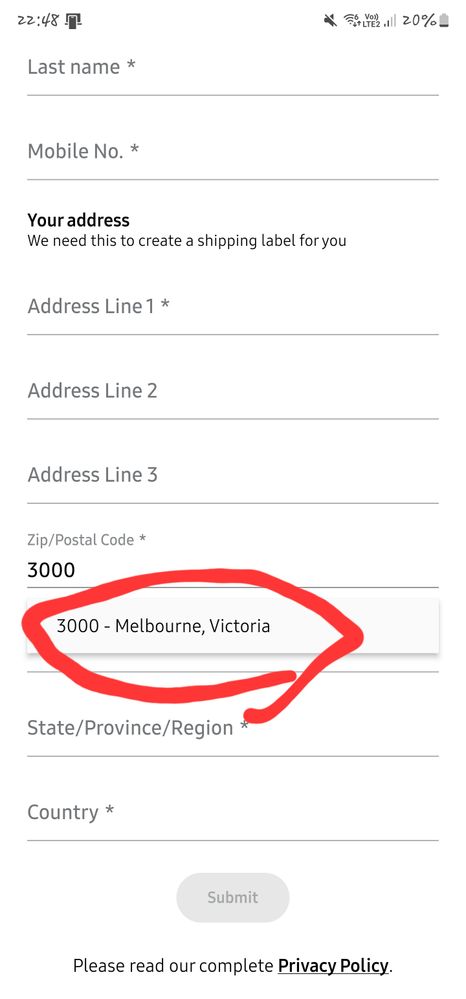- Mark as New
- Bookmark
- Subscribe
- Subscribe to RSS Feed
- Permalink
- Report Inappropriate Content
03-21-2023 10:52 PM in
Samsung Account- « Previous
-
- 1
- 2
- Next »
- Mark as New
- Subscribe
- Subscribe to RSS Feed
- Permalink
03-29-2023 10:36 AM in
Samsung AccountHey @Members_hLuC7q8
I am sorry to hear you are having this issue. I suggest sending an error report within 2-3 minutes of the issue occurring for this to be investigated by our research and development team. Error reports assist with identifying any deviations in your device performance. Once analyzed, our team will get back to you with a response to advise further steps.
To send an error report:
Samsung Members app > Support > Error reports > select issue category > Describe issue and frequency > Tick ‘Send system log data’ > ‘Send’ in top right.
Kind Regards,
SamsungClaudette
- Mark as New
- Subscribe
- Subscribe to RSS Feed
- Permalink
- Report Inappropriate Content
03-29-2023 02:36 PM in
Samsung AccountI have the same issue on my S22 Ultra and cant select the address.
Has anyone found a fix for this.
Contacted Samsung support and they asked me to email samsung-tradeup_inquiries@asurion.com.
Emailed them 2 days ago with no response. Not even an acknowledgement.
Why does Samsung use such a dodgy service provider like Asurion.
- Mark as New
- Subscribe
- Subscribe to RSS Feed
- Permalink
03-31-2023 11:00 AM in
Samsung AccountHey @Basa15
I am sorry to hear that you are having this issue. I have escalated your issue and the team has gotten back to me and advised me to tell you that the below steps might be causing the issue.
- Open setting and search for “Reset”
- Choose “Reset Accessibility setting”
- Reset the Accessibility setting.
After resetting, you can go back to the Trade up app and complete the steps and you should be able to choose the correct address.
I hope this solves your issue. Please let me know if you have any further questions.
Kind regards,
SamsungClaudette
- Mark as New
- Subscribe
- Subscribe to RSS Feed
- Permalink
- Report Inappropriate Content
05-02-2023 08:53 AM in
Samsung AccountSame issue Galaxy S21, resetting accessibility settings DOES NOT FIX.
Samsung can you please fix this.
- Mark as New
- Subscribe
- Subscribe to RSS Feed
- Permalink
- Report Inappropriate Content
01-18-2024 10:52 PM in
Samsung Account- Mark as New
- Subscribe
- Subscribe to RSS Feed
- Permalink
- Report Inappropriate Content
01-26-2024 03:57 PM in
Samsung Account- Mark as New
- Subscribe
- Subscribe to RSS Feed
- Permalink
- Report Inappropriate Content
01-26-2024 05:12 PM (Last edited 01-26-2024 05:13 PM ) in
Samsung Account- « Previous
-
- 1
- 2
- Next »