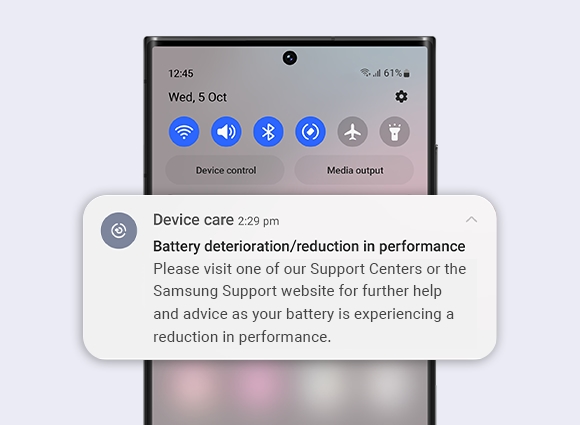- Mark as New
- Bookmark
- Subscribe
- Subscribe to RSS Feed
- Permalink
- Report Inappropriate Content
01-12-2023 07:39 PM in
Support

- Mark as New
- Subscribe
- Subscribe to RSS Feed
- Permalink
01-12-2023 08:59 PM in
SupportHello earlsteeve101,
Thanks for sharing the screen shots of your Samsung Galaxy phones here, while comparing issues with threat found after virus scan.
Really understand what your feeling right now, uncertain on what to do next. But don't you worry, we are here to assist, provide quick fixes, and offer solutions to your device's errors and problems.
Also, you can submit an error report through Samsung Members app as follows:
Step 1. Long press Samsung Members icon on Apps screen and tap Error reports.
Step 2. Tap OK on agreement popup to send system log data.
Step 3. Select Symptom category "Application" and "Settings/System".
Step 4. Describe the problem in details and SEND.
How to submit an error report on Samsung Members app? | Samsung PH
If the problem persists, immediately bring your device to the nearest Samsung Authorized Service Center. Rest assured that our Samsung Engineers/Technicians are competent to assess your device and offer solutions to restore it up to optimum performance.
https://www.samsung.com/ph/support/service-center/
For more assistance, you may contact us on our online Samsung support channels below.
https://samsung-livechat.sprinklr.com/seao/ph/index.html
- Mark as New
- Subscribe
- Subscribe to RSS Feed
- Permalink
- Report Inappropriate Content
01-13-2023 04:30 PM in
Support