- Mark as New
- Bookmark
- Subscribe
- Subscribe to RSS Feed
- Permalink
- Report Inappropriate Content
12-15-2022 02:18 AM in
Support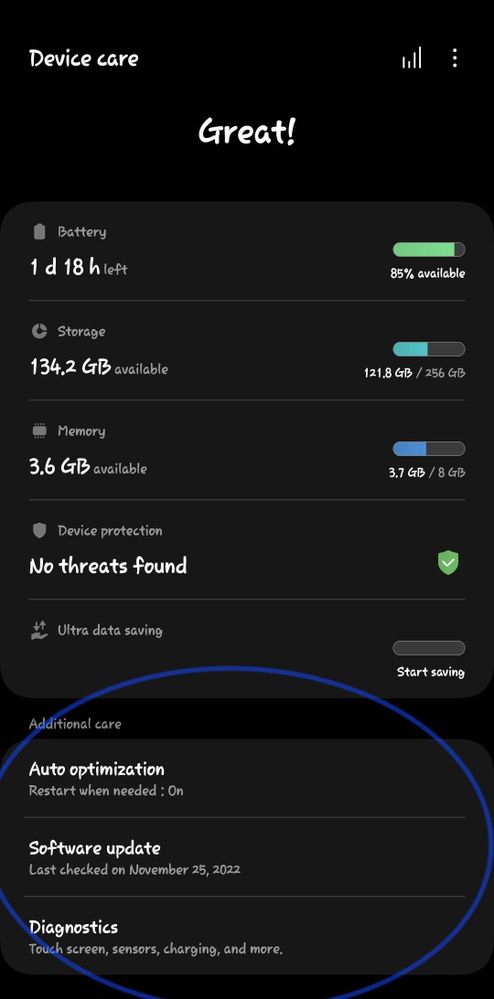
Solved! Go to Solution.
1 Solution
Accepted Solutions
- Mark as New
- Subscribe
- Subscribe to RSS Feed
- Permalink
12-15-2022 02:49 AM in
SupportHello ErnAqui12,
It's highly probably that the Maintenance mode is not yet rolled out on your Samsung Galaxy A52 4G.
- Mark as New
- Subscribe
- Subscribe to RSS Feed
- Permalink
12-15-2022 02:35 AM in
SupportHello ErnAqui12,
Thanks for your inquiry, here.
If your Samsung Galaxy A52 4G is now eligible, you can enable Maintenance mode using your devices Settings menu or by using the Samsung Members app.
Settings menu.
Step 1. Navigate to and open Settings, and then tap Battery and device care.
Step 2. Tap Maintenance mode, and then tap Turn on. Follow the on-screen prompts.
Note: You will be prompted to set up a Lock screen if you do not already have one. Please see the previous section for details.
Samsung Members app.
Step 1. Navigate to and open the Samsung Members app.
Step 2. Tap Support.
Step 3. Tap Maintenance mode, and then follow the on-screen prompts.
The maintenance mode rollout will continue throughout 2023, with availability expanding to more Samsung Galaxy devices. Stay tuned for more information on local availability.
- Mark as New
- Subscribe
- Subscribe to RSS Feed
- Permalink
- Report Inappropriate Content
12-15-2022 02:44 AM in
Support
- Mark as New
- Subscribe
- Subscribe to RSS Feed
- Permalink
12-15-2022 02:49 AM in
SupportHello ErnAqui12,
It's highly probably that the Maintenance mode is not yet rolled out on your Samsung Galaxy A52 4G.
- Mark as New
- Subscribe
- Subscribe to RSS Feed
- Permalink
- Report Inappropriate Content
02-28-2023 06:24 AM in
Support- Mark as New
- Subscribe
- Subscribe to RSS Feed
- Permalink
- Report Inappropriate Content
02-28-2023 07:28 AM in
Support