- Mark as New
- Bookmark
- Subscribe
- Subscribe to RSS Feed
- Permalink
- Report Inappropriate Content
02-25-2022 05:23 PM in
Support- Mark as New
- Subscribe
- Subscribe to RSS Feed
- Permalink
- Report Inappropriate Content
02-25-2022 06:47 PM in
Support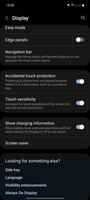
- Mark as New
- Subscribe
- Subscribe to RSS Feed
- Permalink
- Report Inappropriate Content
02-28-2022 06:14 AM in
Support- Mark as New
- Subscribe
- Subscribe to RSS Feed
- Permalink
- Report Inappropriate Content
02-25-2022 09:10 PM in
Support- Mark as New
- Subscribe
- Subscribe to RSS Feed
- Permalink
- Report Inappropriate Content
02-28-2022 06:18 AM in
Support
- Mark as New
- Subscribe
- Subscribe to RSS Feed
- Permalink
- Report Inappropriate Content
02-28-2022 06:24 AM in
Support- Mark as New
- Subscribe
- Subscribe to RSS Feed
- Permalink
- Report Inappropriate Content
02-28-2022 06:24 AM in
Support
- Mark as New
- Subscribe
- Subscribe to RSS Feed
- Permalink
- Report Inappropriate Content
06-05-2023 12:32 PM (Last edited 06-05-2023 12:32 PM ) in
SupportWell. Playing with A54 and see all these problems. And it is pretty easy to explain how to reproduce. when you scroll something and then tap (trying to open something) while the scrolling process is still finishing - it will ignore the touch. I also tested it on S21 in Costco shop - the same result. This is something Samsung broke in the system and this bug exists in all One UI devices. No way to eliminate it, just do micro-pauses between scrolling and touching. The same problem with rapid scrolling back and forth. It doesn't go smooth, but stutter.
It is shame that Samsung cannot implement proper scrolling in they android customization, especially taking in account that scrolling-tapping in vanilla android OS is perfectly fine. They just broke it and keep it (And I presume this bug was introduced when they tried to hide(as it was hardware issue) ghost touches a long time ago.
