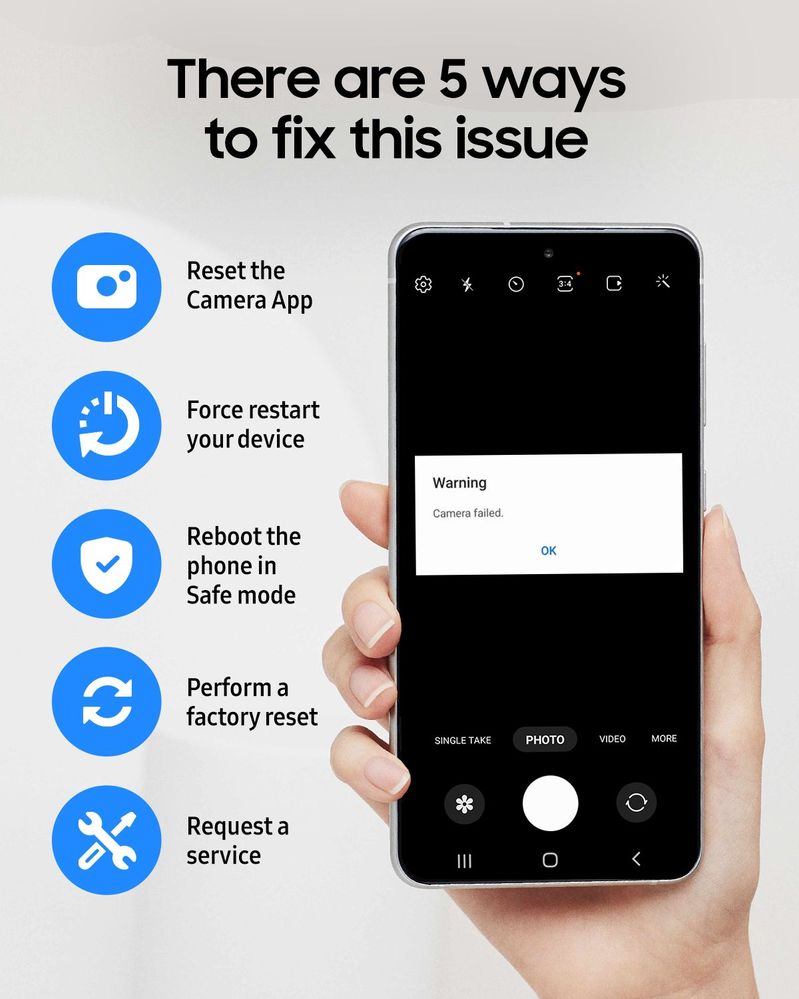Moderator
Options
- Mark as New
- Bookmark
- Subscribe
- Subscribe to RSS Feed
- Permalink
06-07-2023 03:04 AM in
Support
There are a few reasons as to why your Samsung Galaxy Phone is showing the “Camera failed” warning. Here are a 5 ways you can fix the issue:
- Reset the Camera app.
- Force restart your device.
- Reboot your phone in Safe Mode.
- Perform a Factory Reset.
- Request a service.
Learn more about each method by going here:
http://spr.ly/DiagnosticTool-SM
1 REPLY 1
butete
Expert Level 5
Options
- Mark as New
- Subscribe
- Subscribe to RSS Feed
- Permalink
- Report Inappropriate Content
06-07-2023 07:25 PM in
Support
how about some users posting on yt and fb using a magnet to fix camera failed?