- Mark as New
- Bookmark
- Subscribe
- Subscribe to RSS Feed
- Permalink
- Report Inappropriate Content
04-28-2022 08:51 AM in
Tips & TricksSolved! Go to Solution.
1 Solution
Accepted Solutions
- Mark as New
- Subscribe
- Subscribe to RSS Feed
- Permalink
- Report Inappropriate Content
04-28-2022 09:11 AM in
Tips & Tricks- Mark as New
- Subscribe
- Subscribe to RSS Feed
- Permalink
- Report Inappropriate Content
04-28-2022 09:11 AM in
Tips & Tricks- Mark as New
- Subscribe
- Subscribe to RSS Feed
- Permalink
04-28-2022 02:42 PM in
Tips & TricksThanks @Troubadour!
Hi @SimplyRedman, as mentioned by Troubadour you will need some form of photo editing app to composite pictures over another.
The app will need to have a layers function in order for you to edit multiple photos at once.
- Mark as New
- Subscribe
- Subscribe to RSS Feed
- Permalink
- Report Inappropriate Content
06-22-2023 10:20 PM in
Tips & TricksActually that feature was available on Galaxy s9+ please educate yourself before promoting 3rd party software.
- Mark as New
- Subscribe
- Subscribe to RSS Feed
- Permalink
- Report Inappropriate Content
12-29-2023 04:08 PM in
Tips & Tricks- Mark as New
- Subscribe
- Subscribe to RSS Feed
- Permalink
- Report Inappropriate Content
04-28-2022 06:50 PM in
Tips & Tricks- Mark as New
- Subscribe
- Subscribe to RSS Feed
- Permalink
- Report Inappropriate Content
04-29-2022 05:38 AM in
Tips & Tricks- Mark as New
- Subscribe
- Subscribe to RSS Feed
- Permalink
- Report Inappropriate Content
04-29-2022 05:41 AM in
Tips & Tricks- Mark as New
- Subscribe
- Subscribe to RSS Feed
- Permalink
- Report Inappropriate Content
04-29-2022 06:35 AM (Last edited 04-29-2022 06:41 AM ) in
Tips & TricksIf yes, and you tap it, it should give you the 2nd screen, which will snap to the shape/object you want to use, or you can do it manually.
Once you have cut the shape/object you want to use in another image and saved it, you then open the other image, tap the Edit icon, then tap the Smiley face, then tap Stickers. Then tap the Gallery icon and find the image you previously cut and you can then paste it into and move it around on the main image.

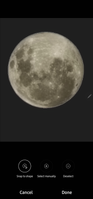

- Mark as New
- Subscribe
- Subscribe to RSS Feed
- Permalink
- Report Inappropriate Content
06-22-2023 10:17 PM (Last edited 06-22-2023 10:18 PM ) in
Tips & TricksUnfortunately its no longer availableas far as I can find, that was a beloved feature on my galaxy s9+ but Unfortunately somehow someone thought it best to leave it out of the Galaxy s23 ultra.
