inspired_chef19
Expert Level 5
Options
- Mark as New
- Bookmark
- Subscribe
- Subscribe to RSS Feed
- Permalink
- Report Inappropriate Content
02-15-2025 05:53 PM (Last edited 02-16-2025 12:51 PM ) in
Tips & Tricks
I just saw our Samsung member having an issue with S25 ultra, thought I spread the solution for you

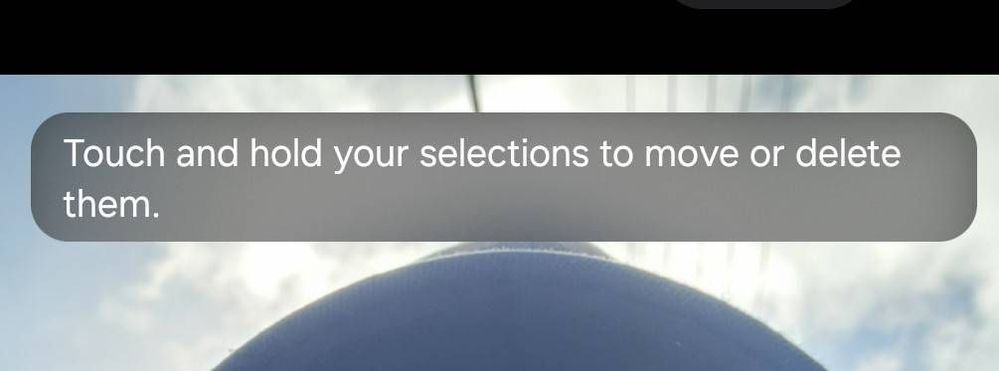

Step 1 select picture that contain hand cover face then tab on spen 🖋️ icon
Step 2 tab on generate
Step 3 draw around object or hand that cover your face or hold. Wait until you see black and white present around the object your drawn (see first picture sample)
Step 4 touch and hold until the object start to popping
Tab on eraser to delete and the lastly tab on generate
It will removed your hand and generate photo contain your beautiful face
Hence
When you draw around object, imagine half of your hand cover your face. Black and white line should be indicated like picture number one
The determined whether you did wrong or not working. Try to clear cache on gallery app or check AI setting if all setup properly
Keep your software up to date

Picture sample only
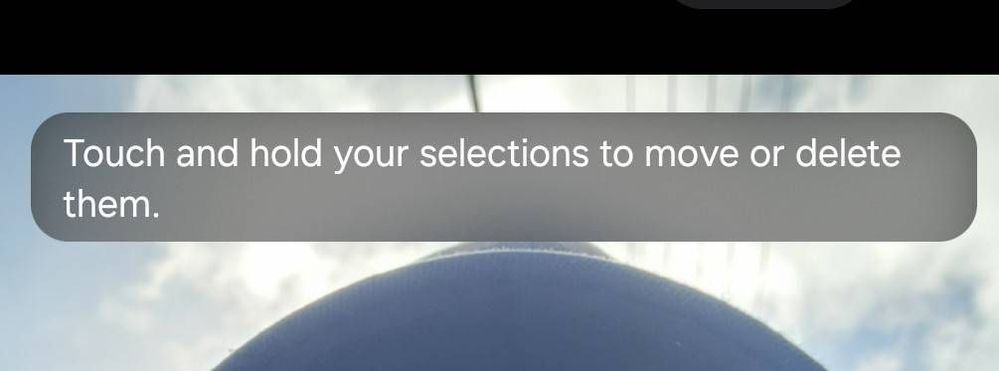

1 REPLY 1
inspired_chef19
Expert Level 5
Options
- Mark as New
- Subscribe
- Subscribe to RSS Feed
- Permalink
- Report Inappropriate Content
02-16-2025 07:00 AM in
Tips & Tricks
I have tested out with friend 25 ultra and my S22 ultra. All work perfectly 😊
