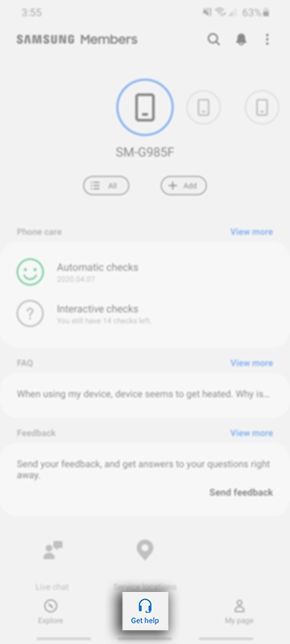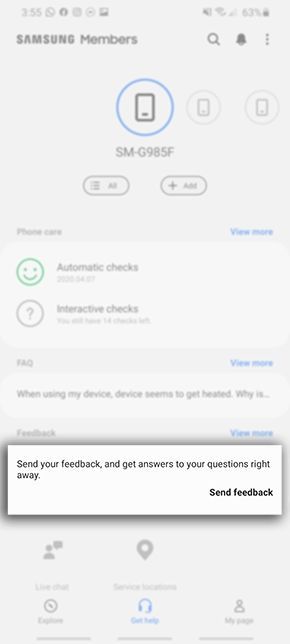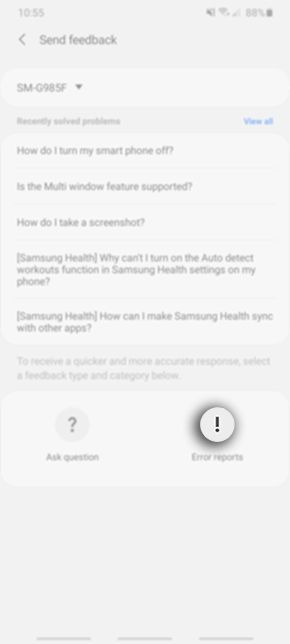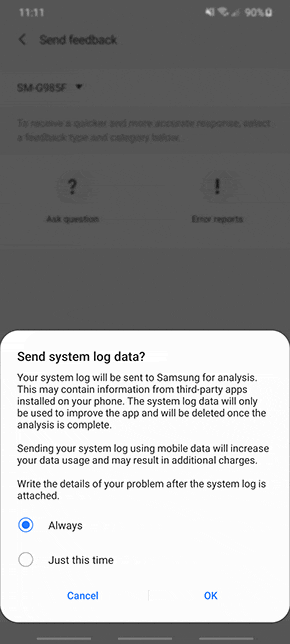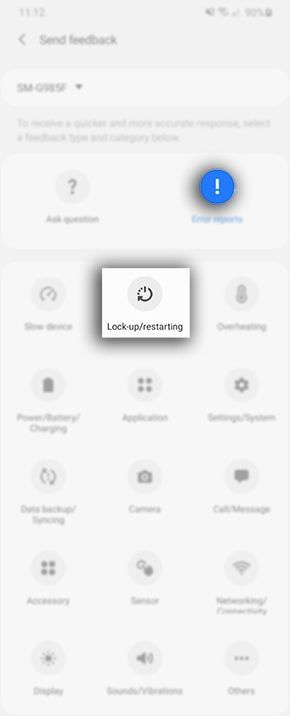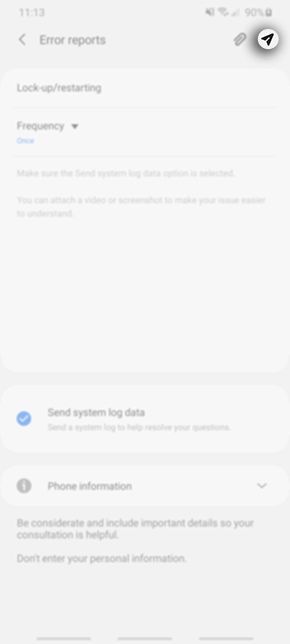- Mark as New
- Bookmark
- Subscribe
- Subscribe to RSS Feed
- Permalink
03-19-2021 03:39 PM in
Tips & TricksSamsung Members is an app for support and device diagnostics. It will allow you to submit error reports, register Samsung Products and request help across lots of Samsung Apps and services. Samsung Members also has diagnostic capabilities that will help maximise the device performance and help identify any problems.
1. Tap on Get help
2. Select Send feedback
3. Tap on Send reports
4. Read through the on-screen instructions > select Just this time then tap on OK.
5. Select a category that best suits your issue
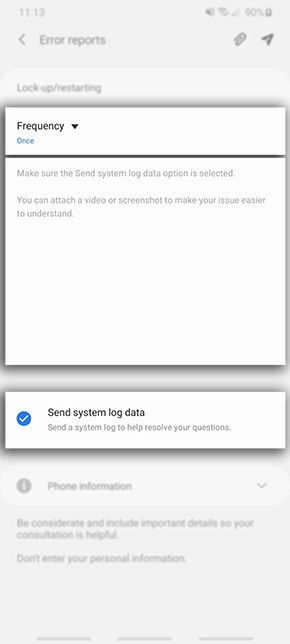

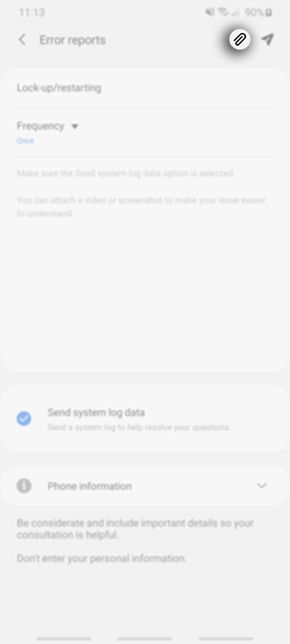
8. Once you are ready to send off your error report tap on
- Mark as New
- Subscribe
- Subscribe to RSS Feed
- Permalink
- Report Inappropriate Content
04-07-2021 11:04 PM in
Tips & Tricks- Mark as New
- Subscribe
- Subscribe to RSS Feed
- Permalink
04-08-2021 09:27 AM in
Tips & TricksHi @CelticAngel, if you have opened the Members App Get help section before, it might not prompt to ask for feedback permission if it has previously been asked before. If so, you can simply skip this step to the next one!
Hope this helps :)
- Mark as New
- Subscribe
- Subscribe to RSS Feed
- Permalink
- Report Inappropriate Content
07-06-2021 03:26 PM in
Tips & TricksPlease advise..
Craig Watkins
- Mark as New
- Subscribe
- Subscribe to RSS Feed
- Permalink
07-12-2021 04:42 PM in
Tips & TricksSorry to hear that you're having this issue, Craig. I would recommend testing if you still have this issue after uninstalling updates. To do this, go into Settings > Apps > Multiroom > ⋮ > Uninstall updates. If you are unable to do this, I would recommend sending an error report, following the steps above.
If you have any issues with this, please let me know.
- Mark as New
- Subscribe
- Subscribe to RSS Feed
- Permalink
- Report Inappropriate Content
09-13-2021 09:22 PM in
Tips & TricksWhen I call the UK from Australia, WhatsApp sound quality is excellent: I can hear the UK person perfectly. When I use the Belong international call service, I cannot here the UK person clearly. My best description, while inaccurate, is that the speaker sounds muffled. I was using an S7 that did not have this problem, even when the speaker / earpiece was faulty to the point of having to use the loudspeaker to listen to the caller, hence the need for my current A52 phone with the latest software update and fewer Apps than I had before. Australian callers sound quality is great.
- Mark as New
- Subscribe
- Subscribe to RSS Feed
- Permalink
- Report Inappropriate Content
09-13-2021 09:53 PM in
Tips & Tricks- Mark as New
- Subscribe
- Subscribe to RSS Feed
- Permalink
09-14-2021 03:54 PM in
Tips & TricksHI @JDH, thank you for reaching out. You can reply and view responses to your error reports via the in-app notification bell.
- Mark as New
- Subscribe
- Subscribe to RSS Feed
- Permalink
- Report Inappropriate Content
01-03-2024 02:21 PM in
Tips & Tricks- Mark as New
- Subscribe
- Subscribe to RSS Feed
- Permalink
- Report Inappropriate Content
10-17-2024 09:21 PM in
Tips & Tricks