Protonumus
Active Level 7
Options
- Mark as New
- Bookmark
- Subscribe
- Subscribe to RSS Feed
- Permalink
- Report Inappropriate Content
06-11-2023 02:14 AM (Last edited 06-11-2023 08:35 PM ) in
Tips & Tricks
This is critical for the global, preparation of the mobile device.

Theme Park | Theme

Day Mode | Desktop
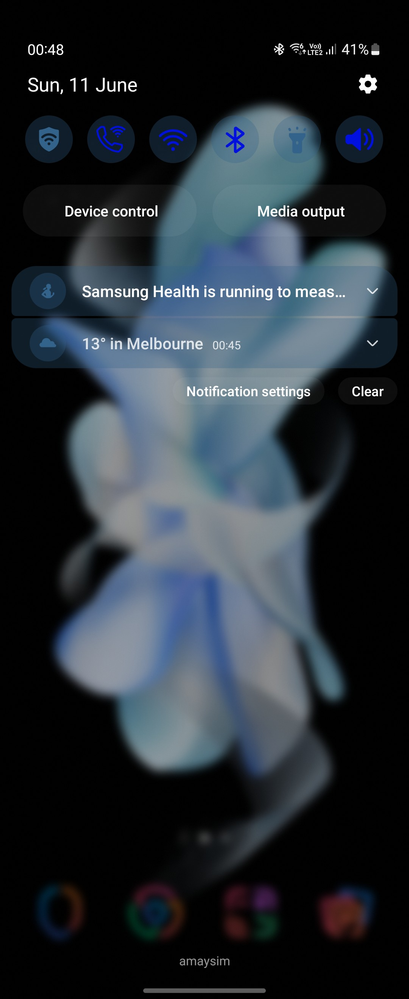
Day Mode | Dropdown Menu
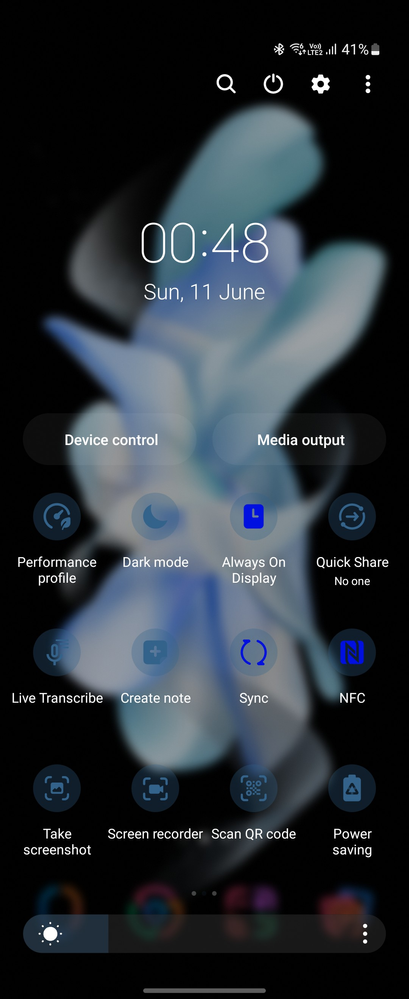
Day Mode | Dropdown Menu | Full
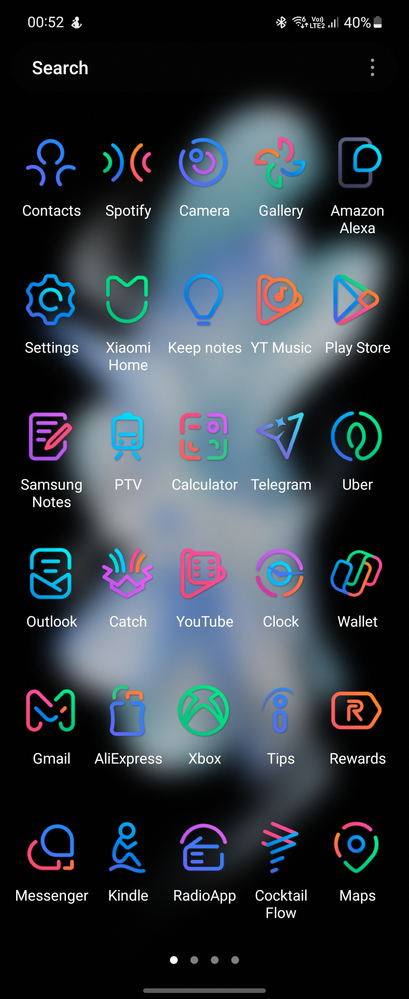
Day Mode | Icon Tray or Drawer
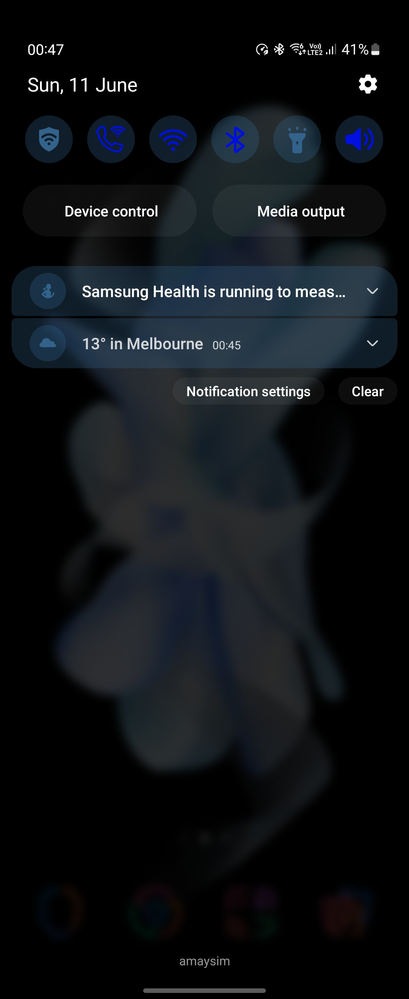
Night Mode | Dropdown Menu
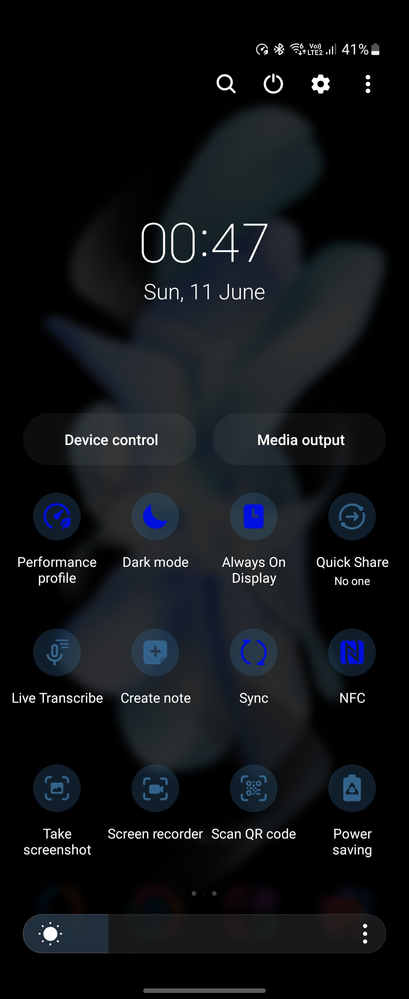
Night Mode | Dropdown Menu | Full
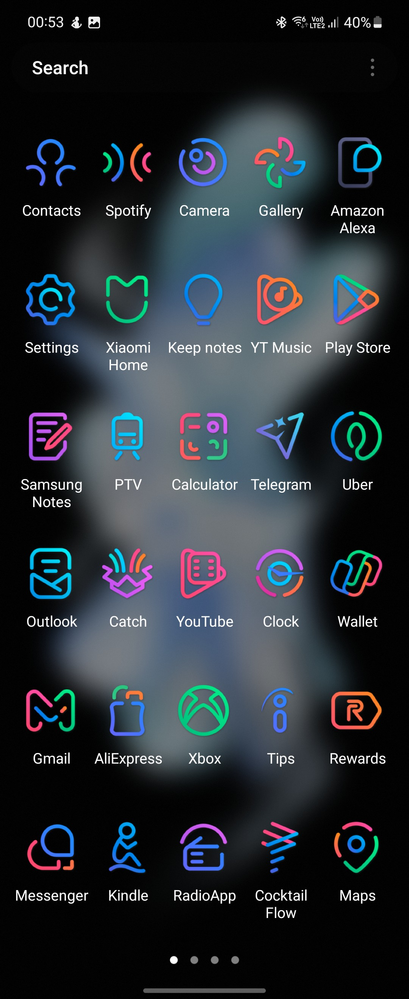
Night Mode | Icon Tray or Drawer
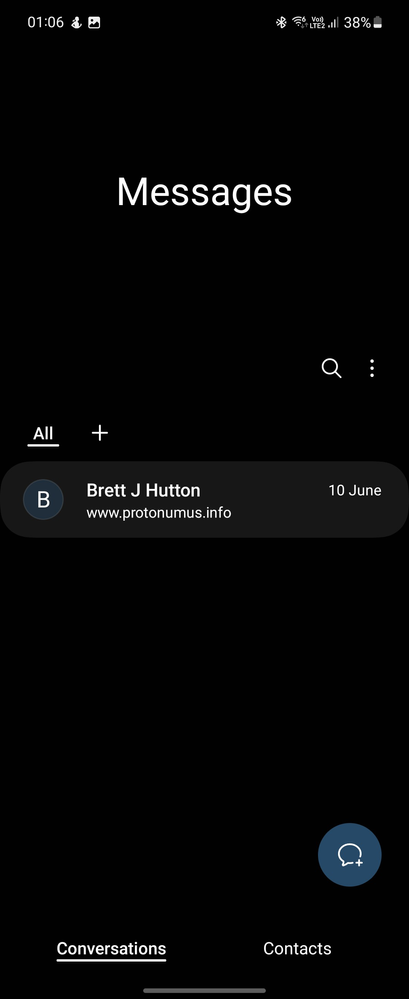
Night Mode | Messages
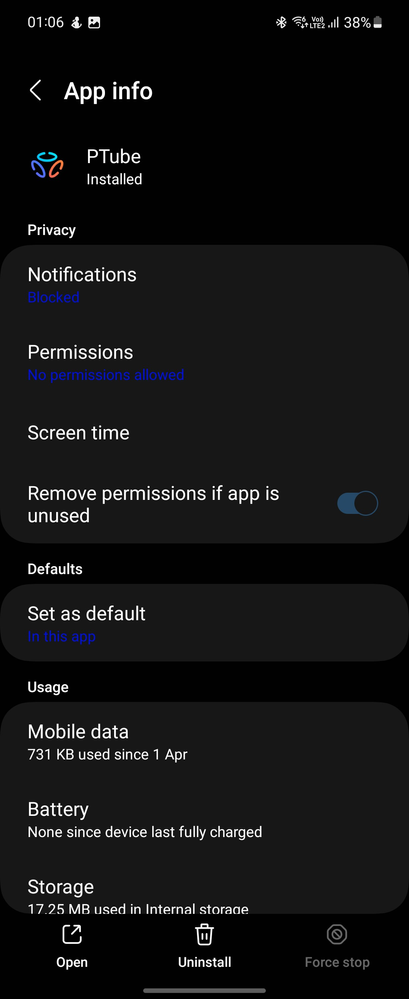
Night Mode | App Info Page
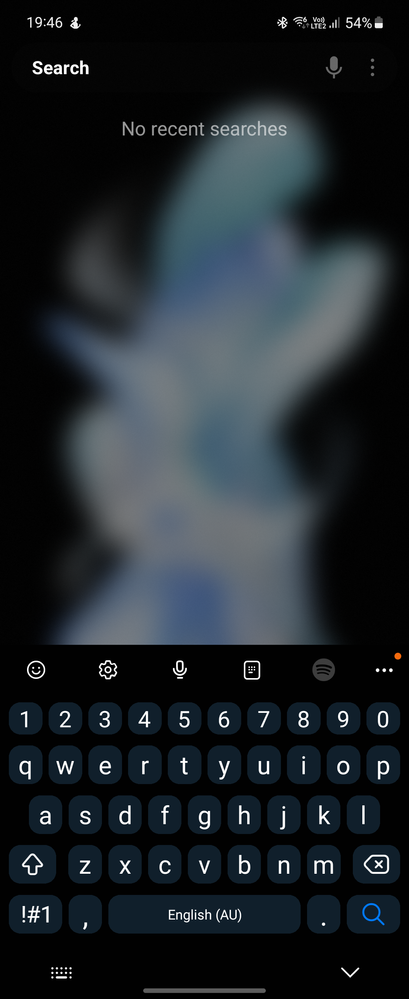
Night Mode | Keyboard
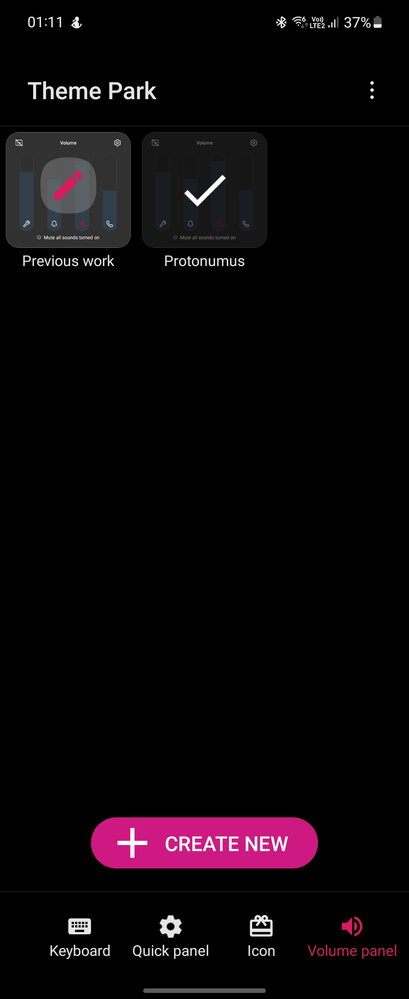
Theme Park | Volume Panel Created
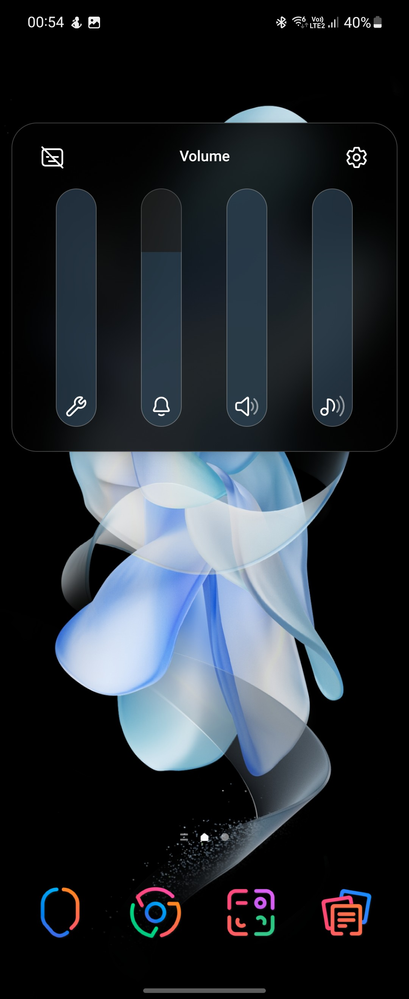
Day & Night Mode | Volume Panel
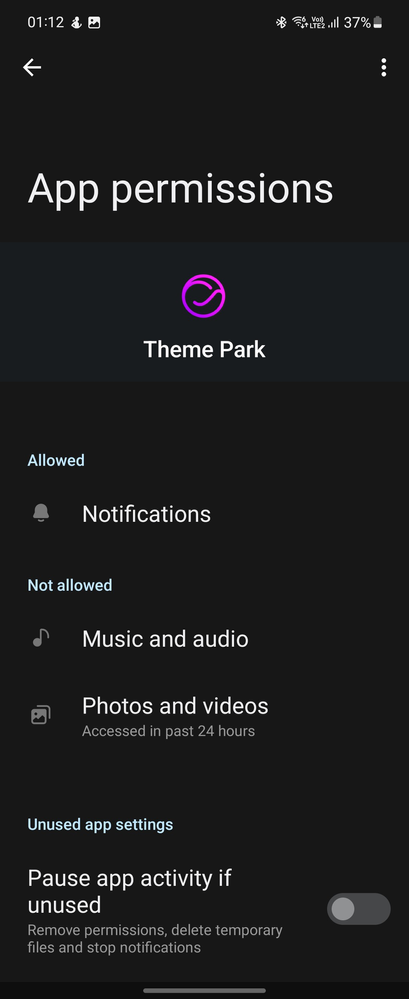
Theme Park | App Settings
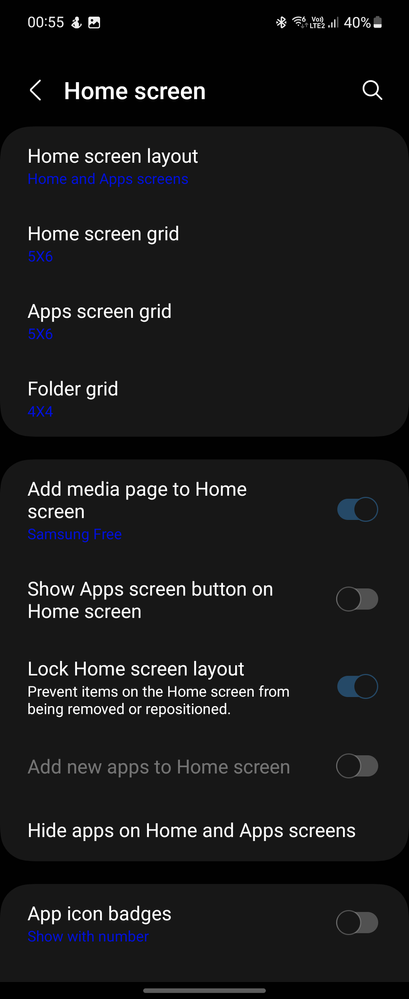
Samsung | Home Screen Settings
I used, my icons and own global color codes.
No more, Nova Launcher is needed (yay!).
Awesome.

Day Mode | Theme Created
This will provide you, inspiration for mobile phone decor and design.

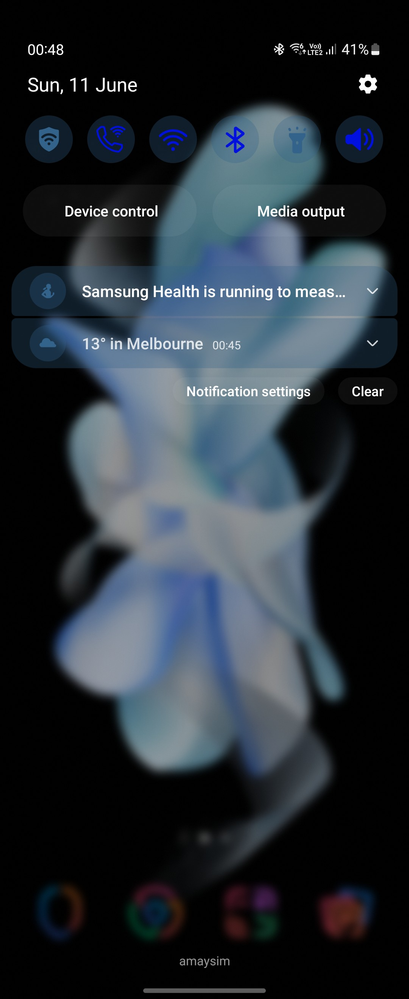
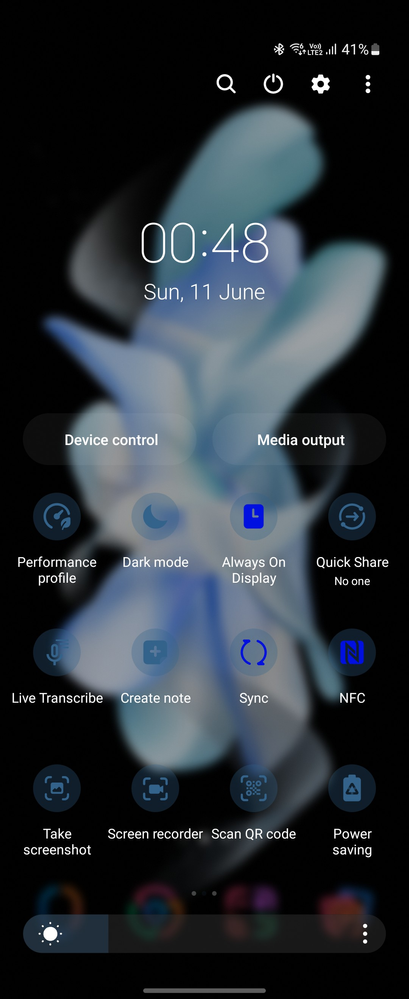
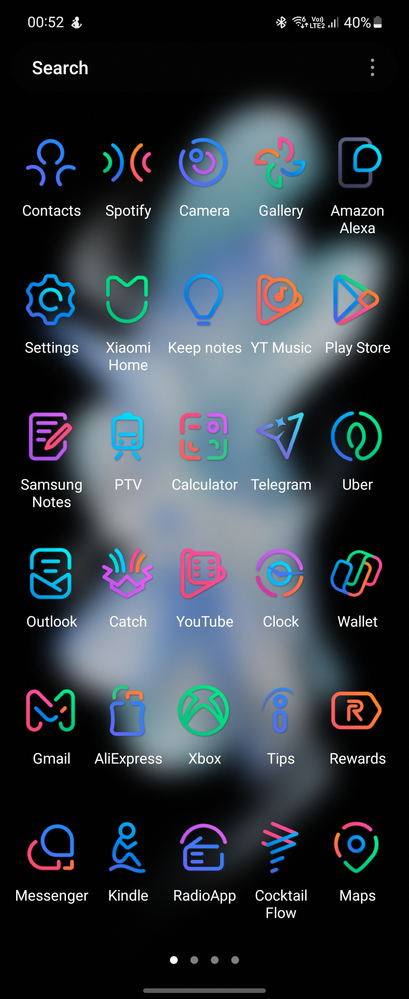
Night Mode | Theme Created
This will provide you, inspiration for mobile phone decor and design.
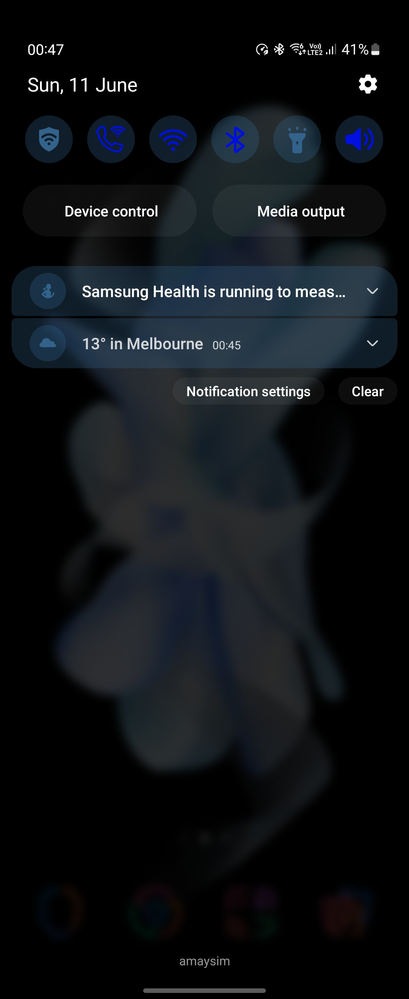
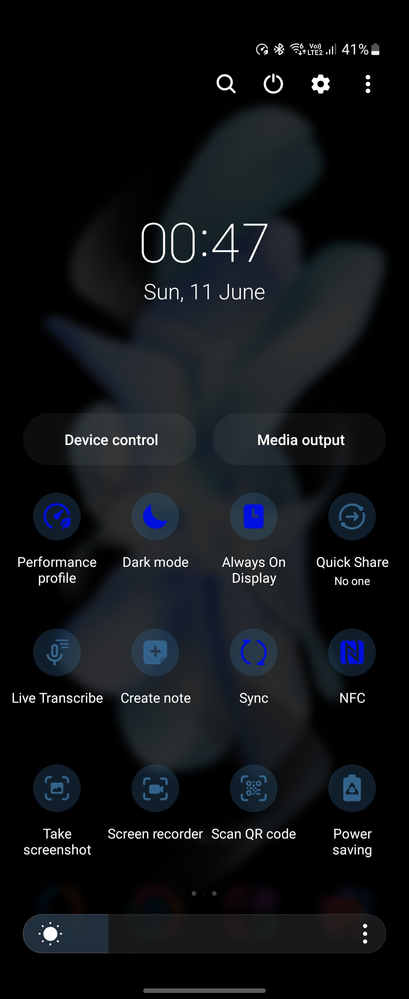
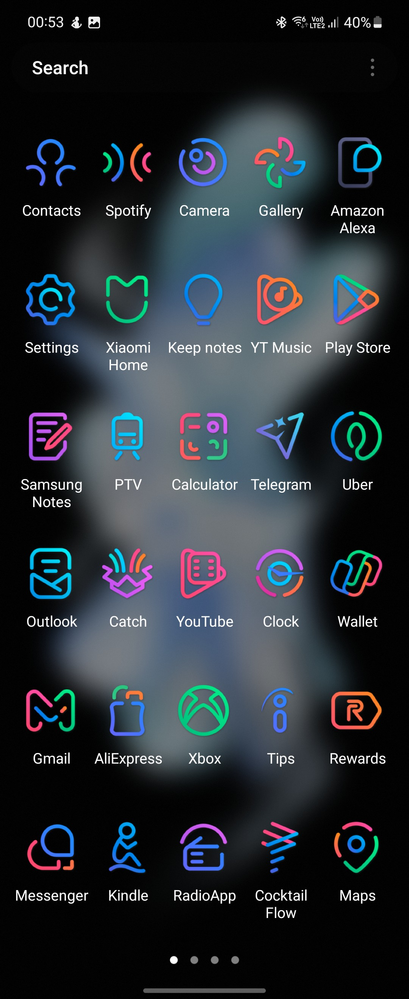
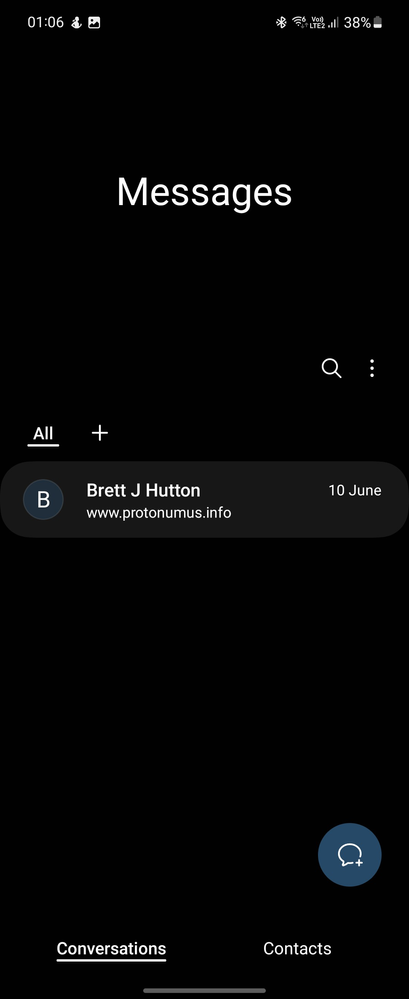
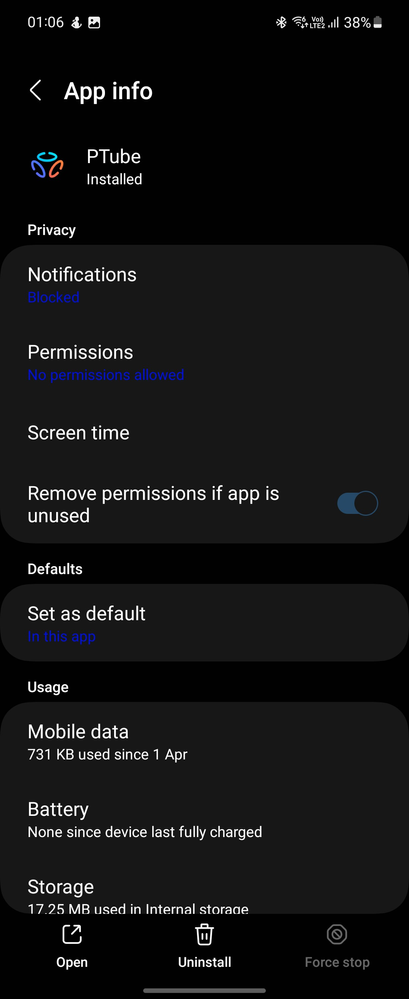
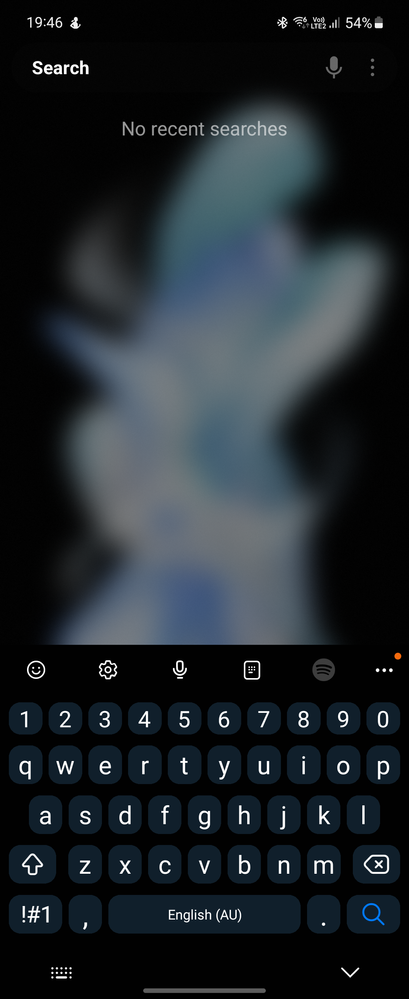
Volume Panel | Theme Created
I created a separate Volume Panel, to precision the colour coding.
Apply, thereafter the Mainstream Theme.
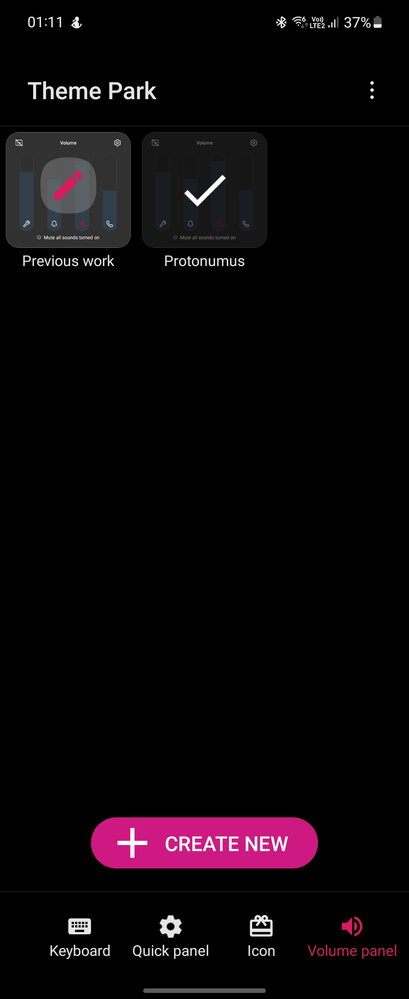
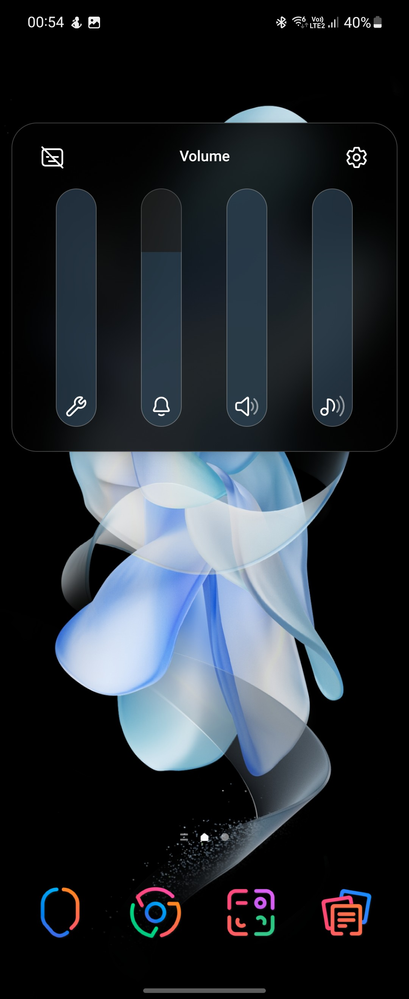
Done.
Now, remove all the permissions not allowed below. These are nolonger required.
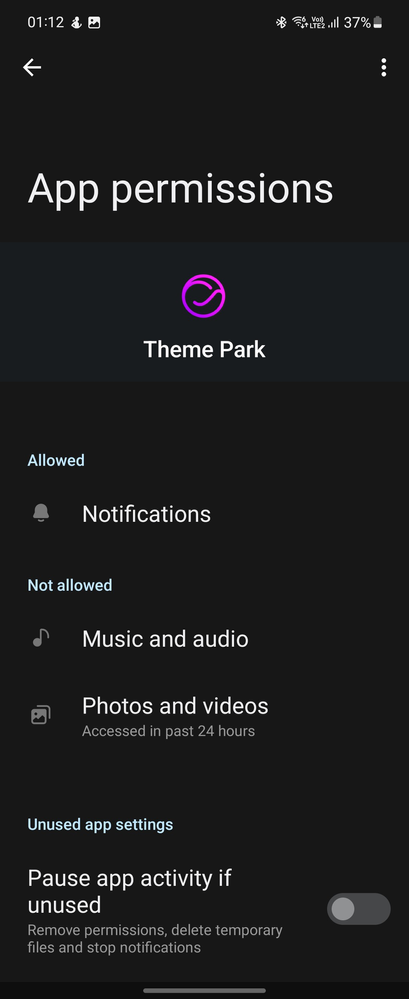
Lastly, you will find our choice of grid and layout settings from the Home Screen page on the device.
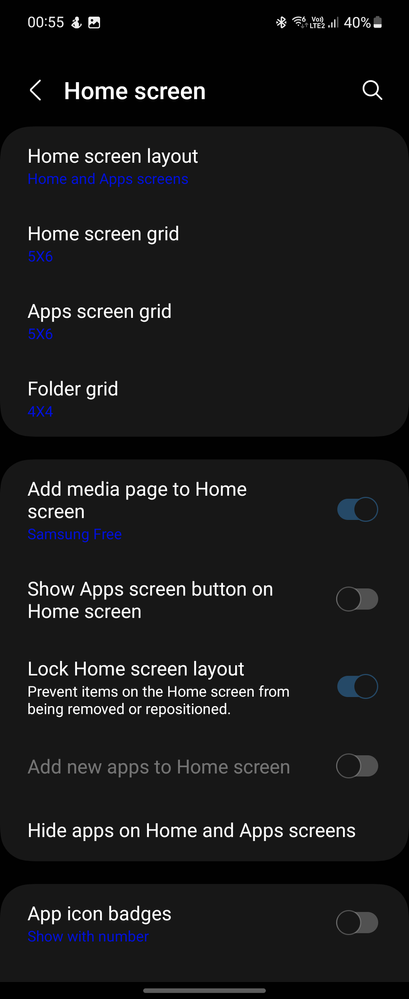
P.S. Samsung, does not currently have a tray/drawer text editor or option to hide icon text at this time.
Thank you.🤠👍
3 Comments
Protonumus
Active Level 7
Options
- Mark as New
- Subscribe
- Subscribe to RSS Feed
- Permalink
- Report Inappropriate Content
06-11-2023 02:21 AM in
Tips & Tricks
Theme Park - Apps on Galaxy Store
Theme Park is a service to create a theme and install it quickly and easily.
https://galaxystore.samsung.com/detail/com.samsung.android.themedesigner?langCd=en
Theme Park is a service to create a theme and install it quickly and easily.
https://galaxystore.samsung.com/detail/com.samsung.android.themedesigner?langCd=en
mbckl
★
Options
- Mark as New
- Subscribe
- Subscribe to RSS Feed
- Permalink
- Report Inappropriate Content
06-12-2023 11:02 AM in
Tips & Tricks
Nice icon designs!
Options
- Mark as New
- Subscribe
- Subscribe to RSS Feed
- Permalink
- Report Inappropriate Content
06-12-2023 09:25 PM in
Tips & Tricks
Good one 

