inspired_chef19
Expert Level 5
Options
- Mark as New
- Bookmark
- Subscribe
- Subscribe to RSS Feed
- Permalink
- Report Inappropriate Content
05-26-2025 07:19 PM in
Tips & Tricks
My confession is. I like to learnt to know each of individuals setups 🤔😊👍 on smartphone
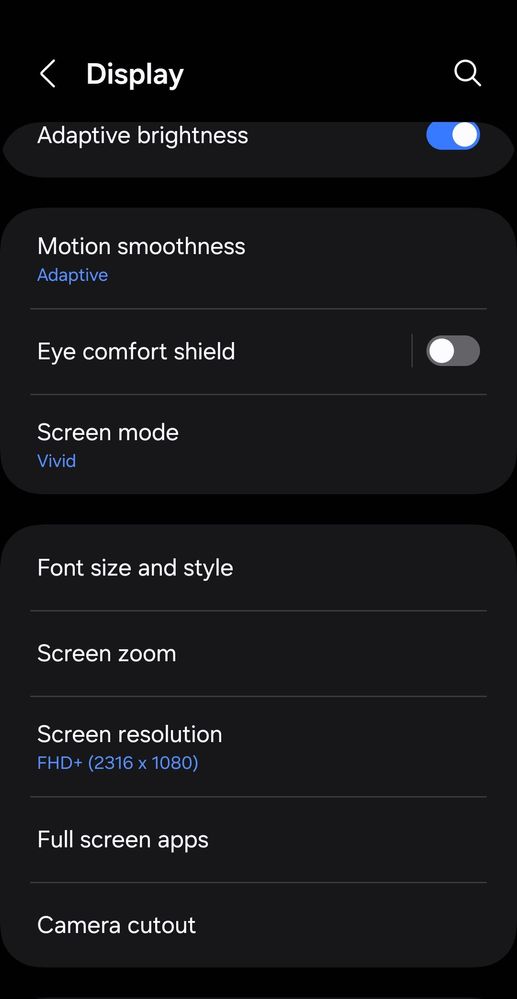

I remembered when people asking curious questions. I replied back quickly with proper methods to show them 😇🙏😌
Here is camera cut out 🎬📸🎥 you might want to try
You can choose to have of each application. It is your choice.
Go to setting
Select display
Find camera cutout
Select the application you want to do in your way
Hope you try. It well worth it to learn new things
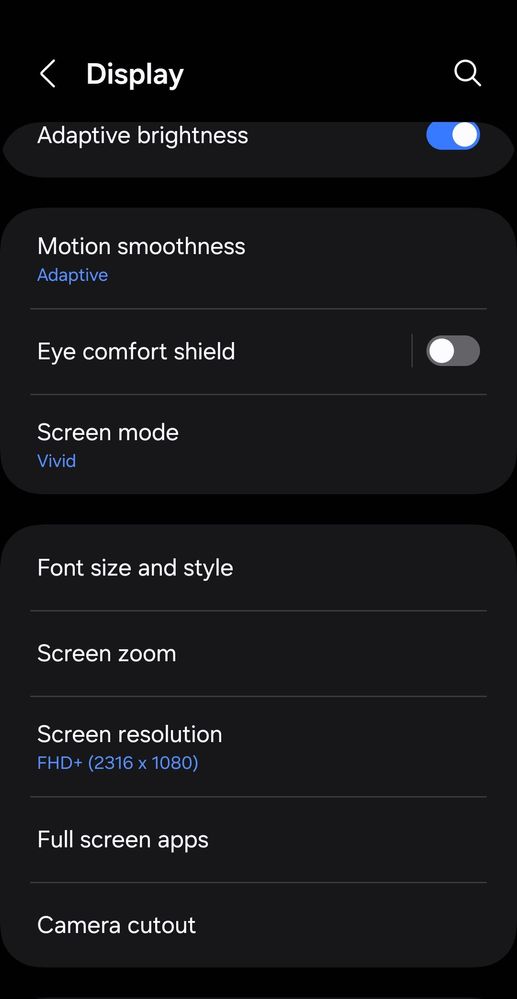

2 Comments
vesperrr
Active Level 1
Options
- Mark as New
- Subscribe
- Subscribe to RSS Feed
- Permalink
- Report Inappropriate Content
05-26-2025 09:53 PM (Last edited 05-26-2025 10:17 PM ) in
Tips & Tricks
I hid my edge panel by turning the transparency high. This makes the edge handle invisible and hidden. You can put apps here that you hid (in settings: hide apps on home and app screens) Pretty cool 👌



vesperrr
Active Level 1
Options
- Mark as New
- Subscribe
- Subscribe to RSS Feed
- Permalink
- Report Inappropriate Content
05-26-2025 10:04 PM (Last edited 05-26-2025 10:05 PM ) in
Tips & Tricks
Also, on Good lock app, under "one hand operation" you can customise the side swipe-gestures (straight right/left, diagonal up, & diagonal down) You can get a little touchpad on your screen, it lets you reach the top part of your phone. This is how I do mine, check it out<3



