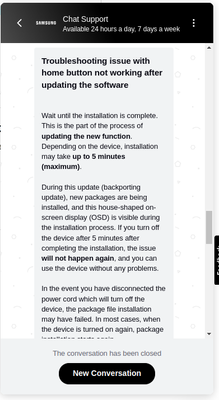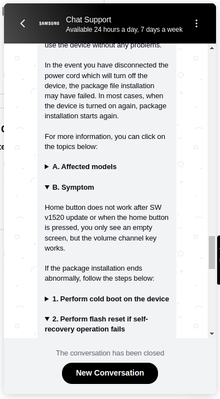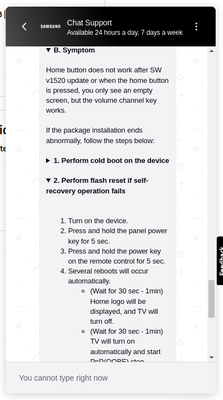- Mark as New
- Bookmark
- Subscribe
- Subscribe to RSS Feed
- Permalink
- Report Inappropriate Content
08-23-2023 08:57 AM (Last edited 08-23-2023 09:00 AM ) in
TV & AudioYesterday my Crystal UHD 65” auto updated to update “1520” which mentioned a new home feature. We use our HDMI boxes 90% of the time in which the tv defaults to them as we turn on the tv. Yesterday when we went to access the home screen to change from the Apple TV box to the Fetch TV box (via I think it’s called the SmartHub), we realised our home feature wasn’t accessible on the tv anymore. This was only after the update.. never ever had any issues with this tv until now. Spent 2 hours in the live chat troubleshooting and got no where as the support attendant wasn’t even telling me what he was doing on his end. I didn’t have remote access turned on for him which I realised was a thing myself, so not sure if he ever even accessed my tv on his end. Without his advice I have already turned the tv on and off, completely unplugged and plugged back in, did a factory reset plus more. And STILL I cannot access my home screen. With both my HDMI boxes off the tv will default to Samsung TV Plus channel (which in my opinion is horrible).. none the less, after I did the factory reset the tv did attempt to load the home screen (SmartHub), however, after waiting for a purple screen with a little bopping home icon to change, I only ended up with a black screen again. All my controls on the remote work, I can only access the setting via the remote control shortcut. This is the only way I managed to reset etc. we even downloaded the app ‘SmartThings’ to see if the remote on the app helped but same issue, everyone but the home control worked so we definitely think tue update software has a major issue. Samsung said this wasn’t the only reported unit to have this issue but I’m not confident they will stick to their word and call me today.. I did have photo’s in the live chat last night but somehow they aren’t on my phone anymore. SOS 😅
Solved! Go to Solution.
3 Solutions
Accepted Solutions
- Mark as New
- Subscribe
- Subscribe to RSS Feed
- Permalink
- Report Inappropriate Content
08-24-2023 08:46 PM in
TV & AudioHad the same issue from yesterday.
I managed to fix it by following steps.
Got it from the Samsung support chatbot
Issue - Troubleshooting issue with home button not working after updating the software
2. Perform flash reset if self-recovery operation fails
- Turn on the device.
- Press and hold the panel power key for 5 sec.
- Press and hold the power key on the remote control for 5 sec.
- Several reboots will occur automatically.
- (Wait for 30 sec - 1min) Home logo will be displayed, and TV will turn off.
- (Wait for 30 sec - 1min) TV will turn on automatically and start PnP(OOBE) step.
Note: During the flash reset, do not disconnect the power cable. If the device does not respond for 3 minutes, try to turn it on with the remote control.
If you have other queries, you may connect to one of our Live Chat Agents for further assistance. Should you wish to proceed with this, simply respond to the succeeding questions, then type Agent if asked for the nature of the query.
- Mark as New
- Subscribe
- Subscribe to RSS Feed
- Permalink
- Report Inappropriate Content
08-25-2023 12:53 AM in
TV & AudioJust press exit and enter again into Apps,i done this couple times and now its working
- Mark as New
- Subscribe
- Subscribe to RSS Feed
- Permalink
- Report Inappropriate Content
08-25-2023 12:54 PM in
TV & AudioOMG IT WORKED!!
You are amazing..
I had to give it a few goes with the button sequence though as the 5 second, 5 second sequence wasn’t working for me. Just kept turning the TV off and on.
I held TV panel power button until a slim options pop up appeared on the bottom of the TV Screen (with options power, channel ect.) then I held the remote power button and it finally turned off and back on with the TV set up screen. I then used my mobile and followed the set up instructions and BAM! Home screen appeared again and works just fine on the remote now.
Samsung technology department were telling me to do the flash reset completely different but I also had to give it a few goes..
Definitely turning auto update off after all this drama 😅
- Mark as New
- Subscribe
- Subscribe to RSS Feed
- Permalink
- Report Inappropriate Content
08-23-2023 01:26 PM in
TV & AudioSame here!!! Any updates please? Could you fix it?
- Mark as New
- Subscribe
- Subscribe to RSS Feed
- Permalink
- Report Inappropriate Content
08-23-2023 05:24 PM in
TV & AudioI’m facing the same problem with my 55-inch BU8000. Since the 1520 update, the smart hub is inaccessible. I’ve attempted to reinstall the smart hub, factory reset, and tried various workarounds, but unfortunately, nothing has worked. Could you please assist us in resolving this issue or escalate it to Samsung? It’s becoming unbearable to use my TV like this.
- Mark as New
- Subscribe
- Subscribe to RSS Feed
- Permalink
- Report Inappropriate Content
08-23-2023 09:11 PM in
TV & AudioSame here, when the issue will be fixed?
- Mark as New
- Subscribe
- Subscribe to RSS Feed
- Permalink
- Report Inappropriate Content
08-23-2023 11:23 PM in
TV & AudioUpdated today,same problem with Smart Hub. BU8500 UHD Crystal
- Mark as New
- Subscribe
- Subscribe to RSS Feed
- Permalink
- Report Inappropriate Content
08-24-2023 04:10 AM in
TV & AudioDid you sorted out?
- Mark as New
- Subscribe
- Subscribe to RSS Feed
- Permalink
- Report Inappropriate Content
08-24-2023 04:41 AM in
TV & AudioI am facing the same issue after updating the firmware to 1520
- Mark as New
- Subscribe
- Subscribe to RSS Feed
- Permalink
- Report Inappropriate Content
08-24-2023 05:08 AM in
TV & AudioSame here: Our TV updated last night and since it will only show the "Samsung TV Plus"-channel.
I have tried resetting the Smart Hub, factory reset, every possible thing - even trying manually to update the firmware via a USB-stick (that just states that the TV is already running the newest version (1520)).
This is SO super frustrating! Especially since this TV is only 4 month old - the last Samsung TV was also bricked because of a malfunctioning firmware update. That TV was just completely unable to boot and the tv dealer could not fix it. So we bought this new one - that is now also useless because of a firmware update.
I used to really love Samsungs Smart TVs - But this relationship is now getting too frustrating.
- Mark as New
- Subscribe
- Subscribe to RSS Feed
- Permalink
- Report Inappropriate Content
08-24-2023 12:45 PM in
TV & AudioI have never experienced such an absurd issue with a TV in my life.. so much for being ‘smart’..
I guess that’s the problem with technology, the second they make is more tech reliant, the opportunity for software issues arise. Unlike the olden days a tv was just channels.
It’s a shame because the TV itself is amazing, I have found the lack of technical support during this issue has put me off. The fact that a company as big as Samsung don’t offer any type of temporary solution is bizarre. If a washing machine or dishwasher breaks down, a tech comes out and assesses the item, fixes it or orders a replacement. Like if I was old like my parents they would have no idea how to troubleshoot or get on the phone to the helpline, they would take the tv back to the store for warranty straight up.
- Mark as New
- Subscribe
- Subscribe to RSS Feed
- Permalink
- Report Inappropriate Content
08-24-2023 09:15 AM in
TV & AudioSame problem with my 50 inch BU8000 tv.
I am I Uruguay, I already contacted the support but after some minutes they told me to send it to the local service.
I will wait a couple of days to see if Samsung makes another update.
I can't believe they released this faulty update.