- Mark as New
- Bookmark
- Subscribe
- Subscribe to RSS Feed
- Permalink
- Report Inappropriate Content
05-08-2022 07:27 AM (Last edited 05-08-2022 07:37 AM ) in
Galaxy A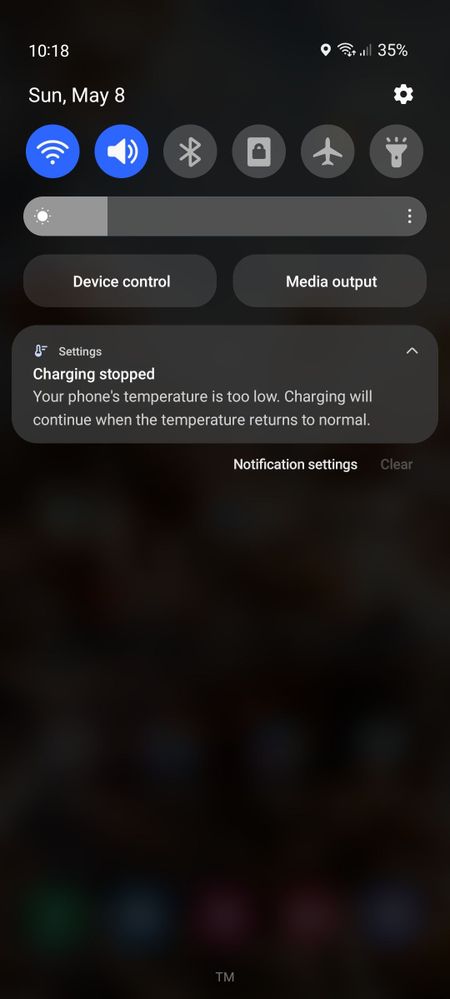

- Mark as New
- Subscribe
- Subscribe to RSS Feed
- Permalink
- Report Inappropriate Content
05-08-2022 07:52 AM (Last edited 05-08-2022 07:53 AM ) in
Galaxy ATry to restart your phone or turn off your phone and charge it or leave your phone for a while and don't use it. You can also decide to have it check at your nearest Samsung Service Center.
- Mark as New
- Subscribe
- Subscribe to RSS Feed
- Permalink
- Report Inappropriate Content
05-08-2022 08:01 AM in
Galaxy A- Mark as New
- Subscribe
- Subscribe to RSS Feed
- Permalink
- Report Inappropriate Content
05-08-2022 08:12 AM in
Galaxy ATry turning off your device and charge it. If the problem still persist, I suggest visiting a Samsung service center. 😊
- Mark as New
- Subscribe
- Subscribe to RSS Feed
- Permalink
- Report Inappropriate Content
05-08-2022 08:13 AM in
Galaxy AThis is the first time phone with temp of -3.8°c

- Mark as New
- Subscribe
- Subscribe to RSS Feed
- Permalink
- Report Inappropriate Content
05-08-2022 08:17 AM in
Galaxy A
- Mark as New
- Subscribe
- Subscribe to RSS Feed
- Permalink
- Report Inappropriate Content
05-08-2022 08:21 AM in
Galaxy A*mini heart attack

