- Mark as New
- Bookmark
- Subscribe
- Subscribe to RSS Feed
- Permalink
- Report Inappropriate Content
05-14-2021 08:21 PM in
Galaxy A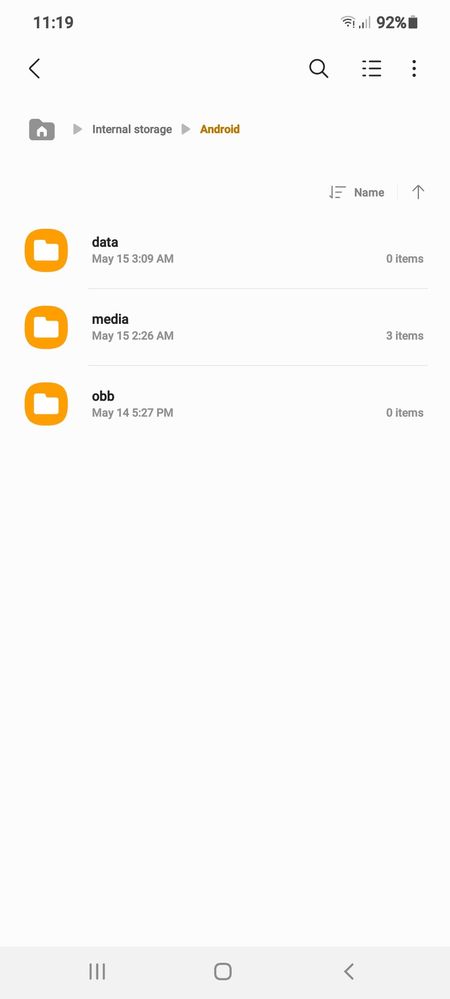
- Mark as New
- Subscribe
- Subscribe to RSS Feed
- Permalink
05-14-2021 09:42 PM in
Galaxy AGood day! Jan here from Samsung. Thank you for sharing your concern here in the Samsung member community. In regards to this, I would suggest you too Soft reset your phone by pressing Power Button along with the Volume down. If issues still persist, please do call us on our customer support. Below are the numbers you can use to reach us.
MOBILE: #GALAXY (#425299)
Standard Landline : (02)8-422-2111
PLDT Toll free : 1-800-10-726-7864
Globe Toll Free : 1-800-8-726-7864
Daily (8:00 AM to 8:00 PM)
or via LIVE CHAT SUPPORT: https://livechat.support.samsung.com/Customer_new/PH
Our friendly technical support experts are ready to assist you.
Be sure to click " ✓ Accept as Solution" when you find an answer that works for you.
Thank you. Update us here should your concern be addressed. Stay safe!
- Mark as New
- Subscribe
- Subscribe to RSS Feed
- Permalink
- Report Inappropriate Content
05-15-2021 02:28 AM (Last edited 05-15-2021 02:29 AM ) in
Galaxy A