- Mark as New
- Bookmark
- Subscribe
- Subscribe to RSS Feed
- Permalink
- Report Inappropriate Content
04-26-2022 12:53 PM in
Galaxy NoteHi All, HELP HELP HELP.....
Desperately trying to connect my NOT10+ 5G to the network 65% of the time during the day. After the Android 12 update its just not working. Works perfect on home WiFi no issues. Randomly drops out of service. im using Telstra and on another similar device at home( Android 12 not update) everything is perfect. Tried to shift from 5G down upto 3G but it keeps showing H+ on the connection status most of the time and cannot even make calls. Is SAMSUNG taking any measures to resolve this ??? extremely disappointed and desperate for a solution.
Note i have even:
1. Restarted the phone a million times by now.
2. Rest the phone 5 time i guess by now.
3. Network setting reset as well ( tried that, no luck)
4. changed 5G to 4G and 3G and every other option ..
I have tried to attached a few Statuses of the phone as a proof, see if it helps anyone.



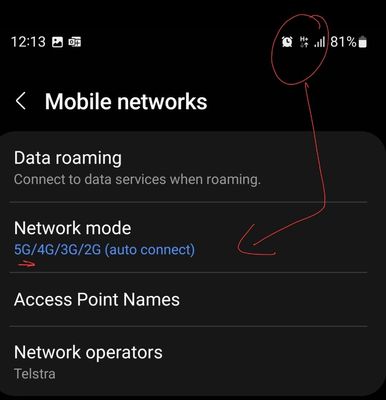
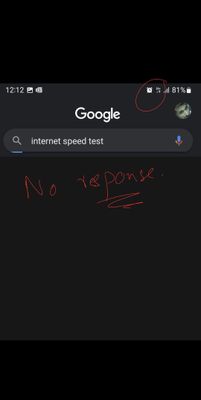
- Mark as New
- Subscribe
- Subscribe to RSS Feed
- Permalink
- Report Inappropriate Content
04-26-2022 02:23 PM in
Galaxy Note- Mark as New
- Subscribe
- Subscribe to RSS Feed
- Permalink
04-26-2022 03:02 PM in
Galaxy NoteHi @Glider222, thanks for bringing this to our attention. I suggest sending an error report within 2-3 minutes of the issue occurring for this to be investigated. Error reports are sent to our team to identify any deviations in your device performance, once analysed, our team will get back to you with a response to advise further.
To send an error report:
Samsung Members > Get help > Error reports > select issue category > describe issue and frequency > Tick ‘send system log data’ > Send in top right.
- Mark as New
- Subscribe
- Subscribe to RSS Feed
- Permalink
- Report Inappropriate Content
04-28-2022 02:08 AM in
Galaxy Note- Mark as New
- Subscribe
- Subscribe to RSS Feed
- Permalink
- Report Inappropriate Content
04-28-2022 07:29 AM in
Galaxy Note- Mark as New
- Subscribe
- Subscribe to RSS Feed
- Permalink
- Report Inappropriate Content
05-22-2022 09:36 PM in
Galaxy Note- Mark as New
- Subscribe
- Subscribe to RSS Feed
- Permalink
05-23-2022 03:25 PM in
Galaxy NoteHi @NateJames, that's very strange. I suggest sending an error report within 2-3 minutes of the issue occurring for this to be investigated. Error reports are sent to our team to identify any deviations in your device performance, once analysed, our team will get back to you with a response to advise further.
To send an error report:
Samsung Members > Get help > Error reports > select issue category > describe issue and frequency > Tick ‘send system log data’ > Send in top right.
