keneddy
Beginner Level 2
Options
- Mark as New
- Bookmark
- Subscribe
- Subscribe to RSS Feed
- Permalink
- Report Inappropriate Content
10-31-2022 04:12 PM in
Galaxy Note
2 Comments
Solution
Dietta
★
Options
- Mark as New
- Subscribe
- Subscribe to RSS Feed
- Permalink
- Report Inappropriate Content
10-31-2022 05:06 PM in
Galaxy Note
Hi Keneddy,
For photos, when you open the Gallery app, you'll see three lines in bottom right corner. Click that and you'll see the button for Recycle Bin.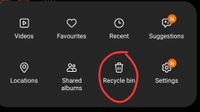
For photos, when you open the Gallery app, you'll see three lines in bottom right corner. Click that and you'll see the button for Recycle Bin.
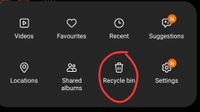
Dietta
★
Options
- Mark as New
- Subscribe
- Subscribe to RSS Feed
- Permalink
- Report Inappropriate Content
10-31-2022 05:09 PM in
Galaxy Note
For all files, open the 'My Files' app and scroll down, Recycle Bin should be near the bottom. 

