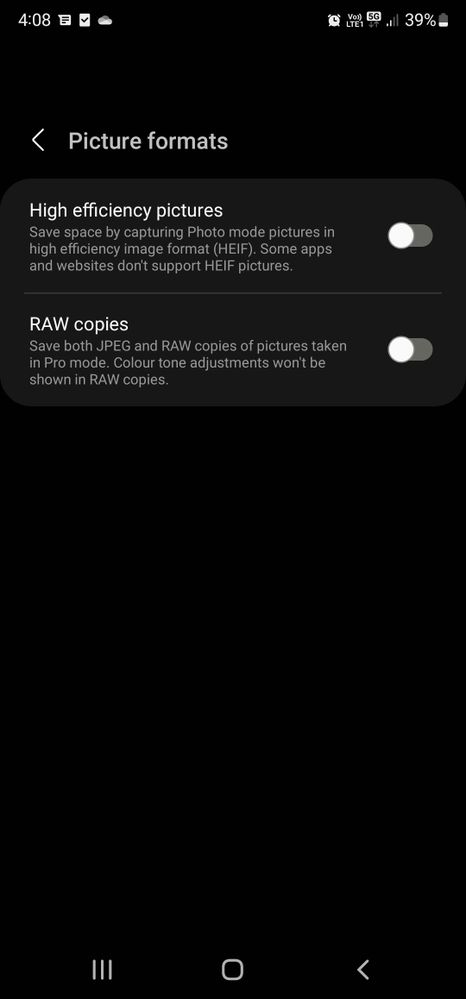- Mark as New
- Bookmark
- Subscribe
- Subscribe to RSS Feed
- Permalink
- Report Inappropriate Content
07-14-2022 09:09 PM in
Galaxy S- Mark as New
- Subscribe
- Subscribe to RSS Feed
- Permalink
- Report Inappropriate Content
07-15-2022 05:55 AM in
Galaxy S- Mark as New
- Subscribe
- Subscribe to RSS Feed
- Permalink
- Report Inappropriate Content
07-16-2022 08:53 PM in
Galaxy S- Mark as New
- Subscribe
- Subscribe to RSS Feed
- Permalink
- Report Inappropriate Content
07-15-2022 12:35 PM in
Galaxy SAny other settings that might stop the HEIF/HEIC format being used?
- Mark as New
- Subscribe
- Subscribe to RSS Feed
- Permalink
07-15-2022 01:10 PM in
Galaxy SHi @greenworx, that's odd.
Are you able to try the following and see if this resolves the issue:
Camera app > Settings > Reset camera settings
If not, I suggest sending an error report within 2-3 minutes of the issue occurring for this to be investigated by our research and development team. Error reports assist with identifying any deviations in your device performance. Once analysed, our team will get back to you with a response to advise further steps.
To send an error report:
Samsung Members app > Get help > Error reports > select issue category > Describe issue and frequency > Tick ‘Send system log data’ > ‘Send’ in top right.
- Mark as New
- Subscribe
- Subscribe to RSS Feed
- Permalink
- Report Inappropriate Content
07-20-2022 02:10 PM in
Galaxy SThanks for the reply. The HEIC/HEIF format photos were created during the process of importing them from his previous (Motorola) phone. All good now.
- Mark as New
- Subscribe
- Subscribe to RSS Feed
- Permalink
- Report Inappropriate Content
07-16-2022 08:52 PM in
Galaxy S- Mark as New
- Subscribe
- Subscribe to RSS Feed
- Permalink
- Report Inappropriate Content
09-04-2022 02:30 AM in
Galaxy S