- Mark as New
- Bookmark
- Subscribe
- Subscribe to RSS Feed
- Permalink
- Report Inappropriate Content
06-06-2023 02:04 PM in
Galaxy Z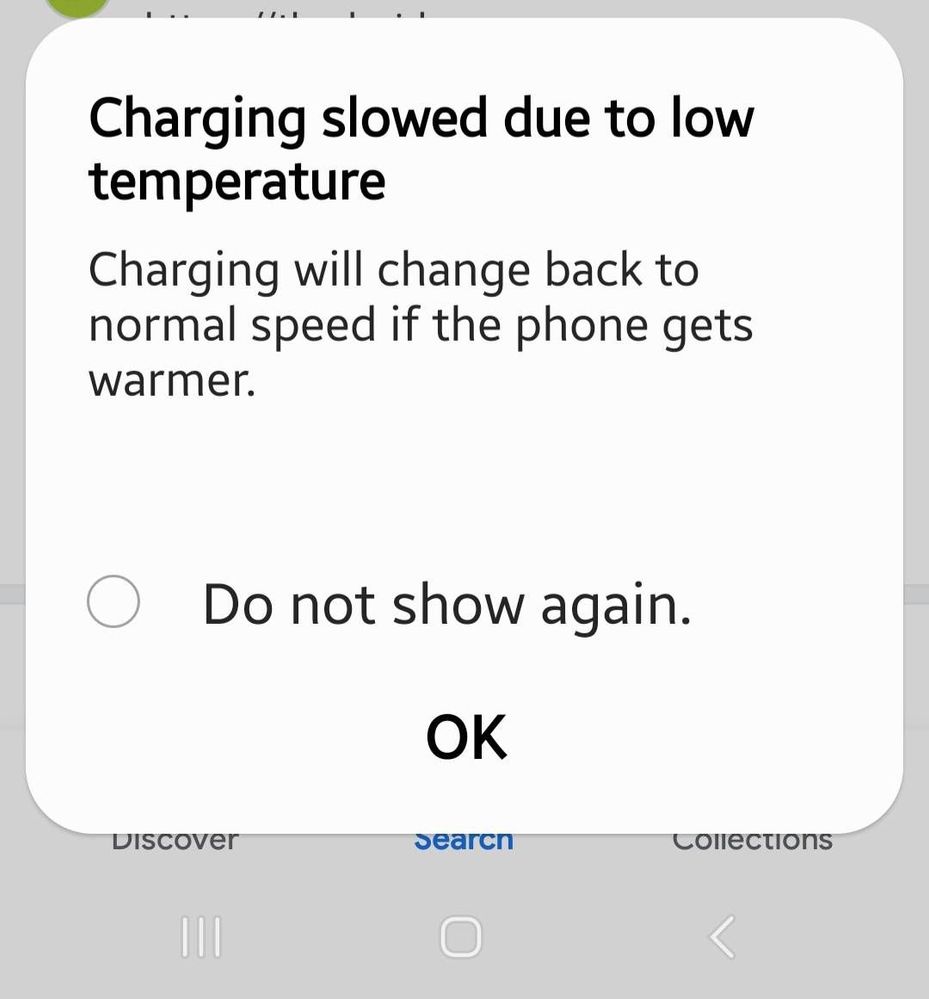
- Mark as New
- Subscribe
- Subscribe to RSS Feed
- Permalink
- Report Inappropriate Content
06-06-2023 07:58 PM in
Galaxy ZIt would appear to be quite cold to get that error msg.
- Mark as New
- Subscribe
- Subscribe to RSS Feed
- Permalink
- Report Inappropriate Content
06-06-2023 08:11 PM in
Galaxy Z- Mark as New
- Subscribe
- Subscribe to RSS Feed
- Permalink
- Report Inappropriate Content
06-06-2023 08:38 PM in
Galaxy ZI think your best bet for now is to send an error report as soon as it happens again, via the Members app.
To send an error report:
Samsung Members app > Support > Error reports > select issue category > Describe issue and frequency > Tick ‘Send system log data’ > ‘Send’ in top right.
- Mark as New
- Subscribe
- Subscribe to RSS Feed
- Permalink
- Report Inappropriate Content
06-06-2023 08:42 PM in
Galaxy Z- Mark as New
- Subscribe
- Subscribe to RSS Feed
- Permalink
- Report Inappropriate Content
06-06-2023 08:47 PM in
Galaxy ZAlso, check the USB-C port is clean and free of any debris.
Have you also check with another cable or power brick?
- Mark as New
- Subscribe
- Subscribe to RSS Feed
- Permalink
- Report Inappropriate Content
06-06-2023 09:02 PM in
Galaxy ZPorts checked and cleaned and tried different cables and bricks. So frustrating.
- Mark as New
- Subscribe
- Subscribe to RSS Feed
- Permalink
06-07-2023 09:37 AM in
Galaxy Z- Mark as New
- Subscribe
- Subscribe to RSS Feed
- Permalink
- Report Inappropriate Content
06-06-2023 09:07 PM in
Galaxy ZHopefully it's not a faulty temp sensor.
- Mark as New
- Subscribe
- Subscribe to RSS Feed
- Permalink
- Report Inappropriate Content
06-06-2023 09:39 PM in
Galaxy ZAlso have you tried charging wirelessly when closed? To see if have the same issue.
