- Mark as New
- Bookmark
- Subscribe
- Subscribe to RSS Feed
- Permalink
- Report Inappropriate Content
03-22-2023 01:02 PM (Last edited 03-22-2023 11:01 PM ) in
Others
- A Samsung Galaxy device running Android 6.0 or higher.
- Android Auto app installed in your Samsung Galaxy device from the Google Play Store: https://play.google.com/store/apps/details?id=com.google.android.projection.gearhead
- A car with an infotainment system compatible with wired/wireless Android Auto. Most modern cars have an updated infotainment system that supports Android Auto. To check if your car's infotainment system works with Android Auto, check your infotainment system's manuals or the car brand's website for more information.
- A high-quality USB cable to connect your phone to the car. If you have a wireless Android Auto infotainment system, there is no need for a USB cable.
- Connect your Samsung Galaxy device to the car's USB port using a compatible USB cable. If you have a wireless Android Auto infotainment system and prefer connecting your Samsung Galaxy device wirelessly, connect your Samsung Galaxy device by searching for the infotainment system through Bluetooth.
- If prompted on your phone, select "Allow" to grant permission for Android Auto to access your phone's features.
- Follow the on-screen instructions on your car's infotainment system to set up Android Auto and customize your preferences.
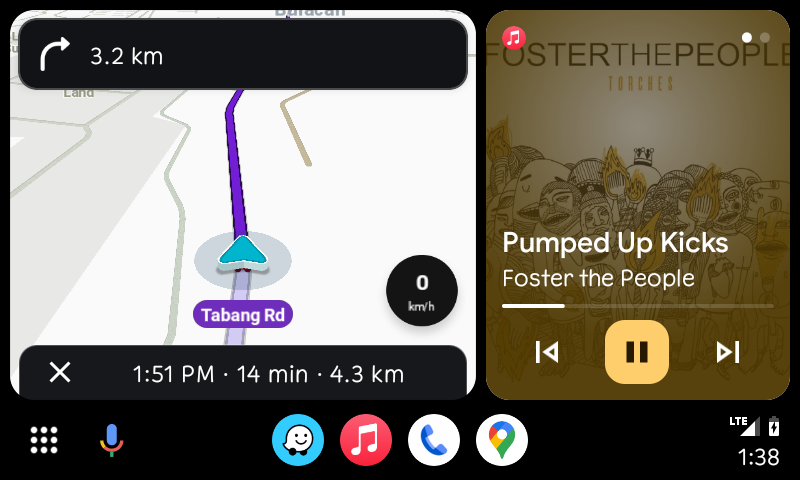
- Mark as New
- Subscribe
- Subscribe to RSS Feed
- Permalink
03-22-2023 05:34 PM in
OthersEver since I got an Android Auto head unit, I've barely even glanced at my phone for navigation or switching music. Thanks for the guide, ichanmrg! 🌟
- Mark as New
- Subscribe
- Subscribe to RSS Feed
- Permalink
- Report Inappropriate Content
03-22-2023 06:37 PM in
Others- Mark as New
- Subscribe
- Subscribe to RSS Feed
- Permalink
- Report Inappropriate Content
03-22-2023 05:40 PM in
Others- Mark as New
- Subscribe
- Subscribe to RSS Feed
- Permalink
03-22-2023 06:27 PM in
OthersHey Cefiro,
Upon checking, the stock infortainment system for the Honda 2016 HR-V doesn't support Android Auto :(
You may need to find an Android Auto-compatible head unit that works with your vehicle.
- Mark as New
- Subscribe
- Subscribe to RSS Feed
- Permalink
- Report Inappropriate Content
03-22-2023 06:34 PM in
Others- Mark as New
- Subscribe
- Subscribe to RSS Feed
- Permalink
- Report Inappropriate Content
03-22-2023 06:38 PM in
Others- Mark as New
- Subscribe
- Subscribe to RSS Feed
- Permalink
- Report Inappropriate Content
03-22-2023 06:58 PM (Last edited 03-22-2023 08:33 PM ) in
Others- Mark as New
- Subscribe
- Subscribe to RSS Feed
- Permalink
- Report Inappropriate Content
03-22-2023 10:34 PM in
Others- Mark as New
- Subscribe
- Subscribe to RSS Feed
- Permalink
03-22-2023 08:11 PM in
OthersHello ichanmrg,
Thanks for sharing and highlighting the benefits of using your Samsung Galaxy device while driving with the aid of Android Auto features.
