- Mark as New
- Bookmark
- Subscribe
- Subscribe to RSS Feed
- Permalink
- Report Inappropriate Content
03-22-2023 01:02 PM (Last edited 03-22-2023 11:01 PM ) in
Others
- A Samsung Galaxy device running Android 6.0 or higher.
- Android Auto app installed in your Samsung Galaxy device from the Google Play Store: https://play.google.com/store/apps/details?id=com.google.android.projection.gearhead
- A car with an infotainment system compatible with wired/wireless Android Auto. Most modern cars have an updated infotainment system that supports Android Auto. To check if your car's infotainment system works with Android Auto, check your infotainment system's manuals or the car brand's website for more information.
- A high-quality USB cable to connect your phone to the car. If you have a wireless Android Auto infotainment system, there is no need for a USB cable.
- Connect your Samsung Galaxy device to the car's USB port using a compatible USB cable. If you have a wireless Android Auto infotainment system and prefer connecting your Samsung Galaxy device wirelessly, connect your Samsung Galaxy device by searching for the infotainment system through Bluetooth.
- If prompted on your phone, select "Allow" to grant permission for Android Auto to access your phone's features.
- Follow the on-screen instructions on your car's infotainment system to set up Android Auto and customize your preferences.
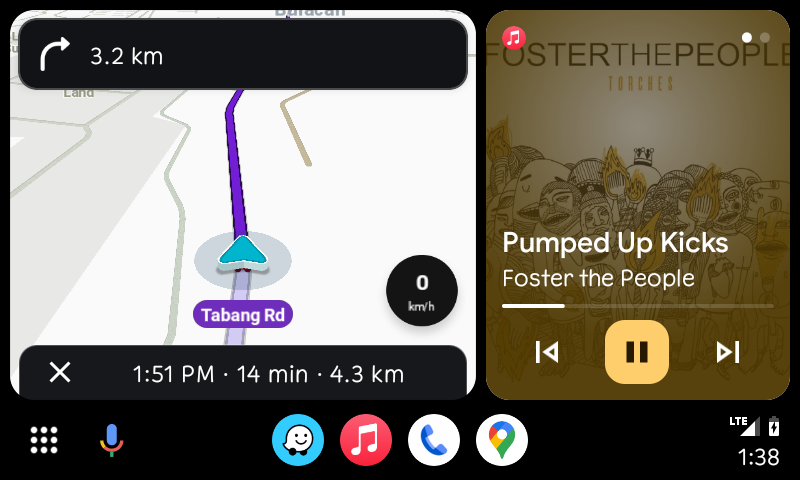
- « Previous
-
- 1
- 2
- Next »
- Mark as New
- Subscribe
- Subscribe to RSS Feed
- Permalink
- Report Inappropriate Content
03-31-2023 03:27 PM in
Others- Mark as New
- Subscribe
- Subscribe to RSS Feed
- Permalink
- Report Inappropriate Content
03-31-2023 03:31 PM in
Others- Mark as New
- Subscribe
- Subscribe to RSS Feed
- Permalink
- Report Inappropriate Content
06-19-2023 10:11 AM in
OthersI would not be distracted by the android interface. Today I want to tell you about the avandacar.org website, which has become my trusted guide to road safety. I recently read an article on safe driving techniques and got a lot of helpful tips on how to properly sit behind the wheel, use seat belts, and prevent accidents on the road. Now I try to always follow these tips and make the road safer for myself and other road users.
- « Previous
-
- 1
- 2
- Next »
