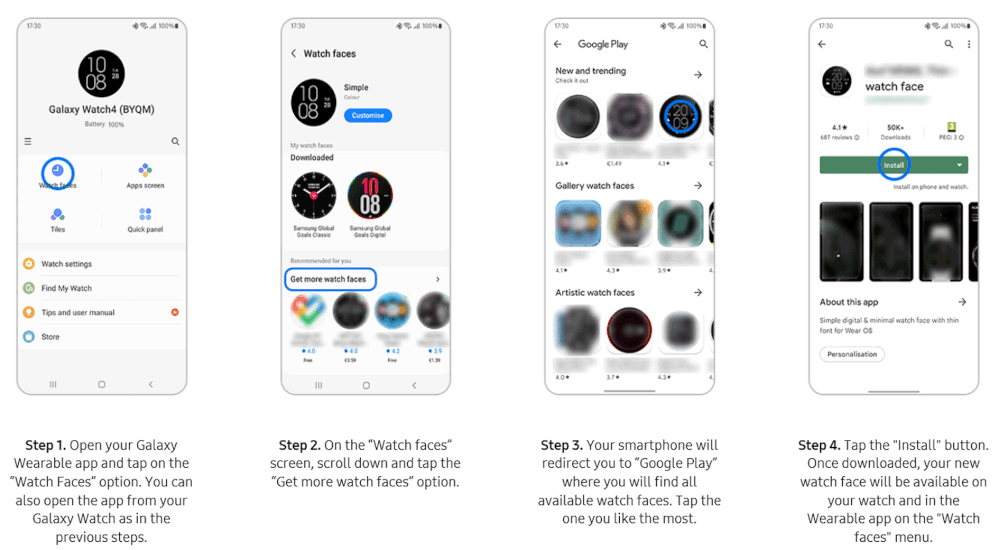- Mark as New
- Bookmark
- Subscribe
- Subscribe to RSS Feed
- Permalink
02-02-2023 05:27 PM (Last edited 02-02-2023 05:33 PM ) in
Tips & Tricks
One of the most powerful features for customising your Galaxy Watch is the ability to change the face of your watch. You can choose from a wide range of watch faces from your smartphone or your Galaxy Watch. To find out how to do this, read the information below.
You can customise your watch face using your Galaxy Watch or a smartphone.
From your Galaxy Watch:
To customise the watch face from your Galaxy Watch, follow these steps:
Galaxy Watch.
Please note: Depending on the watch face you select, you can change the colour of the watch hands, the standby background colour or certain application shortcuts as you wish. Remember that not all watch faces allow this type of customisation.
From your smartphone:
You can customise your watch face directly from your smartphone: Open Galaxy Wearable app → Tap on the Watch faces option → Choose your favourite watch face and tap on it to display on your Galaxy Watch.
You can also do the process with your phone by accessing the Galaxy Wearable app more directly from your Galaxy Watch. To do this, follow these steps:
How can I get more watch faces?
You can always get more watch faces whenever you desire. If you want to put a new face on your watch and you cannot find the right one in the suggestions section, follow these steps:
Please note: Some watch faces may incur extra charges higher than those contracted with your telephone operator. The options and application of the watch faces may vary depending on your device model.
- Mark as New
- Subscribe
- Subscribe to RSS Feed
- Permalink
- Report Inappropriate Content
02-02-2023 06:22 PM in
Tips & Tricks- Mark as New
- Subscribe
- Subscribe to RSS Feed
- Permalink
- Report Inappropriate Content
02-02-2023 06:23 PM in
Tips & Tricks

- Mark as New
- Subscribe
- Subscribe to RSS Feed
- Permalink
- Report Inappropriate Content
02-02-2023 06:26 PM in
Tips & Tricks- Mark as New
- Subscribe
- Subscribe to RSS Feed
- Permalink
02-03-2023 09:39 AM in
Tips & TricksHello @Woonona
I would recommend you follow the below steps to turn off your workouts on you Galaxy 5 watch:
- Go to Settings
- Go to Samsung Health
- Scroll down to Activities to detect and disable it.
I hope this helps.
Kind regards,
SamsungClaudette