inspired_chef19
Expert Level 5
Options
- Mark as New
- Bookmark
- Subscribe
- Subscribe to RSS Feed
- Permalink
- Report Inappropriate Content
07-27-2024 10:05 AM in
Tips & Tricks
We may come across remove object or insert photo into images

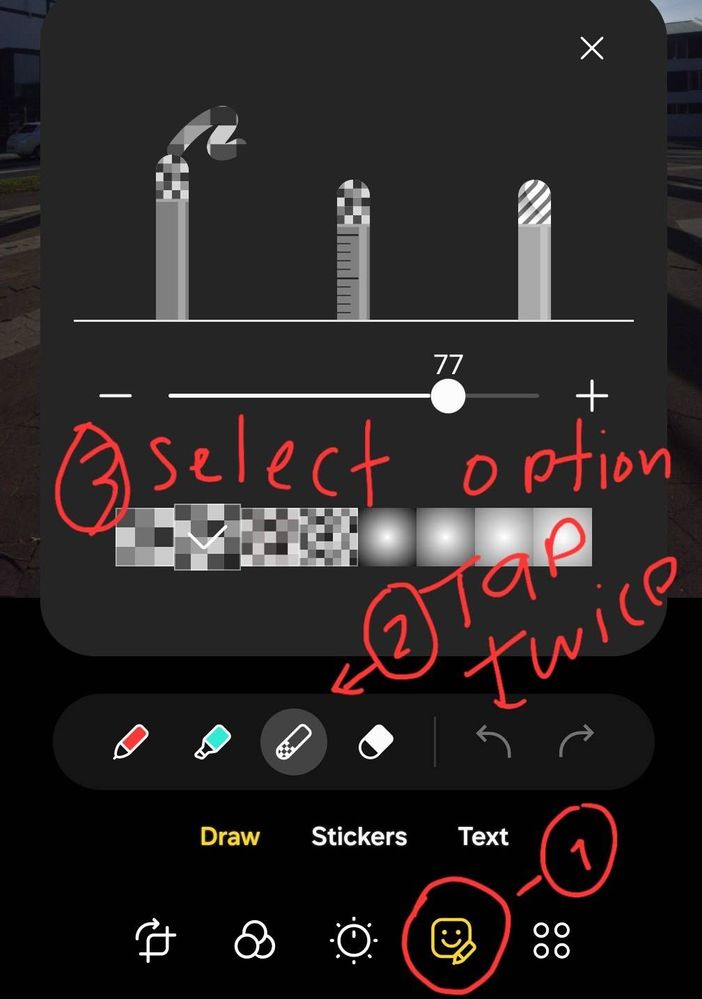
To blur or sensor you call it
Go to gallery app select picture
See photo
Click on smile ☺ face either finger or pen
Select the picture look like pen. Tap twice then adjust the various of thickness you want. Then use your finger or pen highlights on object you want to blur then save

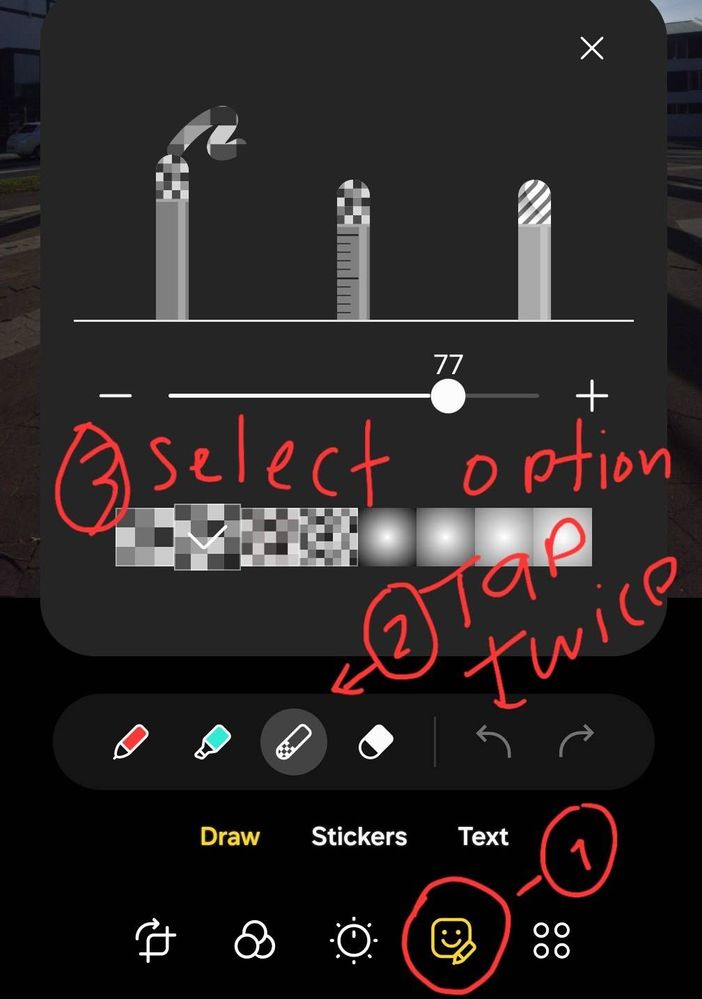
0 REPLIES 0
