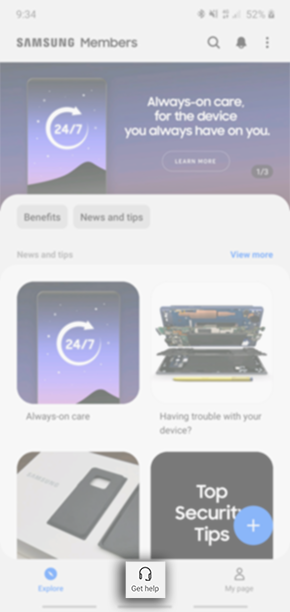- Mark as New
- Bookmark
- Subscribe
- Subscribe to RSS Feed
- Permalink
03-19-2021 02:42 PM in
Tips & TricksIf you're looking to register your new Samsung product for a warranty, you have a couple of options. You can mail in the warranty card that should have been included in the packaging of your product, or you can call 1300 362 603 (Toll-Free in Australia) and ask our Samsung Care experts to add your new product to your account.
To register a mobile device, you will need the IMEI, Serial number and model code of the product. If you are registering other products like tablets, smartwatches, monitors, TVs, fridges or washing machines you will only need the serial number and model code. For more information on locating product details, check out our page Find the Model Number and serial number of your Samsung Product.
1. Launch the 
| Please Note: You will need to sign in to your Samsung Account to register any of your Samsung Products through the Samsung Members. If you do not have a Samsung Account or are unsure of the Username/Password, head to the Samsung Account Login page to locate/ create your account. |
2. Tap on 
3. Select a + Add
4. Select how you would like to register your product
5. Tap on the Product type
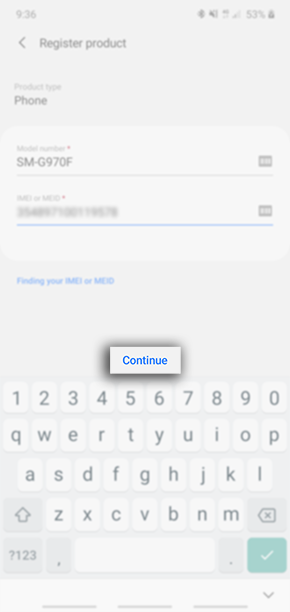

- Mark as New
- Subscribe
- Subscribe to RSS Feed
- Permalink
- Report Inappropriate Content
07-23-2021 10:24 PM in
Tips & TricksThats all fine if you have a mobile phone to register, but what about registering a Samsung sata SSD 870 EVO ?
All I can find is sales, documentation, etc, but I cant find how to register the above product, on the samsung web pages.
PLEASE can you assist ?
Thankyou
- Mark as New
- Subscribe
- Subscribe to RSS Feed
- Permalink
07-26-2021 10:47 AM in
Tips & TricksHi @Markas, to register your SSD onto your Samsung Account, please do so here: https://www.samsung.com/au/support/your-service/my-product
To access this page, you would have to go to our website, hover over Support > Product Information > tap on Product Registration > make sure you're logged in to your Samsung Account > tap New Product Registration > follow the prompts there.
Hope this helps!
- Mark as New
- Subscribe
- Subscribe to RSS Feed
- Permalink
- Report Inappropriate Content
03-12-2023 02:29 AM in
Tips & TricksWhat if the mobile is a gift to someone and their address is different to the purchaser's address? Can they submit their own address instead of the purchaser of the gift?
- Mark as New
- Subscribe
- Subscribe to RSS Feed
- Permalink
03-13-2023 04:16 PM in
Tips & TricksHey @Jell12
There is no need to submit your address , it is not required.
Kind Regards,
SamsungClaudette
- Mark as New
- Subscribe
- Subscribe to RSS Feed
- Permalink
- Report Inappropriate Content
03-18-2024 01:03 AM in
Tips & TricksIn my settings it says I need to register device for ne to be able to access or use the settings connection NFC
As it don't show up in settings etc until I register
Then after register device. How does the nfc work or been seen
- Mark as New
- Subscribe
- Subscribe to RSS Feed
- Permalink
- Report Inappropriate Content
03-18-2024 01:05 AM in
Tips & Tricks- Mark as New
- Subscribe
- Subscribe to RSS Feed
- Permalink
- Report Inappropriate Content
07-04-2024 07:38 PM in
Tips & Tricks