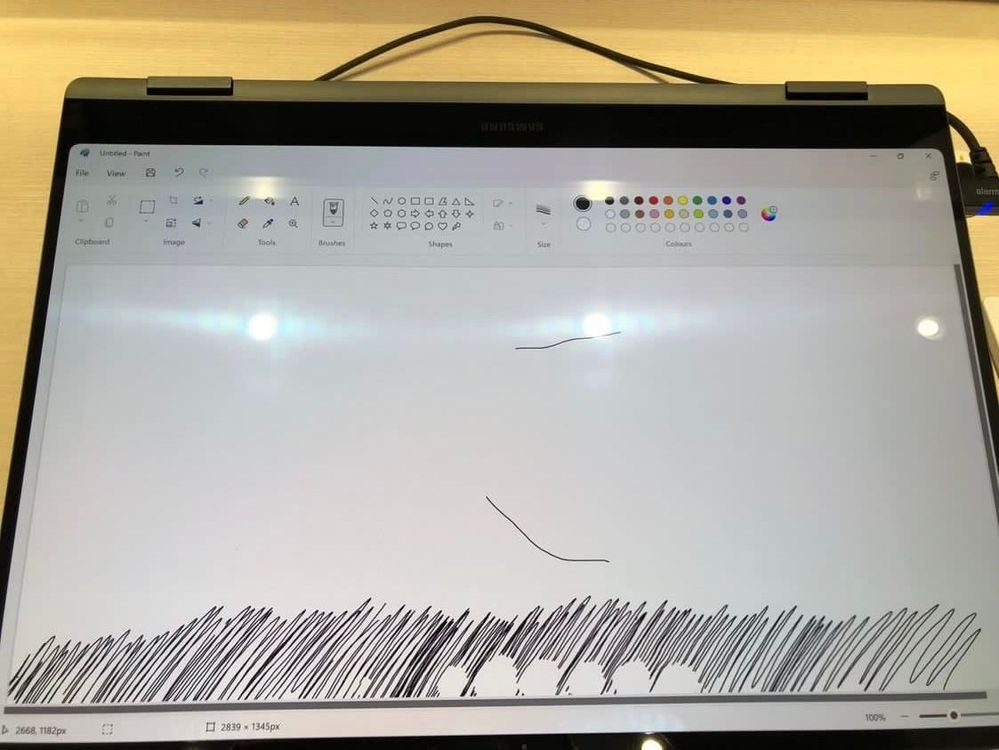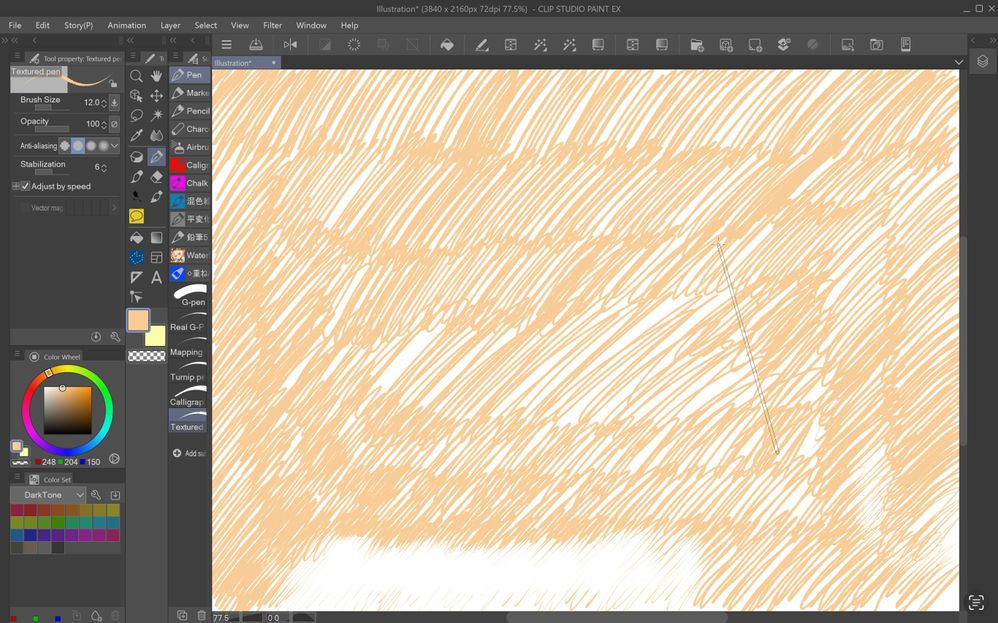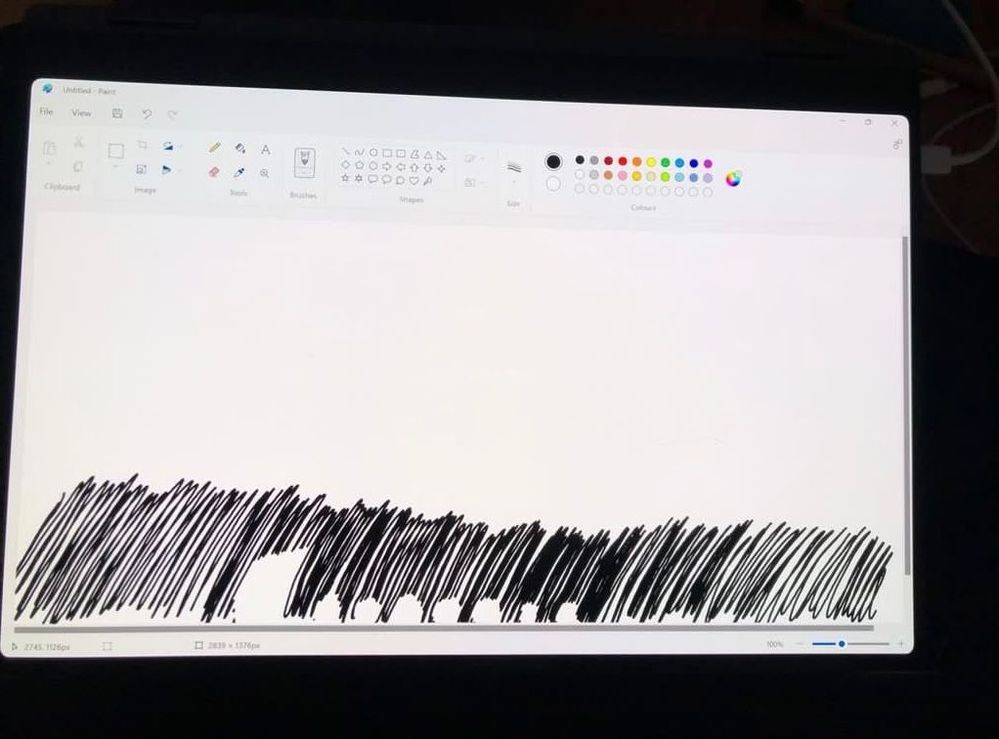- Mark as New
- Bookmark
- Subscribe
- Subscribe to RSS Feed
- Permalink
- Report Inappropriate Content
03-04-2023 09:06 PM in
Galaxy Booksthe touch screen has several circles on the top row and whenever they appear my keyboard and cursor won't work.
- Tags:
- galaxybook360
- Mark as New
- Subscribe
- Subscribe to RSS Feed
- Permalink
03-05-2023 10:21 PM in
Galaxy BooksHi, If you are facing an issue with the touchscreen then a force reboot is a sensible option.
For this, you need to press the volume down key and the Power key for more than 20 seconds. This activity will make your device run smoother and faster with a proper response on the touchscreen.
- Mark as New
- Subscribe
- Subscribe to RSS Feed
- Permalink
- Report Inappropriate Content
11-15-2023 01:02 PM in
Galaxy BooksI have the same issue with this randomized touches on my Galaxy Book2 360 Pro's screen. They appear axidentley and in random places. Sometimes there are 1, sometimes 10 touches are there on the screen. It blocks my work and blocks the laptop. This is disaster, new laptop and I can't rely on it anymore for my work. What's wrong with you Samsung? This is widely spread issue, the touchscreen is broken! I don't think this is hardware problem. PLEASE FIX IT! 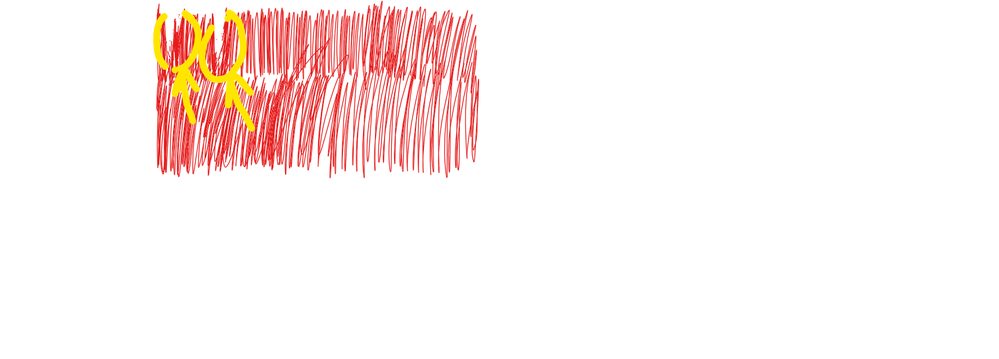
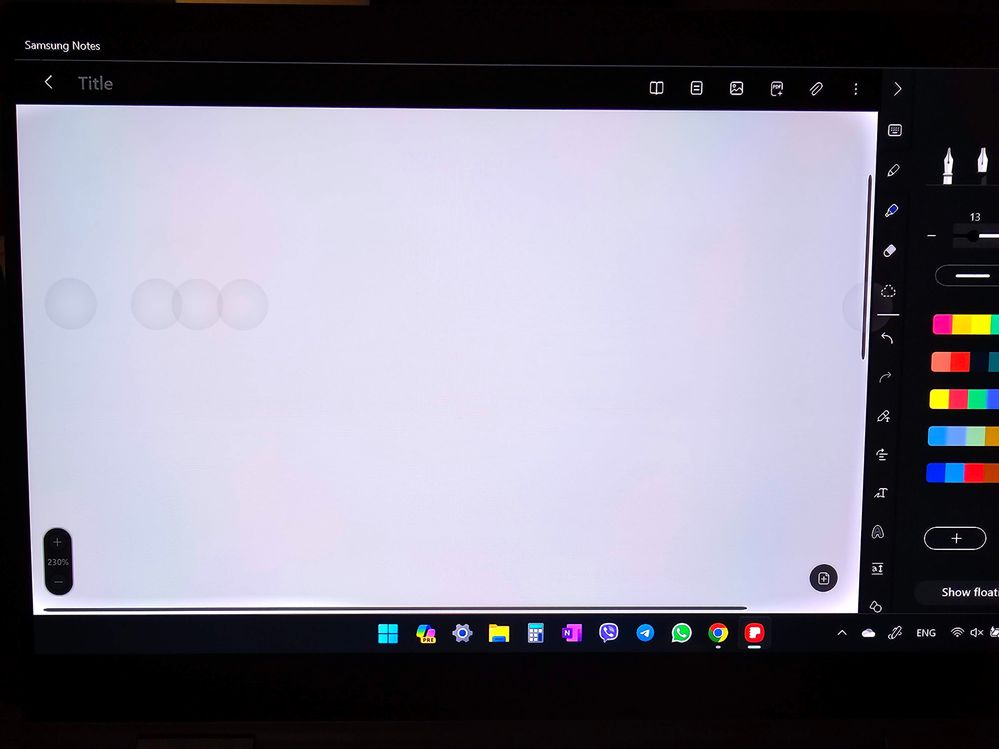
- Mark as New
- Subscribe
- Subscribe to RSS Feed
- Permalink
- Report Inappropriate Content
11-15-2023 02:23 PM (Last edited 11-15-2023 02:25 PM ) in
Galaxy Books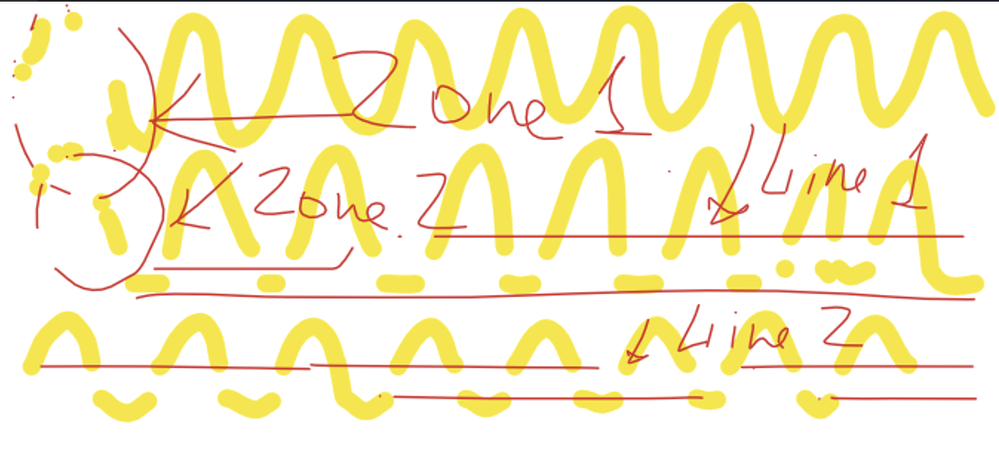
- Mark as New
- Subscribe
- Subscribe to RSS Feed
- Permalink
- Report Inappropriate Content
11-15-2023 02:20 PM in
Galaxy BooksDear Helena, my apologies, but did't you mixed up laptops with mobile phones, where volume down + power gives recovery menu? And I just can't wirte a normal reply as my lapotp blocked by accidental touchscreen touches.
- Mark as New
- Subscribe
- Subscribe to RSS Feed
- Permalink
- Report Inappropriate Content
03-09-2023 06:33 PM (Last edited 03-09-2023 06:36 PM ) in
Galaxy BooksHi,
I also notice circles where you cannot draw over. I tested 4 different laptops, and 3 had this issue. I emailed samsung, but never received an email. The three photos show one laptop from the samsung store, and two that I oredered online (the second was a replacement, but it had the same issue).
- Mark as New
- Subscribe
- Subscribe to RSS Feed
- Permalink
- Report Inappropriate Content
01-24-2024 12:11 PM in
Galaxy BooksI have the same issue. Could you tell me what was the fix for this?
- Mark as New
- Subscribe
- Subscribe to RSS Feed
- Permalink
- Report Inappropriate Content
02-20-2024 01:43 PM (Last edited 02-20-2024 01:48 PM ) in
Galaxy BooksSame issues here as I_FOX_I Active Level 1 11-15-2023 01:02 PM in Galaxy Books .
I have carried my laptop in my backpack like anyone would in the laptop pouch. I am also typing with it on table like anyone would. It seems any slight pressure on the laptop is bending the screen. When the pressure is applied, even a very light one, the screen shows the shadowy circles, and the screen stops responding to touch and showing the cursor. It is getting worst while just having my wrists lightly wresting on the laptop keyboard side. As a tablet, is it unusable now. I had the laptop for a year and a half.
Anyone who actually was offered a fix, maybe a return and replacement of the laptop itself by Samsung?
This product seriously lacks a "stablization bar".
- Tags:
- Screen defect