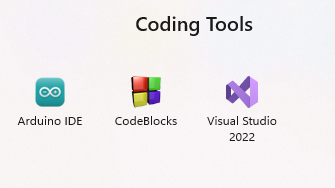- Mark as New
- Bookmark
- Subscribe
- Subscribe to RSS Feed
- Permalink
- Report Inappropriate Content
03-04-2023 12:36 AM in
Galaxy BooksI have been noticing this really odd thing lately, and I haven't been able to track it down. For the Start Menu, when I first got the computer, it had a default set of icons on it. I went through and removed what I didn't want, added what I did want, and after 22H2, I was able to create folders to create groupings (similar to the 8.1/10 Start Menu, and I loved that.
(default start menu)
However, after an unknown period of time, from a day to a week or so, The menu resets itself. It might be tied to a specific event I can't track down either. I will have my computer go to sleep, and sometimes, sleep fails and it completely powers off, skipping the hibernation step (which I can't seem to actually control either). When it wakes up/turns on, the start menu has lost my changes.
(customized start menu)
(folder groupings)
I'm wondering if I'm going insane, or if anyone else has encountered this and resolved it, or is working on resolving it, or has some kind of idea? I can't be the only person in the world with this, can I?
- Mark as New
- Subscribe
- Subscribe to RSS Feed
- Permalink
03-05-2023 10:06 PM in
Galaxy BooksHi, just to confirm have you tried to perform power cycle the device?
FACTORY DATA RESET: If a restart does not resolve your issue, you may need to perform a Factory data reset (Master reset).
To Factory data reset your device, from the home screen select the Start icon then select the Settings icon. With your device is powered off, press the Power/Lock and press and hold the F8 key on the keyboard. Select Troubleshoot. Select Reset this PC and follow the prompts to reset your device.
Note: A Reset will completely wipe the device, but keep all Windows Updates after the Reset. Also, if you have previously disabled S Mode, it will keep S mode disabled. It will permanently erase all personal data, preferences, settings and content such as pictures, ringtones and apps that are saved to the device.
It is recommended that you save (backup) important data before proceeding.