- Mark as New
- Bookmark
- Subscribe
- Subscribe to RSS Feed
- Permalink
- Report Inappropriate Content
04-05-2018 06:37 AM (Last edited 03-14-2019 04:37 AM ) in
Galaxy S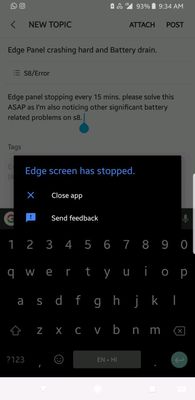
- Mark as New
- Subscribe
- Subscribe to RSS Feed
- Permalink
- Report Inappropriate Content
04-05-2018 07:05 AM (Last edited 03-14-2019 06:28 AM ) in
Galaxy S
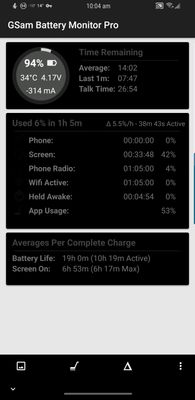
- Mark as New
- Subscribe
- Subscribe to RSS Feed
- Permalink
- Report Inappropriate Content
04-05-2018 07:15 AM in
Galaxy S- Mark as New
- Subscribe
- Subscribe to RSS Feed
- Permalink
- Report Inappropriate Content
04-05-2018 07:27 AM in
Galaxy S- Mark as New
- Subscribe
- Subscribe to RSS Feed
- Permalink
- Report Inappropriate Content
04-05-2018 11:46 AM in
Galaxy S- Mark as New
- Subscribe
- Subscribe to RSS Feed
- Permalink
04-05-2018 09:56 AM in
Galaxy S- Wonchul
- Mark as New
- Subscribe
- Subscribe to RSS Feed
- Permalink
- Report Inappropriate Content
04-05-2018 12:15 PM in
Galaxy SPower Off your device:
Press & Hold Power + Bixby + Volume UP
Wait until you get to the Stock Recovery Menu and make the selection you want to execute - Then Reboot. If you Selected Factory Reset your phone will be as it was when you first received it as new - Setup your phone and see if the issues are fixed.
If you only Wiped Cache - See if the issues are fixed.
In both cases give the problem some time to determine if the battery life & performance has improved 🐧
