marcramirez06
Beginner Level 3
Options
- Mark as New
- Bookmark
- Subscribe
- Subscribe to RSS Feed
- Permalink
- Report Inappropriate Content
01-05-2021 12:50 AM (Last edited 01-05-2021 12:54 AM ) in
Galaxy SWhy is this happening? I started experiencing this bug after I restarted my phone (because I haven't restarted it for a while). Clearing the Instagram app's data provides a temporary fix but as soon as the app closes and I open it again, it goes back to the second photo.
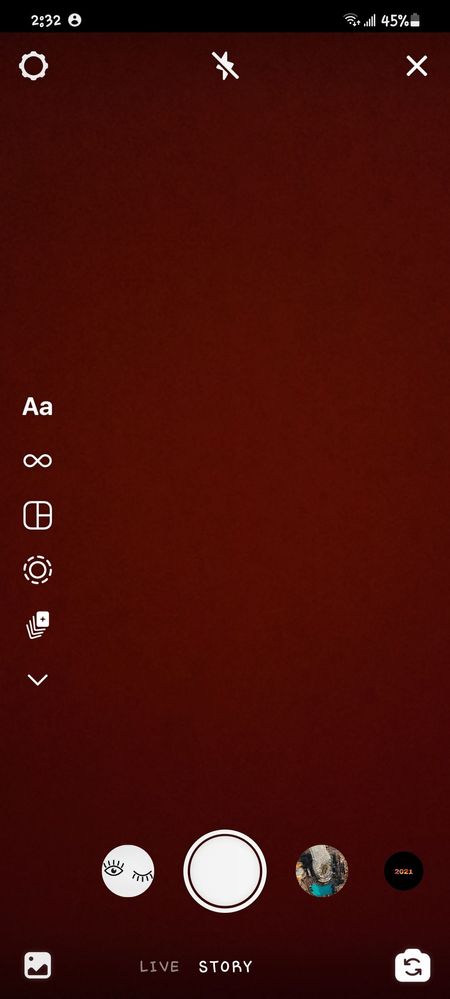
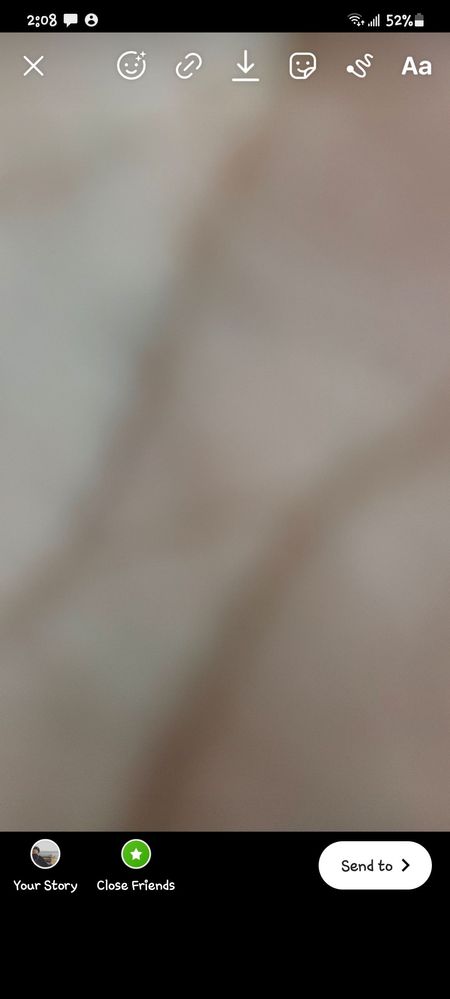
Is there a way to fix this? It was working fine a feq days ago, it started occurring this morning.
I am using a Galaxy S20
2 Comments
Moderator
Options
- Mark as New
- Subscribe
- Subscribe to RSS Feed
- Permalink
01-05-2021 12:32 PM in
Galaxy SHey marcramirez06,
Please make sure that the phone is updated to the latest version. Samsung recommends to keep the device up to date to get a better experience from the device.
Then, uninstall and reinstall the app and check for the app updates. Please keep the application up to date.
If the problem persists, please contact the app developer to fix the issue.
marcramirez06
Beginner Level 3
Options
- Mark as New
- Subscribe
- Subscribe to RSS Feed
- Permalink
- Report Inappropriate Content
01-05-2021 04:37 PM in
Galaxy S
Tried both, neither worked. I have reported the bug to instagram.
