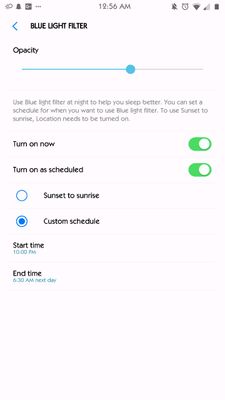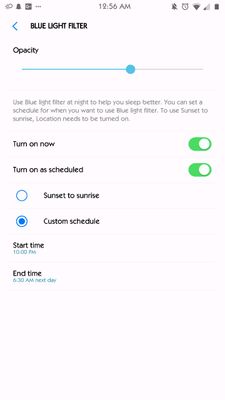Jessyy
Beginner Level 2
Options
- Mark as New
- Bookmark
- Subscribe
- Subscribe to RSS Feed
- Permalink
- Report Inappropriate Content
06-01-2018 01:27 PM in
Galaxy S
I installed Twilight, as I don't find the built-in blue light filter to be strong enough. A few hours later, my lock screen turned bright red-orange (I could still see my background photo though). Upon unlocking my phone, there was nothing wrong, and the home screen was a normal colour. I uninstalled the app and I rebooted my phone to no avail. I finally changed my background photo, and this seemed to work, but I looked up the problem online and other users said that the red-orange tint came back after they changed their photo. I would like to re-install Twilight, but don't want to deal with a bright red lock screen every day.
Is there something to be done about this? (If it happens again)
Is there something to be done about this? (If it happens again)
- Tags:
- lock screen
- Red
- tint
2 Comments
RichMan1
Active Level 10
Options
- Mark as New
- Subscribe
- Subscribe to RSS Feed
- Permalink
- Report Inappropriate Content
06-01-2018 09:48 PM in
Galaxy S
S8/S9 Blue Light Filter is super powerful, you can even control its opacity like 3rd party apps while other phones won't let you control it. As for twilight app, either its a bug with the app or you actually want full red screen. Better to contact the app developer.
JohnH
Active Level 9
Options
- Mark as New
- Subscribe
- Subscribe to RSS Feed
- Permalink
- Report Inappropriate Content
06-01-2018 09:57 PM (Last edited 03-14-2019 06:20 AM ) in
Galaxy S
you may know this ready bit the opacity level for the default blue light filter can be adjusted to be darker or lighter. I'm not sure how strong you need the filter to be though.