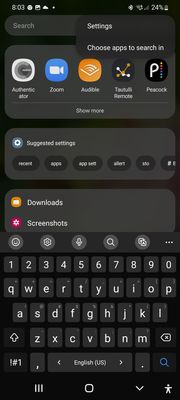- Mark as New
- Bookmark
- Subscribe
- Subscribe to RSS Feed
- Permalink
- Report Inappropriate Content
03-23-2022 05:46 AM (Last edited 03-23-2022 05:58 AM ) in
Galaxy S- Mark as New
- Subscribe
- Subscribe to RSS Feed
- Permalink
- Report Inappropriate Content
03-23-2022 10:34 AM in
Galaxy SI have the same complaint
- Mark as New
- Subscribe
- Subscribe to RSS Feed
- Permalink
03-23-2022 11:50 AM in
Galaxy SHi, We suggest you to perform wipe cache partition and check if the recent apps are working.
Below are the steps to perform clear cache partition.
1.Turn off the unit.
2.Press and hold the volume up button and press and hold the on/off button. When the Android logo is displayed, release all keys ("Installing system update" is displayed before displaying the Android system recovery menu options).
3.Press the volume down key repeatedly to highlight "wipe cache partition".
4.Press the Power key to select. Press the Volume Down button to highlight "Yes" and press the Power button to select. When the wiping of the cache partition is completed, "Reboot System Now" is highlighted.
5.Press the Power button to reboot the unit.
- Mark as New
- Subscribe
- Subscribe to RSS Feed
- Permalink
- Report Inappropriate Content
03-23-2022 04:43 PM in
Galaxy S
- Mark as New
- Subscribe
- Subscribe to RSS Feed
- Permalink
- Report Inappropriate Content
03-28-2022 09:49 AM in
Galaxy SHaving the same issue. Tried this fix and it did not help at all. This is a terrible update.
- Mark as New
- Subscribe
- Subscribe to RSS Feed
- Permalink
- Report Inappropriate Content
03-29-2022 09:43 PM in
Galaxy SThis is a ridiculous suggestion. It worked fine before. Fix what was changed in the update.
- Mark as New
- Subscribe
- Subscribe to RSS Feed
- Permalink
- Report Inappropriate Content
04-10-2022 07:13 AM in
Galaxy SIt's not a caching or transient problem. The Reccents feature is flat broke. If you pick an app like calculator on a phone with the new ui that app is then replaced by another random app.
The app that appear seem to only be apps listed in "choose apps to search in"
- Mark as New
- Subscribe
- Subscribe to RSS Feed
- Permalink
- Report Inappropriate Content
04-19-2022 09:58 PM in
Galaxy SI'm sorry, but that's a terrible suggestion. The issue isn't with the cached app tiles, it's something fundamental that was broken with the last update. The recommended apps bar at the bottom of the recent apps page no longer works. It only displays four useless Samsung apps, not the apps most commonly opened by the user as it's supposed to.
Telling people to mess with their device at the system level to fix a non-existent issue is just irresponsible.
Please note readers: this suggested action won't fix the problem. Don't do it.
- Mark as New
- Subscribe
- Subscribe to RSS Feed
- Permalink
- Report Inappropriate Content
04-29-2022 06:56 AM in
Galaxy SPlease report it. Its very frustrating for us
- Mark as New
- Subscribe
- Subscribe to RSS Feed
- Permalink
- Report Inappropriate Content
03-24-2022 06:01 AM in
Galaxy SI noticed this too, then started wondering if I was crazy and misremembering how this has behaved on my Galaxy phones for years. I think those icons were the 4 most recently closed apps, weren't they? While the larger horizontal scroll group above is recent apps that are still open.