BYN0110
Active Level 4
Options
- Mark as New
- Bookmark
- Subscribe
- Subscribe to RSS Feed
- Permalink
- Report Inappropriate Content
08-28-2025 07:10 PM in
Others
Only just normal Photo mode and Video mode has applying filter which were I can adjust contrast, saturation and more which is usefull for me, cuz overall Samsung normal Pictures coloring looks not natural. I did some adjustments on my Normal Photo mode and Video mode which improve the naturalness of the outcomes. But portrait is one of my favorite mode which I can't apply any filter on it. And I don't like doing extra stuff by editing the outcomes.

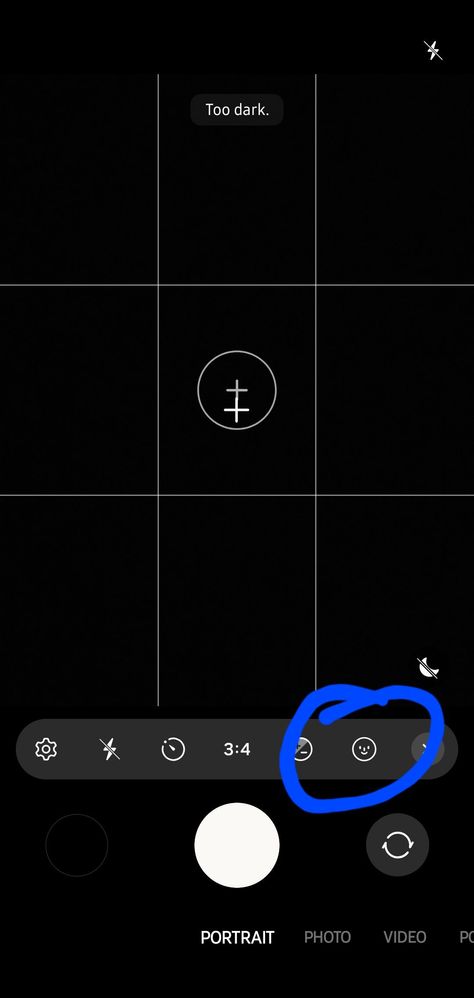

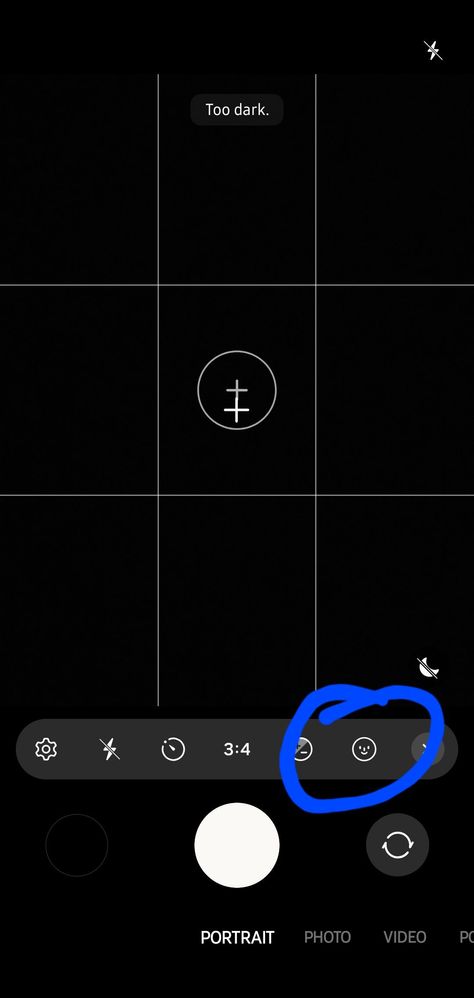
1 REPLY 1
Moderator
Options
- Mark as New
- Subscribe
- Subscribe to RSS Feed
- Permalink
08-29-2025 04:30 AM (Last edited 08-29-2025 04:55 AM ) in
OthersHi BYN0110,
Thank you for sharing your feedback with us. At the moment, filters such as contrast and saturation adjustments are only available in Photo and Video modes, and not in Portrait mode. We understand how useful this feature would be for creating more natural-looking results without extra editing, and we’ll be sure to pass your suggestion along to the team for future improvements.
