mishmash
Active Level 1
Options
- Mark as New
- Bookmark
- Subscribe
- Subscribe to RSS Feed
- Permalink
- Report Inappropriate Content
10-09-2017 08:18 PM in
Galaxy Note
Any way to change or hide sms pop up on AOD screen? I have privacy set to hide on lock screen but when someone texts me and the AOD screen is on, message still pops up and is able to get read.
Also, any way to change the style of the pop up, like make it longer or shape, etc.?
Also, any way to change the style of the pop up, like make it longer or shape, etc.?
6 Comments
Jmak
Active Level 10
Options
- Mark as New
- Subscribe
- Subscribe to RSS Feed
- Permalink
- Report Inappropriate Content
10-09-2017 08:56 PM (Last edited 03-14-2019 06:07 AM ) in
Galaxy Note
go to settings--lockscreen and security--notifications
you can costumize or hide your notifications of lock screen there.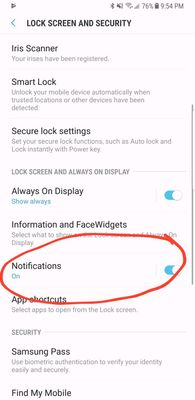
you can costumize or hide your notifications of lock screen there.
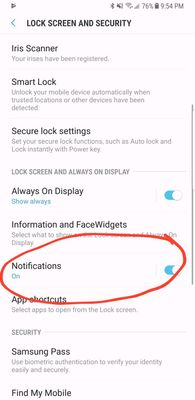
mishmash
Active Level 1
Options
- Mark as New
- Subscribe
- Subscribe to RSS Feed
- Permalink
- Report Inappropriate Content
10-09-2017 09:14 PM in
Galaxy Note
I don't have an issue with the lockscreen, it's the always on display screen that's the problem. Like I said, I already have it set to hide on lock screen, but it's not hidden on the always on display screen.
TheApostle
Active Level 6
Options
- Mark as New
- Subscribe
- Subscribe to RSS Feed
- Permalink
- Report Inappropriate Content
10-10-2017 05:04 AM in
Galaxy Note
open sms and click the three dots at top right, then settings>notification>then turn off pop up display and preview message.
MCKAIG
Active Level 7
Options
- Mark as New
- Subscribe
- Subscribe to RSS Feed
- Permalink
- Report Inappropriate Content
10-10-2017 06:06 AM in
Galaxy Note
You could always set it up to only show a notification icon. That way no message will appear.
Settings --> Lock Screen & Notifications --> Notifications --> Notification Icons Only
Settings --> Lock Screen & Notifications --> Notifications --> Notification Icons Only
mishmash
Active Level 1
Options
- Mark as New
- Subscribe
- Subscribe to RSS Feed
- Permalink
- Report Inappropriate Content
10-10-2017 06:51 AM in
Galaxy Note
Yes! This is what I was looking for!
Thanks so much
Thanks so much
MCKAIG
Active Level 7
Options
- Mark as New
- Subscribe
- Subscribe to RSS Feed
- Permalink
- Report Inappropriate Content
10-10-2017 07:03 AM in
Galaxy Note
You're welcome.
