- Mark as New
- Bookmark
- Subscribe
- Subscribe to RSS Feed
- Permalink
- Report Inappropriate Content
03-24-2018 05:15 AM in
Galaxy SData/data.com.android.providers.downloads/cache
This seems to be a Oreo Security feature.
I've found that in order to actually save the image and have it appear in the Gallery you need to go to the Download Manager - Create a new Folder and then Move the images to the new Folder - Then the images will appear in your Gallery 🐧
If anyone has a better idea - Awesome!
- Mark as New
- Subscribe
- Subscribe to RSS Feed
- Permalink
- Report Inappropriate Content
03-24-2018 05:30 AM (Last edited 03-14-2019 06:29 AM ) in
Galaxy S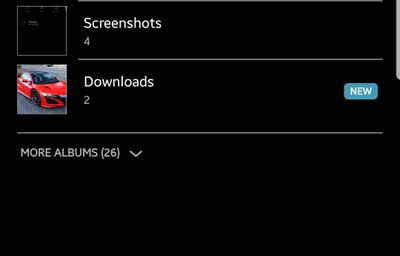
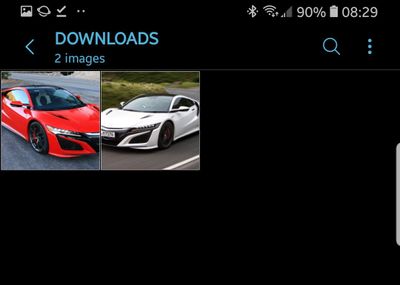
- Mark as New
- Subscribe
- Subscribe to RSS Feed
- Permalink
- Report Inappropriate Content
03-24-2018 05:55 AM in
Galaxy S- Mark as New
- Subscribe
- Subscribe to RSS Feed
- Permalink
- Report Inappropriate Content
03-24-2018 05:53 AM in
Galaxy S- Mark as New
- Subscribe
- Subscribe to RSS Feed
- Permalink
- Report Inappropriate Content
03-24-2018 06:13 AM in
Galaxy S- Mark as New
- Subscribe
- Subscribe to RSS Feed
- Permalink
- Report Inappropriate Content
03-24-2018 06:22 AM in
Galaxy S- Mark as New
- Subscribe
- Subscribe to RSS Feed
- Permalink
- Report Inappropriate Content
03-24-2018 06:33 AM (Last edited 03-14-2019 06:29 AM ) in
Galaxy SI'll check with Root Explorer and see if I can find it without Root - Gimme a few minutes


- Mark as New
- Subscribe
- Subscribe to RSS Feed
- Permalink
- Report Inappropriate Content
03-24-2018 06:36 AM (Last edited 03-14-2019 06:29 AM ) in
Galaxy S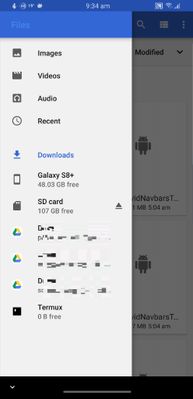
- Mark as New
- Subscribe
- Subscribe to RSS Feed
- Permalink
- Report Inappropriate Content
03-24-2018 06:45 AM in
Galaxy Shttps://www.google.com/amp/s/www.techrepublic.com/google-amp/article/how-to-use-the-android-oreo-built-in-file-manager/#ampshare=https://www.techrepublic.com/article/how-to-use-the-android-oreo-built-in-file-manager/
- Mark as New
- Subscribe
- Subscribe to RSS Feed
- Permalink
- Report Inappropriate Content
03-24-2018 06:46 AM in
Galaxy S