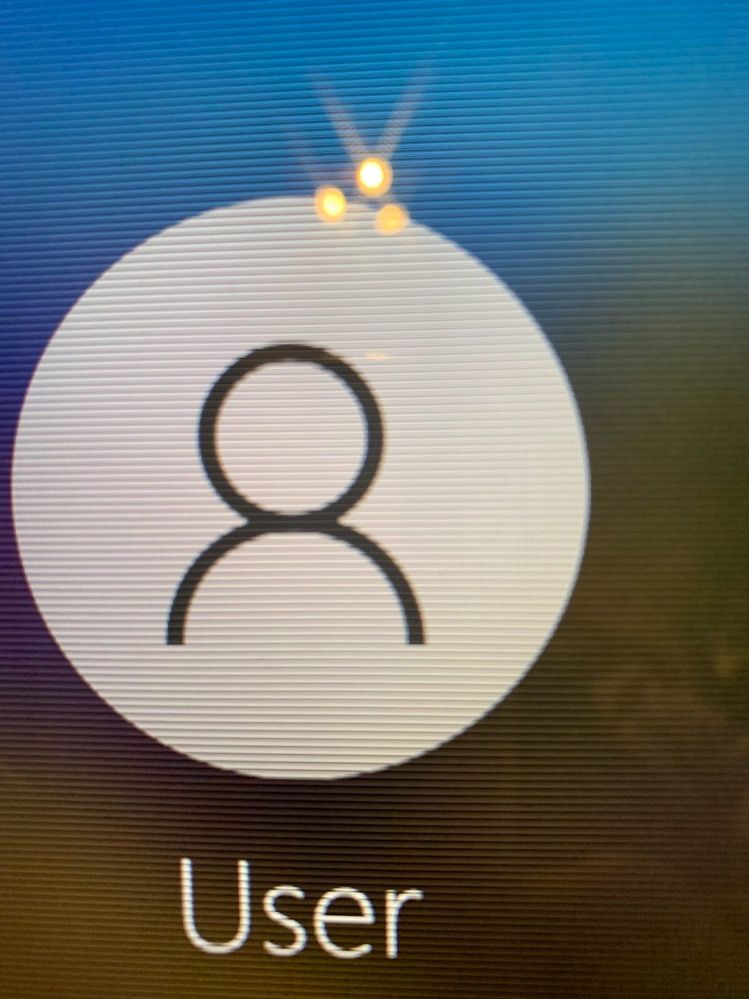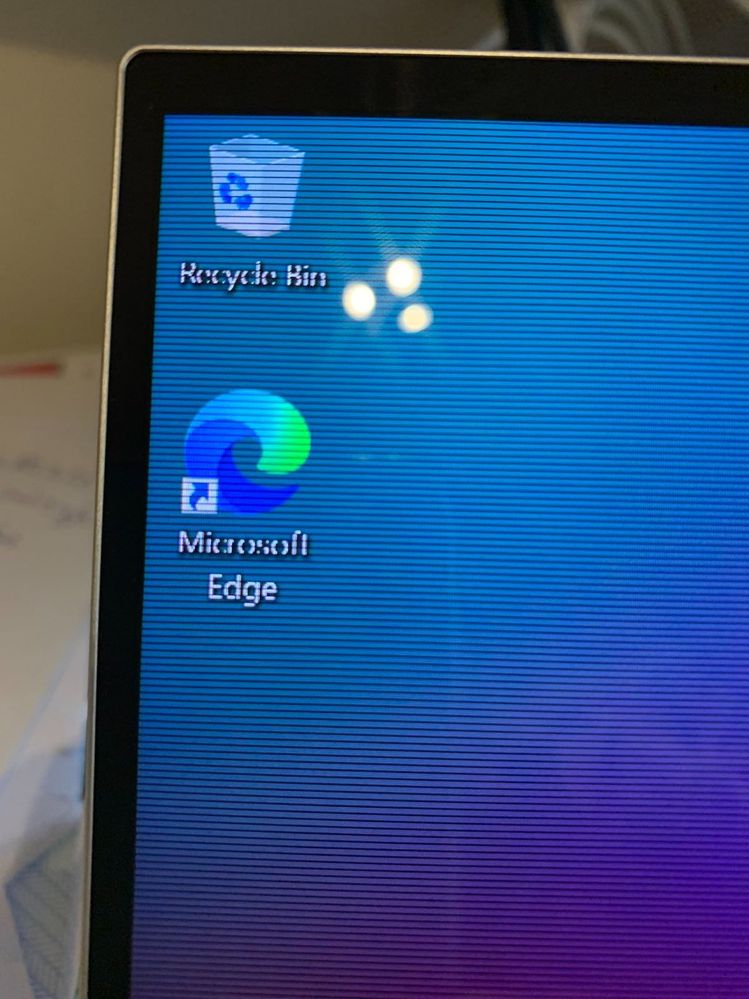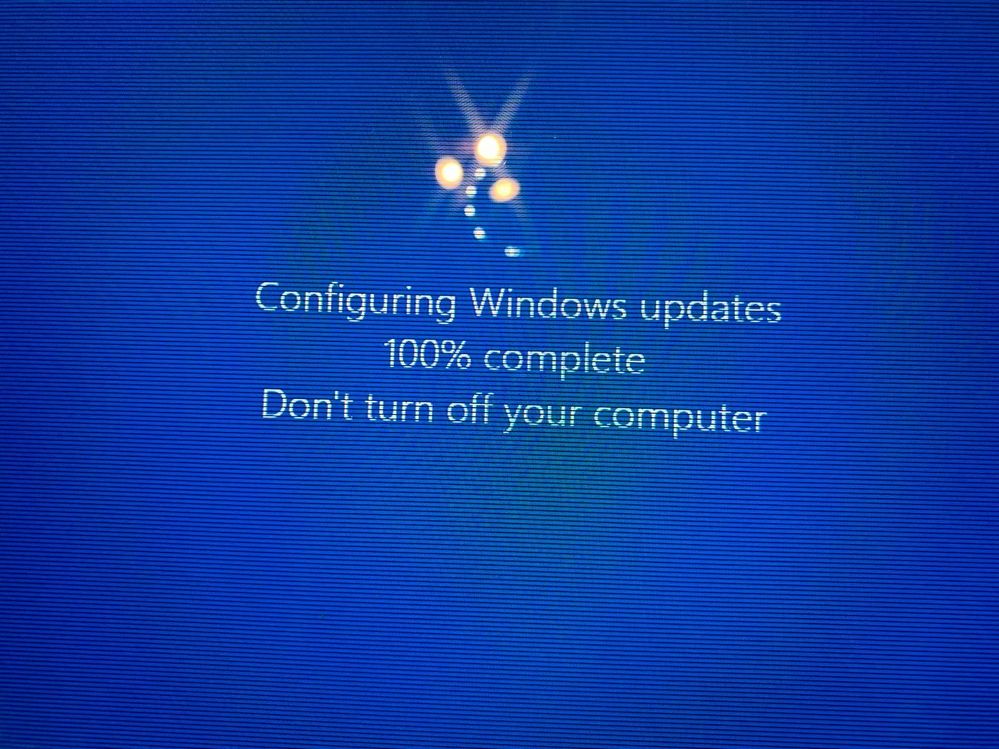- Mark as New
- Bookmark
- Subscribe
- Subscribe to RSS Feed
- Permalink
- Report Inappropriate Content
03-03-2022 10:31 AM (Last edited 03-03-2022 10:33 AM ) in
Galaxy BooksCan you help, my laptop screen is showing faint horizontal lines. I can still use the screen but text/images are very slighly blurred and its annoying.
To get round this I just use the laptop at home with an external monitor attached - and the picture on the moniotr is fine, no issues.
I have attached some screen shots.....
(note the 3 round blobs are a reflection of the room light and not on the laptop screen)
- Mark as New
- Subscribe
- Subscribe to RSS Feed
- Permalink
03-03-2022 03:36 PM in
Galaxy BooksHi sok1 , We suggest you to adjust the screen resolution by following steps. 1. Right-click on the empty area of your desktop and click Display settings. 2. In Resolution, click the drop-down menu and make sure the recommended resolution is selected. Then see if the horizontal lines disappear.
- Mark as New
- Subscribe
- Subscribe to RSS Feed
- Permalink
- Report Inappropriate Content
04-22-2022 04:50 PM in
Galaxy Bookshi , i also have teh same issue, horizontal lines can be more dense at times ,requiring restart. i rebooted my system keeping my files saved ,they vanished for few days but came back again . i have avast antivirus system too , don t know its a hardware issue
- Mark as New
- Subscribe
- Subscribe to RSS Feed
- Permalink
- Report Inappropriate Content
04-13-2023 08:41 AM in
Galaxy BooksHello. I have the same problem. How did you solve the problem?
- Mark as New
- Subscribe
- Subscribe to RSS Feed
- Permalink
- Report Inappropriate Content
10-12-2023 07:49 AM in
Galaxy BooksIt's looks like hardware issue and damaged cable (connection) between laptop body and screen. Usually because of opening and closing is many times ... but hey that's how laptop works! It's pain that less than 3 yo laptop not working as it should only because of the screen connection. Even worst, nobody want to fix it in Samsung or anywhere else. I'm not happy with this purchase at all... did anybody of you guys, found how or where to fix it?
- Mark as New
- Subscribe
- Subscribe to RSS Feed
- Permalink
- Report Inappropriate Content
10-17-2024 08:41 AM in
Galaxy BooksI have the same issue as you. My laptop is samsung Galaxy book flex and I was just watching netflix then it suddenly appeared like that.
- Mark as New
- Subscribe
- Subscribe to RSS Feed
- Permalink
- Report Inappropriate Content
10-12-2023 09:40 AM in
Galaxy BooksSmall update, few repair shops contacted today told me that this is most probably GPU chip problem on the motherboard and not the body - screen connection. And again nobody want to touch it or fix it. My laptop is desk use only, all vents are clear like a new, never dropped or damaged in any way, no any scratch... Shame that this expensive flex laptop work only less than 3 years ... ***.
- Mark as New
- Subscribe
- Subscribe to RSS Feed
- Permalink
- Report Inappropriate Content
10-12-2023 09:42 AM in
Galaxy BooksC**p Samsung GALAXY BOOK FLEX NP930QCG model.
- Mark as New
- Subscribe
- Subscribe to RSS Feed
- Permalink
- Report Inappropriate Content
12-11-2023 06:42 PM in
Galaxy Books