- Mark as New
- Bookmark
- Subscribe
- Subscribe to RSS Feed
- Permalink
- Report Inappropriate Content
09-14-2018 05:46 AM in
Galaxy NoteI am a really new Android user and I think that it is super complicated for me to try. Don't want to mess something up on the new phone!
is there another way to add extra tiles on the top swipe down? the 2 I need is alarm and mobile data and that is how I came across the link to fish 😋 TIA
- Mark as New
- Subscribe
- Subscribe to RSS Feed
- Permalink
- Report Inappropriate Content
09-14-2018 06:14 AM in
Galaxy NoteBut you can add alarm tile using some 3rd party apps.
- Mark as New
- Subscribe
- Subscribe to RSS Feed
- Permalink
- Report Inappropriate Content
09-14-2018 06:25 AM in
Galaxy Note- Mark as New
- Subscribe
- Subscribe to RSS Feed
- Permalink
- Report Inappropriate Content
09-14-2018 06:27 AM (Last edited 03-14-2019 05:51 AM ) in
Galaxy Note
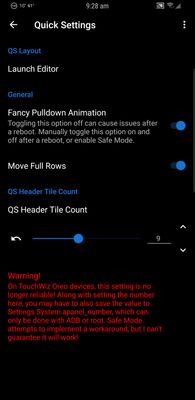
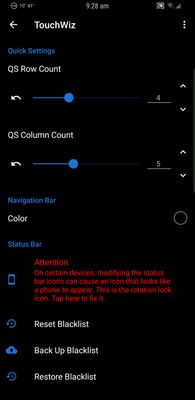
- Mark as New
- Subscribe
- Subscribe to RSS Feed
- Permalink
- Report Inappropriate Content
09-14-2018 07:15 AM in
Galaxy Note- Mark as New
- Subscribe
- Subscribe to RSS Feed
- Permalink
- Report Inappropriate Content
09-14-2018 07:18 AM in
Galaxy Note- Mark as New
- Subscribe
- Subscribe to RSS Feed
- Permalink
- Report Inappropriate Content
09-14-2018 07:47 AM in
Galaxy NoteNot sure what you mean by "turn on the tuner"?
- Mark as New
- Subscribe
- Subscribe to RSS Feed
- Permalink
- Report Inappropriate Content
09-14-2018 07:58 AM in
Galaxy NoteI was searching on Google and found an article that said if we long press the gear from the top pull down menu about 5 seconds it turns on the system UI tuner.
Is there a simple guide to the ADB commands? the link I found with XDA is really confusing me..I do want to try and learn
- Mark as New
- Subscribe
- Subscribe to RSS Feed
- Permalink
- Report Inappropriate Content
09-14-2018 08:12 AM in
Galaxy Notehttps://forum.xda-developers.com/showthread.php?t=2141817
You will also need to download the Samsung USB Drivers to your computer - This link is an excellent place to start 🐧
- Mark as New
- Subscribe
- Subscribe to RSS Feed
- Permalink
- Report Inappropriate Content
09-14-2018 09:00 AM in
Galaxy Note