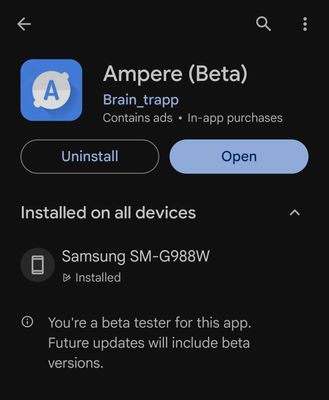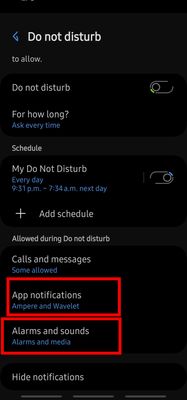- Mark as New
- Bookmark
- Subscribe
- Subscribe to RSS Feed
- Permalink
- Report Inappropriate Content
04-15-2024 04:35 PM in
Galaxy Note- Mark as New
- Subscribe
- Subscribe to RSS Feed
- Permalink
- Report Inappropriate Content
04-15-2024 05:12 PM (Last edited 04-15-2024 06:19 PM ) in
Galaxy NoteI am not sure if you knew, but Hiya is included and free with most Samsung phones.
You can find this in the Dialer's Settings.
*EDITED*
What was I thinking, yes you can get System Notifications for things like Battery Full. BUT for Battery Full / Low you need to use a 3rd party app, I use Ampere from the Play Store & set up the Audio Notifications within Ampere & then allow Ampere to Ignore DND.
Go to Settings & Search for Do Not Disturb & Click on it & then Click on "Apps" & Select the apps that you want to ALLOW Notifications from when DND is on
What is the model number of your phone, ie: SM-xxxxx?
If you purchased your phone from Amazon, Ebay etc, it's possible that you purchased a Non Canadian device, which is likely why the Android version hasn't been updated, if one is available.
Android version updates, don't come from the Canadian Carriers, they come directly from Samsung Canada's Servers.