sghai84
Beginner Level 2
Options
- Mark as New
- Bookmark
- Subscribe
- Subscribe to RSS Feed
- Permalink
- Report Inappropriate Content
02-03-2018 07:59 AM (Last edited 03-14-2019 04:44 AM ) in
Galaxy S
Anyone else having issues with Adchoices ads (Ads by Google) taking over their browsers on their phone? I've attached an example. Even though you can close the ad, another one will appear it in its place. I never noticed these ads taking over until I got my S8 in November (my first Android phone). Also noticed it on my computer. Sometimes these ads even cover content on certain websites.
Anyone else have this problem and know how to get rid of it? Google searches haven't been too helpful.
Anyone else have this problem and know how to get rid of it? Google searches haven't been too helpful.

4 Comments
shaggyskunk
Active Level 7
Options
- Mark as New
- Subscribe
- Subscribe to RSS Feed
- Permalink
- Report Inappropriate Content
02-03-2018 08:54 AM in
Galaxy S
@sghai84 You know that you can use an Ad Blocker.. Right? 😉 🐧
CHMultimedia
Expert Level 5
Options
- Mark as New
- Subscribe
- Subscribe to RSS Feed
- Permalink
- Report Inappropriate Content
02-03-2018 09:34 AM (Last edited 03-14-2019 06:36 AM ) in
Galaxy S
Use Samsung Internet Browser and get the AdBlock+ extension. They won't bother you ever again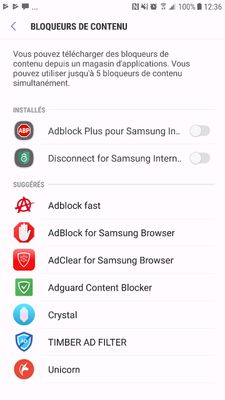
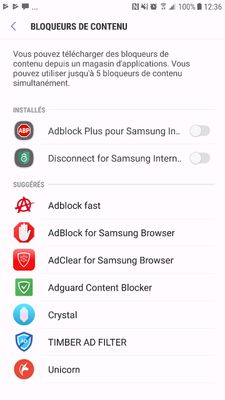
RichMan1
Active Level 10
Options
- Mark as New
- Subscribe
- Subscribe to RSS Feed
- Permalink
- Report Inappropriate Content
02-03-2018 08:04 PM in
Galaxy S
With greater power comes greater responsibility. Life is very easy when using a simple feature phone only good for calling and checking messages , but not when you're using a technologically advanced innovation. Now to your solution, use an Adblocker.
Moderator
Options
- Mark as New
- Subscribe
- Subscribe to RSS Feed
- Permalink
02-05-2018 08:58 AM in
Galaxy S
Hey @sghai84! as @CHMultimedia mentioned, please try using Samsung Internet browser with Adblock extension! Thanks!
- Nick
- Nick
