ExodusCheese
Active Level 4
Options
- Mark as New
- Bookmark
- Subscribe
- Subscribe to RSS Feed
- Permalink
- Report Inappropriate Content
06-08-2021 07:01 PM in
Galaxy S
Who else has this issue??
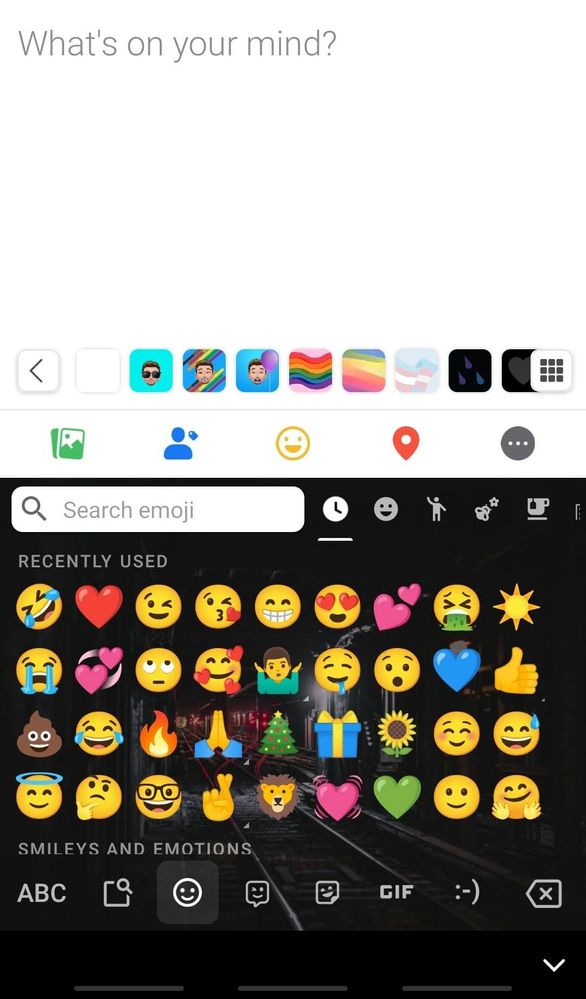
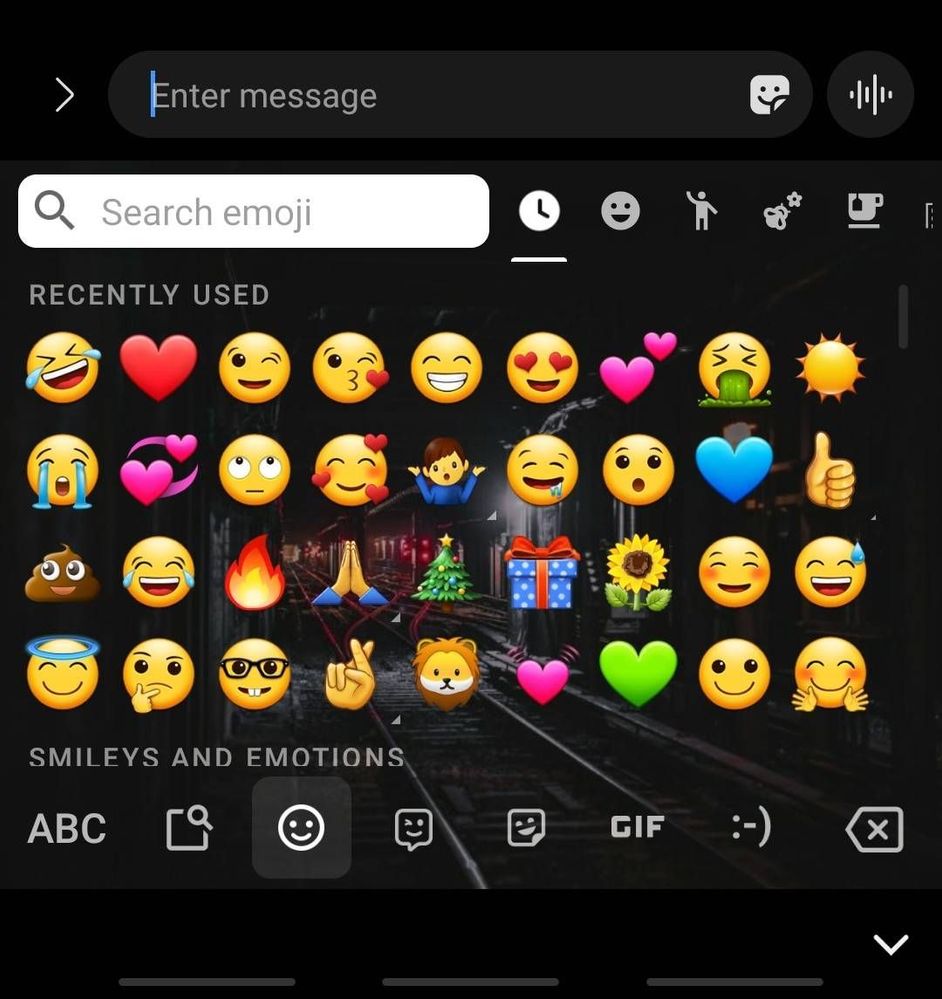
When I use Facebook and Google messenger my emoji icons look like complete old school poor quality emojis but when I use any other form of texting with other apps that involves using my keyboard they are high quality professional looking. (Note: I am using gboard) see screenshots to see the differences
Is there a fix for this??
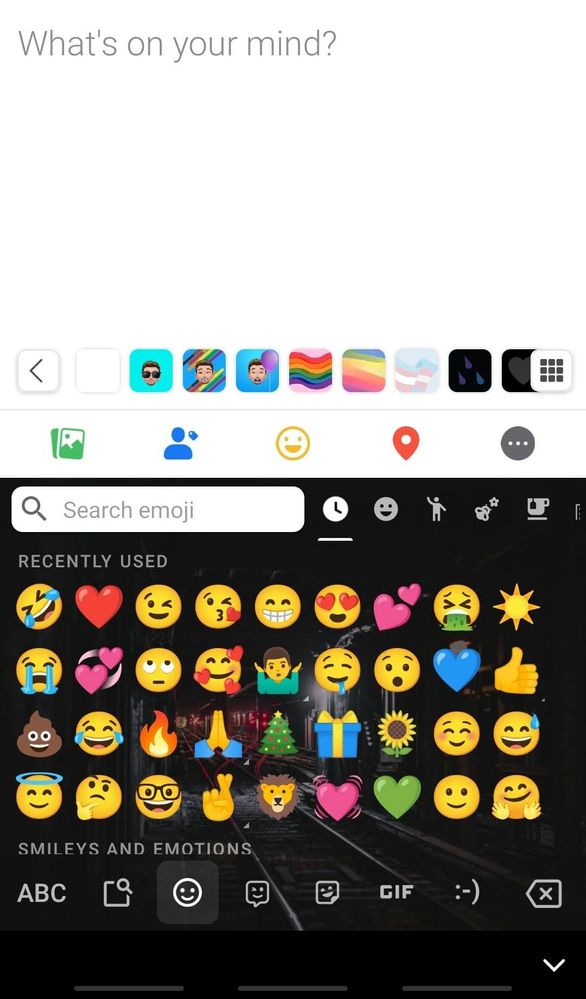
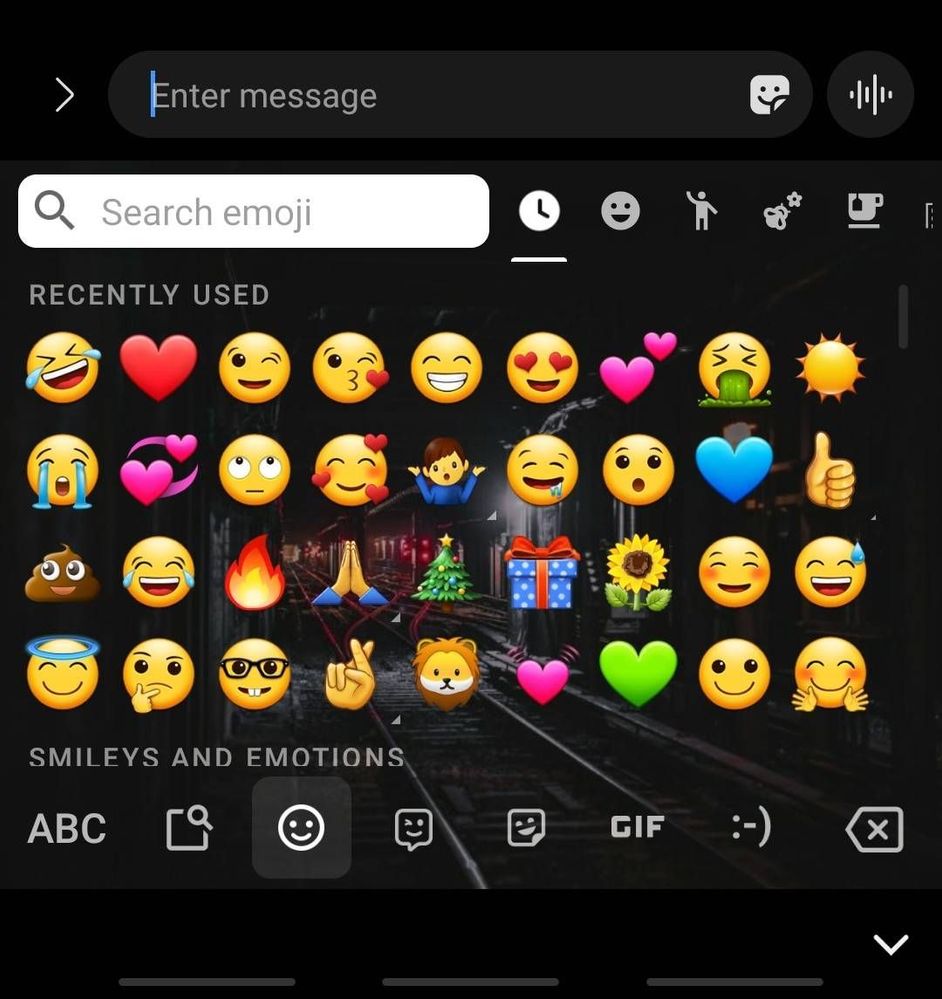
6 REPLIES 6
CHMultimedia
Expert Level 5
Options
- Mark as New
- Subscribe
- Subscribe to RSS Feed
- Permalink
- Report Inappropriate Content
06-08-2021 07:10 PM (Last edited 06-08-2021 07:16 PM ) in
Galaxy S
Some apps "offer" their own emoji styles. The unprofessional ones are those made by Facebook. At least this system lets you previsualise the horror you are about to unleash on the Internet (and wow are Facebook's ugly!!! Fits well with the company lol, another reason to avoid that Farce). The second one is clearly showing the stock Samsung emojis as you are using the stock Samsung Messaging app for demonstrative purposes.
I have unfortunately been unable to locate a setting to alleviate this issue.
I have unfortunately been unable to locate a setting to alleviate this issue.
ExodusCheese
Active Level 4
Options
- Mark as New
- Subscribe
- Subscribe to RSS Feed
- Permalink
- Report Inappropriate Content
06-08-2021 07:14 PM in
Galaxy S
Ok so Google messenger is the same looking as Facebooks emojis? Google messenger seems to show the same **bleep** quality ones lol
CHMultimedia
Expert Level 5
Options
- Mark as New
- Subscribe
- Subscribe to RSS Feed
- Permalink
- Report Inappropriate Content
06-08-2021 07:19 PM (Last edited 06-08-2021 07:19 PM ) in
Galaxy S
I have been using the OneUI-fied Google Messages for quite some time now and the emojis, in the rare times I actually use them, appear as the stock ones, although it is perfectly possible the standard Google Messages UI offers to use its own emojis, most likely based on the standard Android style that looks flat and bland.
ExodusCheese
Active Level 4
Options
- Mark as New
- Subscribe
- Subscribe to RSS Feed
- Permalink
- Report Inappropriate Content
06-09-2021 10:34 AM in
Galaxy S
Yes actually just checked and Samsung keyboard shows high quality emojis so the issue must be within Gboard. Not even sure how to get ahold of Google to report a bug these days lol things change so much
