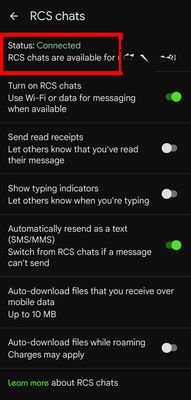- Mark as New
- Bookmark
- Subscribe
- Subscribe to RSS Feed
- Permalink
- Report Inappropriate Content
05-31-2023 05:16 AM in
Galaxy S
- Mark as New
- Subscribe
- Subscribe to RSS Feed
- Permalink
- Report Inappropriate Content
05-31-2023 05:33 AM in
Galaxy S- Mark as New
- Subscribe
- Subscribe to RSS Feed
- Permalink
- Report Inappropriate Content
05-31-2023 10:07 AM in
Galaxy S- Mark as New
- Subscribe
- Subscribe to RSS Feed
- Permalink
- Report Inappropriate Content
05-31-2023 12:03 PM (Last edited 05-31-2023 12:05 PM ) in
Galaxy SDoes your Carrier / Plan support RCS (chat)?
Contact your Carrier to verify if RCS (chat) is supported.
- Mark as New
- Subscribe
- Subscribe to RSS Feed
- Permalink
- Report Inappropriate Content
05-31-2023 05:58 PM in
Galaxy S- Mark as New
- Subscribe
- Subscribe to RSS Feed
- Permalink
- Report Inappropriate Content
05-31-2023 06:02 PM in
Galaxy SIn that case, clear BOTH Cache & Data for Google Messages & Reboot.
You'll have to Enable RCS (chat) again.
It's also possible that the SIM card may need to be replaced?
You can check by using the Diagnostics on Samsung Members app & run the Diagnostics for the SIM. See if you get any error messages?
- Mark as New
- Subscribe
- Subscribe to RSS Feed
- Permalink
05-31-2023 04:53 PM in
Galaxy SHi, as you have tried using Google messages app to enable RCS feature, but still it is not working, we recommend you to please check with your service provider if they support on your device and to enable it.