Anonymous
Not applicable
Options
- Mark as New
- Bookmark
- Subscribe
- Subscribe to RSS Feed
- Permalink
- Report Inappropriate Content
09-07-2018 04:44 PM in
Galaxy S
how can I enable mock location on my s7 edge? cant seem to find system or developer option on my settinga
2 Comments
Habsfan
Expert Level 2
Options
- Mark as New
- Subscribe
- Subscribe to RSS Feed
- Permalink
- Report Inappropriate Content
09-07-2018 04:45 PM (Last edited 03-14-2019 05:58 AM ) in
Galaxy S
I think you have to download an app first like fake gps (I use this to watch NHL games that are normally backed out) and then have it enabled in developer settings
Take a look at "Fake GPS location"
https://play.google.com/store/apps/details?id=com.lexa.fakegps
this is the one I use with no issues
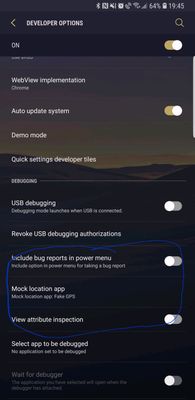
Take a look at "Fake GPS location"
https://play.google.com/store/apps/details?id=com.lexa.fakegps
this is the one I use with no issues
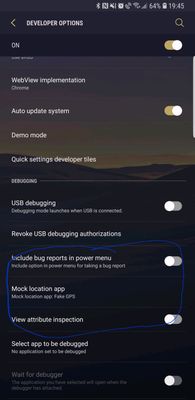
Moderator
Options
- Mark as New
- Subscribe
- Subscribe to RSS Feed
- Permalink
09-10-2018 10:03 AM in
Galaxy S
Hey @ferchoooo,
To turn on developer options, navigate to the build number in software information. Tap the build number seven times and developer mode will be enabled. There you will find the settings in the photo posted above.
-Jenna
To turn on developer options, navigate to the build number in software information. Tap the build number seven times and developer mode will be enabled. There you will find the settings in the photo posted above.
-Jenna
