- Mark as New
- Bookmark
- Subscribe
- Subscribe to RSS Feed
- Permalink
- Report Inappropriate Content
11-16-2020 06:35 AM in
Galaxy S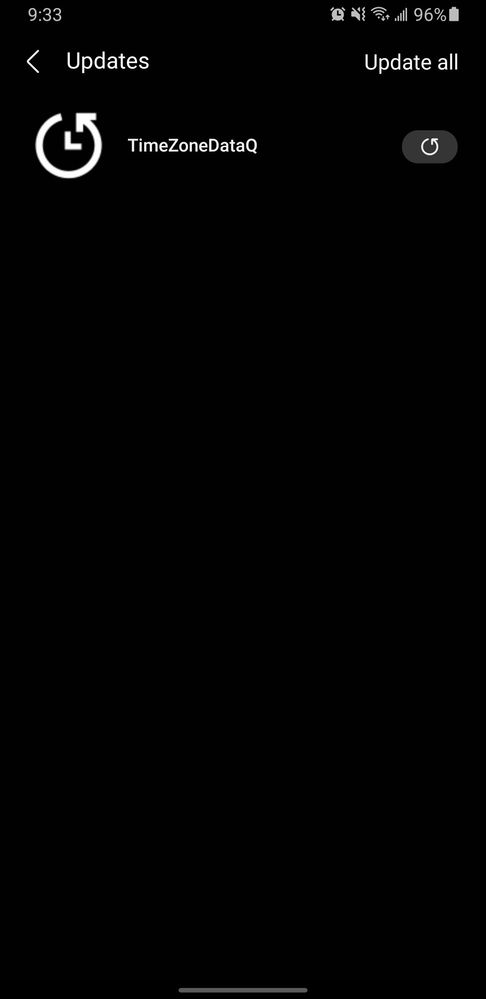

Solved! Go to Solution.
- « Previous
-
- 1
- 2
- Next »
- Mark as New
- Subscribe
- Subscribe to RSS Feed
- Permalink
11-16-2020 10:42 AM in
Galaxy SHi theonecid,
Samsung Time Zone Data is an app included on every Samsung smartphone, designed to set the correct time depending on where you are. Make sure that your phone is updated to the latest version. Then, reboot your phone and check the updates.
Go to the Galaxy store/Play store app> Check for TimeZoneDataQ> Update the app.
- Mark as New
- Subscribe
- Subscribe to RSS Feed
- Permalink
- Report Inappropriate Content
11-16-2020 10:57 AM (Last edited 11-16-2020 11:01 AM ) in
Galaxy SEdit: DaleJulian provided the solution
- Mark as New
- Subscribe
- Subscribe to RSS Feed
- Permalink
- Report Inappropriate Content
11-16-2020 12:25 PM in
Galaxy S- Mark as New
- Subscribe
- Subscribe to RSS Feed
- Permalink
- Report Inappropriate Content
11-18-2020 02:22 PM in
Galaxy S- « Previous
-
- 1
- 2
- Next »
