JamminTee
Beginner Level 2
Options
- Mark as New
- Bookmark
- Subscribe
- Subscribe to RSS Feed
- Permalink
- Report Inappropriate Content
04-25-2017 07:36 AM (Last edited 03-14-2019 04:40 AM ) in
Galaxy S
Hi,
Since this morning, there is an additionnal swipe down to unlock screen that requires my pattern to unlock.
The thing is, I deleted all my stored credentials, removed all patterns to unlock the screen but that window keeps asking for password every time. It also displays a different background that I don't really care about. Does anyone know how to fox this?

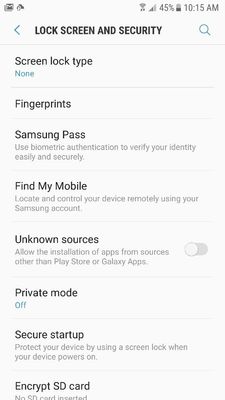
Since this morning, there is an additionnal swipe down to unlock screen that requires my pattern to unlock.
The thing is, I deleted all my stored credentials, removed all patterns to unlock the screen but that window keeps asking for password every time. It also displays a different background that I don't really care about. Does anyone know how to fox this?


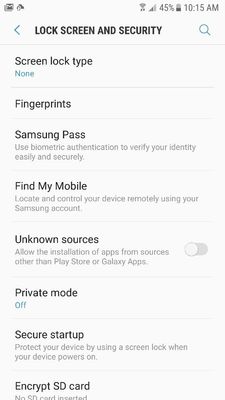
2 Comments
Options
- Mark as New
- Subscribe
- Subscribe to RSS Feed
- Permalink
- Report Inappropriate Content
04-25-2017 09:17 AM in
Galaxy S
I think I had a very similar issue on my Galaxy S5 it could of been with a "trusted Bluetooth device
try selecting a different lock screen such as pin. and then remove that to see if it still asks for a pattern
try selecting a different lock screen such as pin. and then remove that to see if it still asks for a pattern
Options
- Mark as New
- Subscribe
- Subscribe to RSS Feed
- Permalink
- Report Inappropriate Content
04-25-2017 09:20 AM in
Galaxy S
also is there an option to set screen lock type as "swipe" which is also no security.
