ISBPhotog
Beginner Level 2
Options
- Mark as New
- Bookmark
- Subscribe
- Subscribe to RSS Feed
- Permalink
- Report Inappropriate Content
03-24-2017 12:18 PM (Last edited 03-14-2019 04:45 AM ) in
Galaxy S
TEXT APP - "View all" feature
how do I permanently allow all my texts to view as "view all" in my text messages within the text message app?
why do i need to hit the View all button to view my texts in the text app in the first place? why am i in the text app in to begin with...??? to VIEW ALL my text.
i think its a Terrible feature and slows down the workflow for someone who is constantly catching up on text messages for work and media.
PLEASE HELP! this is a huge waste of time for me!
ian
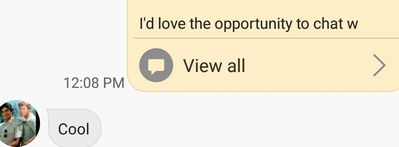
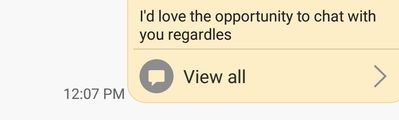
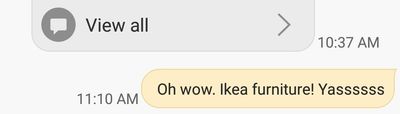
how do I permanently allow all my texts to view as "view all" in my text messages within the text message app?
why do i need to hit the View all button to view my texts in the text app in the first place? why am i in the text app in to begin with...??? to VIEW ALL my text.
i think its a Terrible feature and slows down the workflow for someone who is constantly catching up on text messages for work and media.
PLEASE HELP! this is a huge waste of time for me!
ian

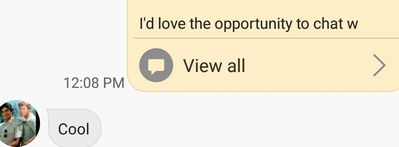
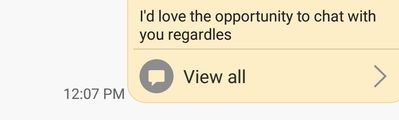
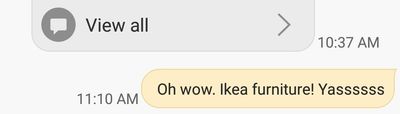
5 REPLIES 5
tankgirl
Active Level 5
Options
- Mark as New
- Subscribe
- Subscribe to RSS Feed
- Permalink
- Report Inappropriate Content
03-24-2017 12:54 PM in
Galaxy S
Wow... This is super annoying. I'm not sure how to fix it but I would like to know! My only suggestion is trying a third party app
A11
Active Level 6
Options
- Mark as New
- Subscribe
- Subscribe to RSS Feed
- Permalink
- Report Inappropriate Content
03-24-2017 01:48 PM in
Galaxy S
I get full views of txt msg, hope you have full screen not minimized app screen
tankgirl
Active Level 5
Options
- Mark as New
- Subscribe
- Subscribe to RSS Feed
- Permalink
- Report Inappropriate Content
03-24-2017 01:57 PM in
Galaxy S
It's when a long text is sent and you have to expand it... Like a long Facebook post and it says continue reading, same thing.
lune
Beginner Level 2
Options
- Mark as New
- Subscribe
- Subscribe to RSS Feed
- Permalink
- Report Inappropriate Content
03-25-2017 07:47 AM in
Galaxy S
ou est le mode SIGNATURE pour les texto
Nick_from_Samsu
Active Level 6
Options
- Mark as New
- Subscribe
- Subscribe to RSS Feed
- Permalink
- Report Inappropriate Content
03-27-2017 11:24 AM in
Galaxy S
Hey @ISBPhotog, I'll look into this and see if we can increase the character limit for this in any upcoming patches. Thanks for the feedback! -Nick
