Shaggyskunk1BLM
Expert Level 5
Options
- Mark as New
- Bookmark
- Subscribe
- Subscribe to RSS Feed
- Permalink
- Report Inappropriate Content
05-19-2019 11:21 AM (Last edited 05-19-2019 12:12 PM ) in
Galaxy S
I've posted this in my original post already - But just posting it here again because I'm pretty impressed with the app & wanted to share it with those who might otherwise miss it & might be interested 🕊️
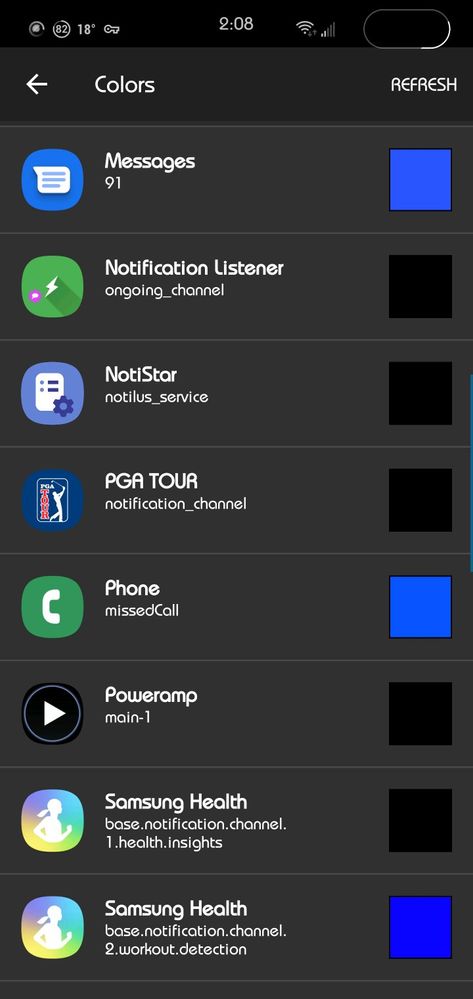

Well - I'm really liking Holey Light - Battery Charging (Green) & Full (Blue) notification - App Colour LED Notifications (ie: Samsung Members notification is the shade of blue from the app) or whatever you want & I'm revising my battery consumption opinion - It's actually pretty good with the correct settings.
The ONLY wrinkle that I've found is with Holey Light enabled & in your pocket & with Samsung Health & Spotify running - The screen seems to wake up - It MIGHT be one of my settings - I'm not sure yet - But the workaround I'm using at the moment is with Routines - On wired earbuds plugged in - Routines opens Holey Light & I Toggle it off & when I'm done with my run & unplug the wired earbuds - Routines opens Holey Light & I Toggle it back on - I think that there's a setting in Routines for wireless earbuds as well.
I'll post back if I have some news about the screen wake issue & again it's only happening with Holey Light enabled & the other apps running... It's pretty close to having an actual LED light for Notifications 👍🐧
Charging & Fully Charged 🕊️
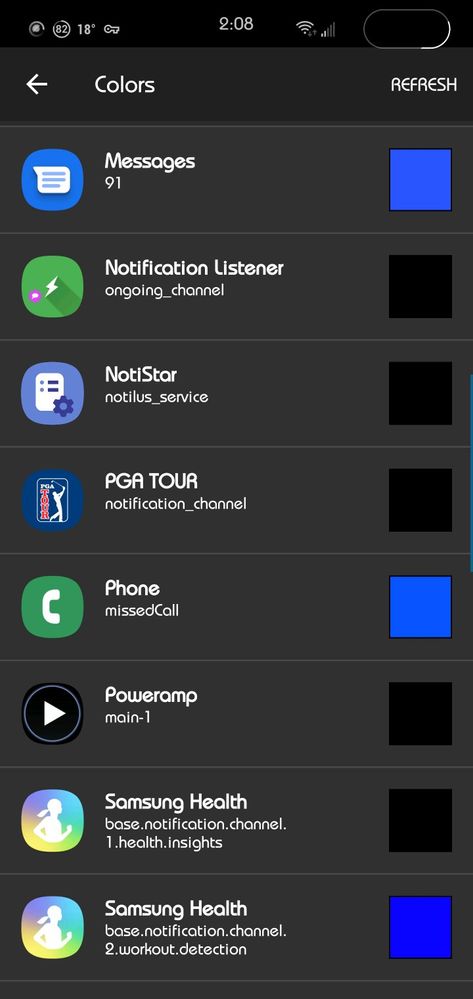

Well - I'm really liking Holey Light - Battery Charging (Green) & Full (Blue) notification - App Colour LED Notifications (ie: Samsung Members notification is the shade of blue from the app) or whatever you want & I'm revising my battery consumption opinion - It's actually pretty good with the correct settings.
The ONLY wrinkle that I've found is with Holey Light enabled & in your pocket & with Samsung Health & Spotify running - The screen seems to wake up - It MIGHT be one of my settings - I'm not sure yet - But the workaround I'm using at the moment is with Routines - On wired earbuds plugged in - Routines opens Holey Light & I Toggle it off & when I'm done with my run & unplug the wired earbuds - Routines opens Holey Light & I Toggle it back on - I think that there's a setting in Routines for wireless earbuds as well.
I'll post back if I have some news about the screen wake issue & again it's only happening with Holey Light enabled & the other apps running... It's pretty close to having an actual LED light for Notifications 👍🐧
Charging & Fully Charged 🕊️
3 Comments
Bing
Active Level 10
Options
- Mark as New
- Subscribe
- Subscribe to RSS Feed
- Permalink
- Report Inappropriate Content
06-03-2019 01:08 PM in
Galaxy S
Is this going to leave screen burn?
Miazn
Active Level 3
Options
- Mark as New
- Subscribe
- Subscribe to RSS Feed
- Permalink
- Report Inappropriate Content
07-07-2019 11:08 AM in
Galaxy S
does this light flicker until you access the application? Or just for a little while and disappear like the one on the phone? Then does it work with Whatsapp Facebook etc too ?
Shaggyskunk1BLM
Expert Level 5
Options
- Mark as New
- Subscribe
- Subscribe to RSS Feed
- Permalink
- Report Inappropriate Content
07-07-2019 11:12 AM in
Galaxy S
Holey Light will blink or swirl (depending on what you chose) until you open the app which triggered the Notification - or click on the Clear from the Notification Pull Down.
