klipe
Active Level 1
Options
- Mark as New
- Bookmark
- Subscribe
- Subscribe to RSS Feed
- Permalink
- Report Inappropriate Content
09-26-2023 01:08 PM in
Galaxy Z
Hi guys. Does anybody knows how to remove the "recent apps" and the "most used" apps from the split screen? I'm new to android and I'm getting a bit confused. Hahah
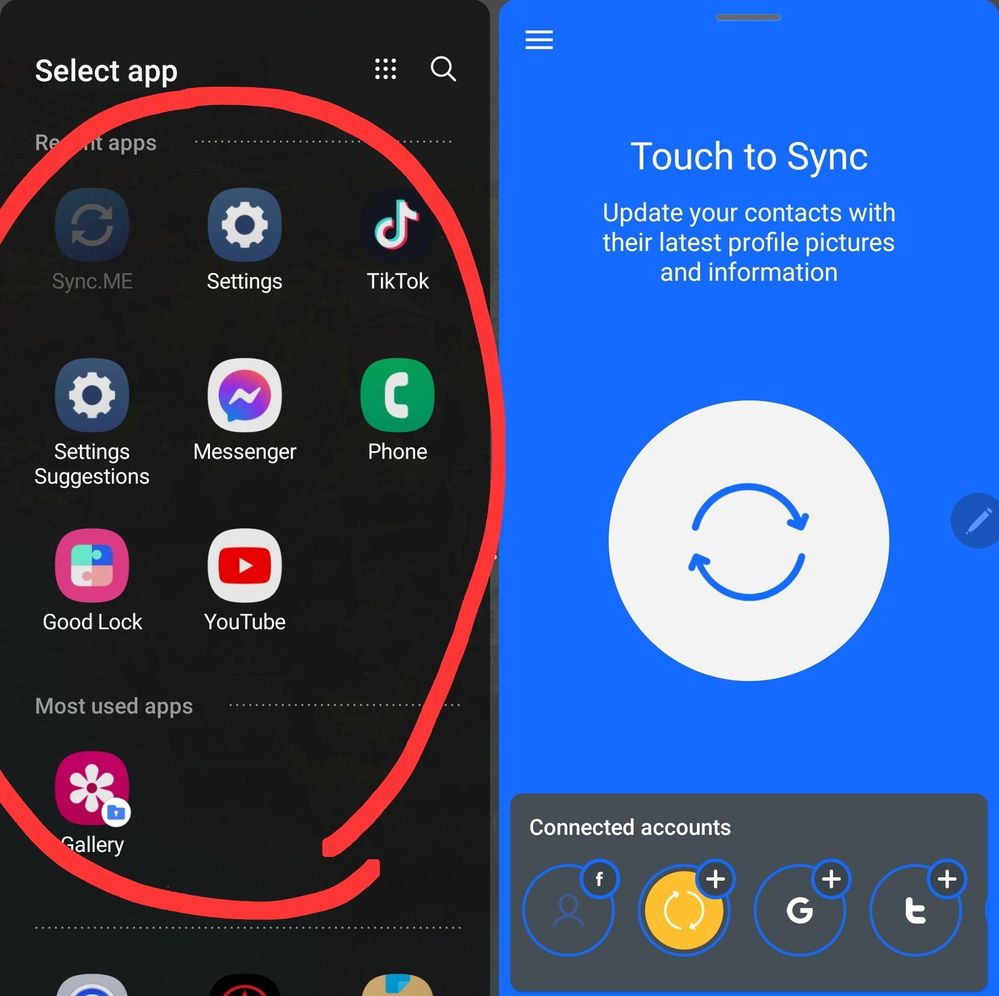
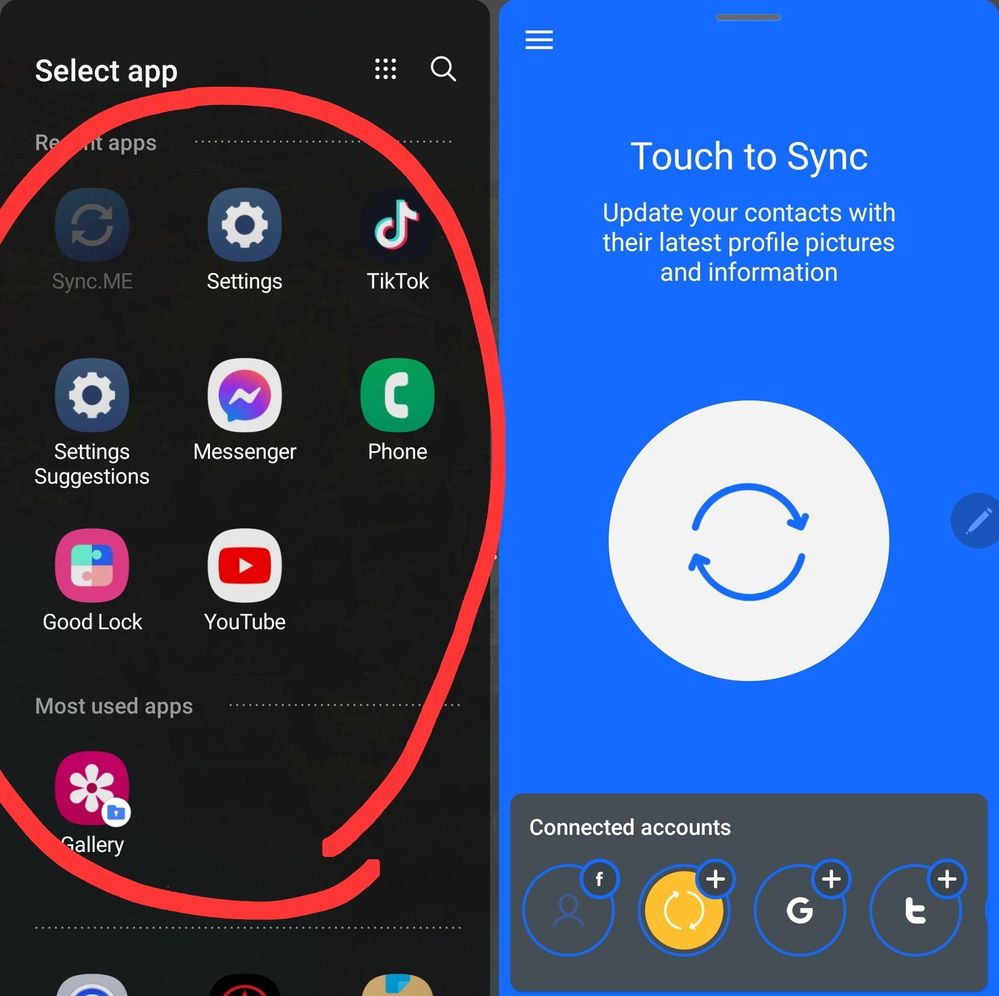
3 REPLIES 3
Deeezzyyy
Expert Level 1
Options
- Mark as New
- Subscribe
- Subscribe to RSS Feed
- Permalink
- Report Inappropriate Content
09-26-2023 03:04 PM (Last edited 09-26-2023 03:05 PM ) in
Galaxy Z
When you open up split screen and haven't selected a second app yet, that screen appears.
If you want it to disappear, simply close the split screen or open a second app.
That screen is like a home screen with all your apps for you to choose with the most recent apps on top to make it easy to open what you were already doing but in split screen.
I don't think there's a way to remove that for now.
If you want it to disappear, simply close the split screen or open a second app.
That screen is like a home screen with all your apps for you to choose with the most recent apps on top to make it easy to open what you were already doing but in split screen.
I don't think there's a way to remove that for now.
klipe
Active Level 1
Options
- Mark as New
- Subscribe
- Subscribe to RSS Feed
- Permalink
- Report Inappropriate Content
09-28-2023 10:40 AM in
Galaxy Z
I would like to keep the split view but I don't want to see any recent/suggested apps on this list. I hope there is a way to remove them from there.
Moderator
Options
- Mark as New
- Subscribe
- Subscribe to RSS Feed
- Permalink
09-28-2023 07:18 PM in
Galaxy ZHI, I request you to please take the help from the given link and follow the steps.
https://www.samsung.com/ca/support/mobile-devices/galaxy-phone-multi-window-and-app-pair/
