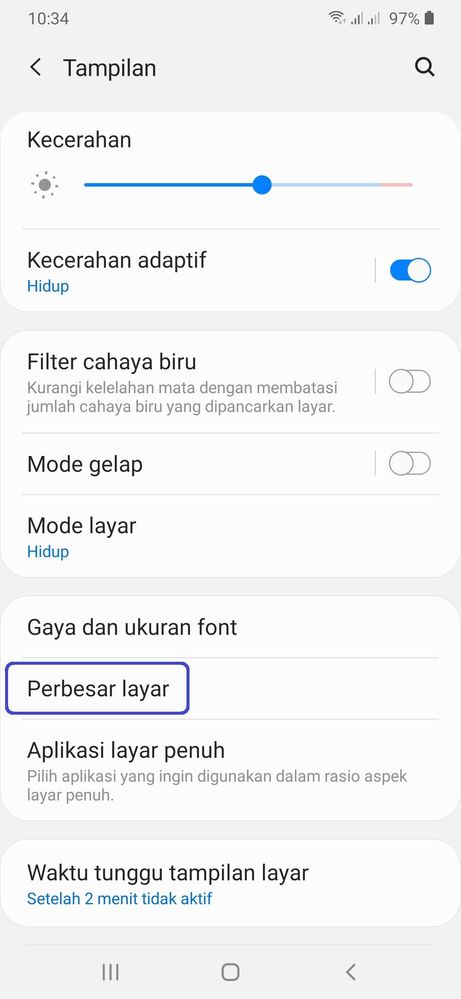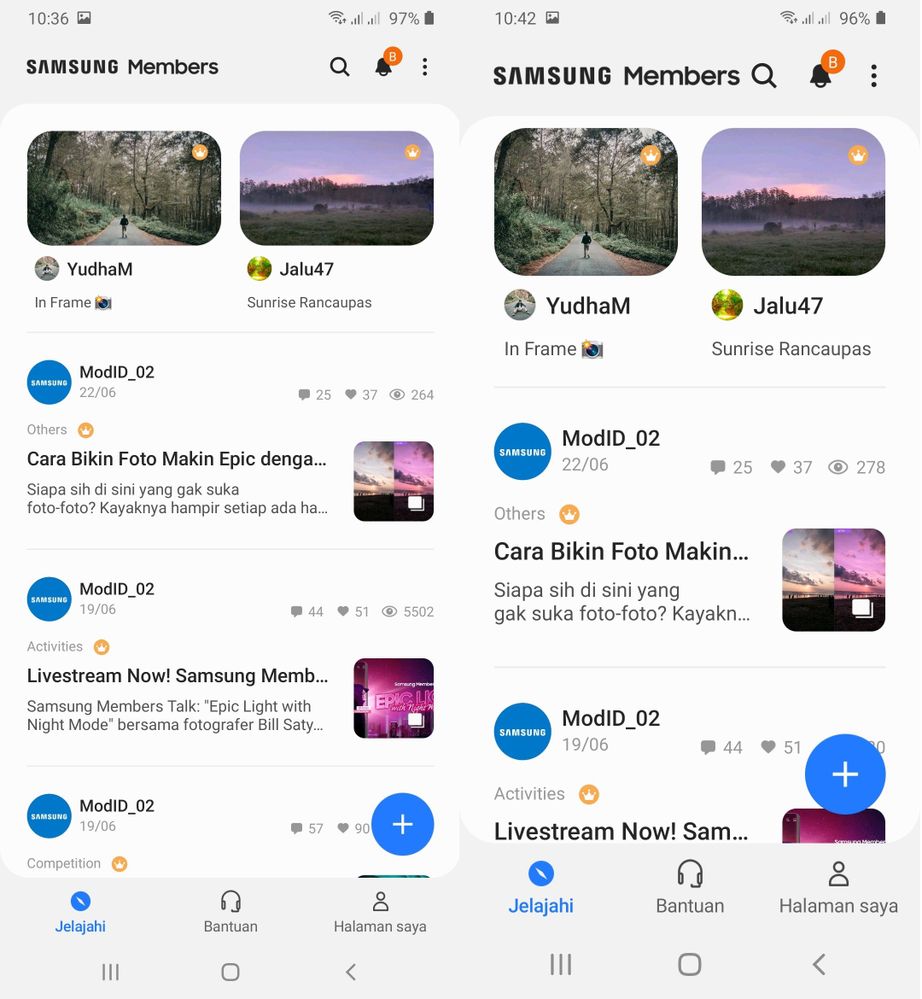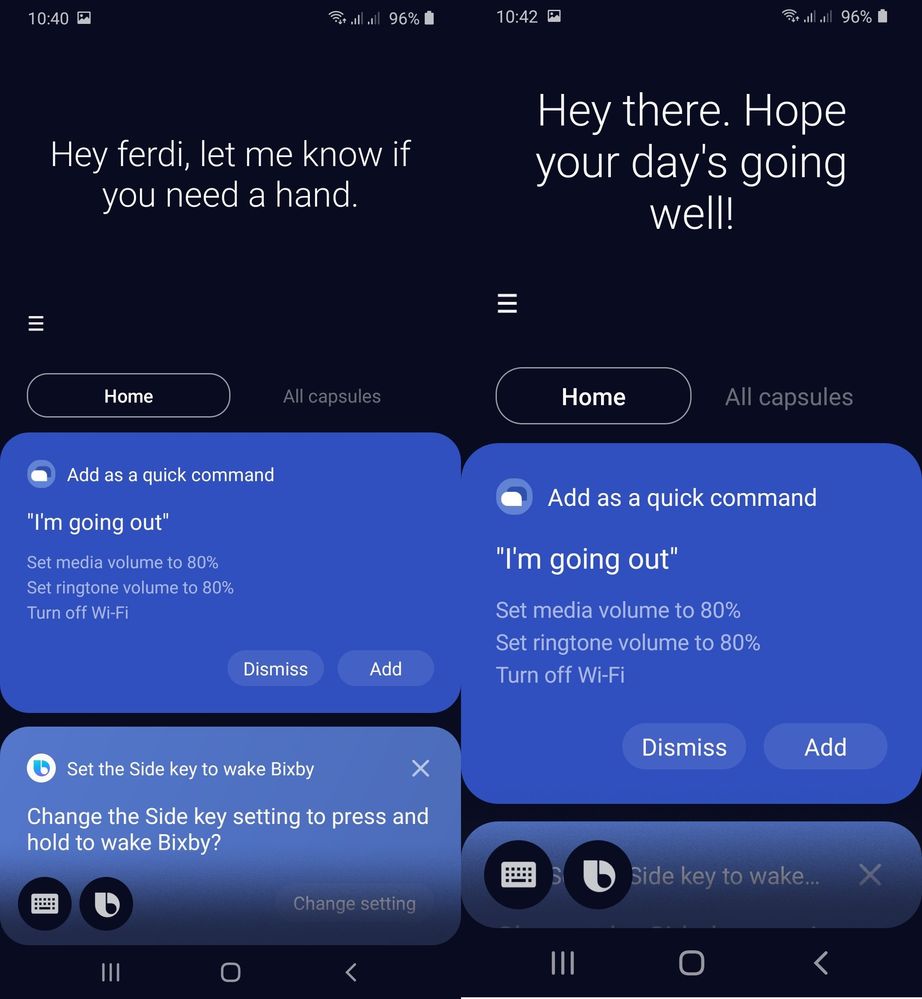- Mark as New
- Bookmark
- Subscribe
- Subscribe to RSS Feed
- Permalink
- Report Inappropriate Content
06-23-2020 12:47 PM (Last edited 07-01-2020 06:00 PM by Moderator2 ) in
OthersHalo sobat samsung members...
Disini saya mau berbagi tentang cara memperbesar font di aplikasi.
Mungkin kawan-kawan merasa kok kecil banget sih tulisannya di aplikasi, padahal sudah mencoba mengubah ukuran font di pengaturan seperti gambar di bawah ini.
Ya, gambar di atas hanya bisa mengubah ukuran font di device samsung saja, tetapi tidak di aplikasi.
Untuk bisa mengubah ukuran font di aplikasi kalian bisa mengubahnya di pengaturan > tampilan > perbesar layar
seperti gambar di bawah ini
dengan cara ini kalian bisa mengubah ukuran layar (font) menjadi kecil, sedang dan besar.
Berikut contoh gambar-gambar sebelum dan setelah di perbesar layar:
Demikian tips dari saya, semoga bermanfaat.
Special thanks to Abt and SemutGalaxy
#jaga kesehatan
😁
- Mark as New
- Subscribe
- Subscribe to RSS Feed
- Permalink
- Report Inappropriate Content
06-23-2020 01:03 PM in
Others- Mark as New
- Subscribe
- Subscribe to RSS Feed
- Permalink
- Report Inappropriate Content
06-23-2020 01:11 PM in
Others- Mark as New
- Subscribe
- Subscribe to RSS Feed
- Permalink
- Report Inappropriate Content
06-23-2020 01:21 PM in
Others- Mark as New
- Subscribe
- Subscribe to RSS Feed
- Permalink
- Report Inappropriate Content
06-23-2020 01:48 PM in
Others- Mark as New
- Subscribe
- Subscribe to RSS Feed
- Permalink
- Report Inappropriate Content
06-23-2020 06:10 PM in
Others- Mark as New
- Subscribe
- Subscribe to RSS Feed
- Permalink
- Report Inappropriate Content
06-23-2020 06:17 PM in
Others- Mark as New
- Subscribe
- Subscribe to RSS Feed
- Permalink
- Report Inappropriate Content
06-24-2020 02:00 PM in
Others- Mark as New
- Subscribe
- Subscribe to RSS Feed
- Permalink
- Report Inappropriate Content
06-23-2020 01:06 PM in
Others- Mark as New
- Subscribe
- Subscribe to RSS Feed
- Permalink
- Report Inappropriate Content
06-23-2020 01:11 PM in
Others