- Mark as New
- Bookmark
- Subscribe
- Subscribe to RSS Feed
- Permalink
- Report Inappropriate Content
11-02-2020 01:03 PM in
Smartthings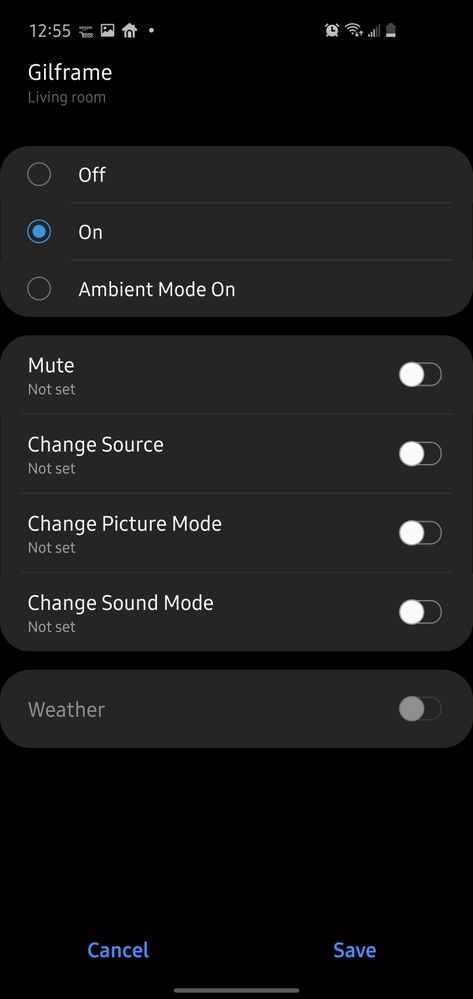
- « Previous
-
- 1
- 2
- Next »
- Mark as New
- Subscribe
- Subscribe to RSS Feed
- Permalink
- Report Inappropriate Content
12-11-2020 09:01 AM in
SmartthingsHalston, is there any update from Samsung on when they will be implementing this feature? There needs to be a "Art Mode On" option in setting up automations/scenes.
- Mark as New
- Subscribe
- Subscribe to RSS Feed
- Permalink
- Report Inappropriate Content
09-13-2021 11:53 AM (Last edited 09-13-2021 11:54 AM ) in
SmartthingsAgree. It is amazing that Samsung makes such a nice TV that connects to the fantastic SmartThings device but has totally missed the mark on making this connection more functional. It is almost totally useless beyond on/off... which I can already do w/ a wifi connected cheap TV. Samsung Frame developers have really not thought this product out very well in terms of connectivity to SmartThings.
Also, as a picture frame device, they really blew it with the poor ability of this device to connect to a NAS and display home-made photos (something like PLEX or QNAP) easily on the Frame TV (instead of pay per use stock images).
Come on Frame TV developers!! You can make this product so much better than just a wall hung TV. So much potential is missing it makes me wonder if you are even capable of seeing what this TV can do for your customer base. Get back to your whiteboards.
- Mark as New
- Subscribe
- Subscribe to RSS Feed
- Permalink
- Report Inappropriate Content
10-17-2021 08:20 AM in
SmartthingsNo kidding. If I want to automate this it looks like my option is to record the remote control signal to turn to art mode and do it with a third party device. Really feels like the smartthings developers and the tv developers don’t speak to each other.
- Mark as New
- Subscribe
- Subscribe to RSS Feed
- Permalink
- Report Inappropriate Content
04-12-2022 04:15 AM in
SmartthingsI've been searching for a solution to this for a long time. I can't quite believe 'art mode' isn't an option from smartthings. 🤔 I mean, really?
- « Previous
-
- 1
- 2
- Next »
