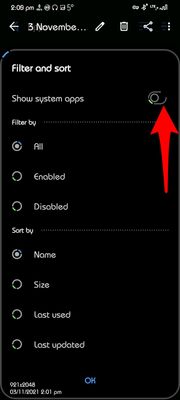- Mark as New
- Bookmark
- Subscribe
- Subscribe to RSS Feed
- Permalink
- Report Inappropriate Content
11-03-2021 10:57 AM in
Tablets- Mark as New
- Subscribe
- Subscribe to RSS Feed
- Permalink
- Report Inappropriate Content
11-03-2021 11:06 AM in
TabletsTry this. Settings & click on the 3 dot menu Middle Right to view System apps & Toggle it to the Right & Click on "OK" & Search for "settings" & Click on it & Scroll down to "Storage" & Clear both Cache & Data. Reboot 🤞
IF, that didn't help, try Booting into Recovery and wipe cache.
- Mark as New
- Subscribe
- Subscribe to RSS Feed
- Permalink
11-04-2021 04:16 PM in
TabletsHi LeroyDartagnan, please clear cache for settings app and then check if it shows reslts.
Tap settings >> Tap on three dots at top right >> system apps >> select settings app >> tap clear cache.
- Mark as New
- Subscribe
- Subscribe to RSS Feed
- Permalink
- Report Inappropriate Content
12-30-2021 08:45 AM in
Tablets- Mark as New
- Subscribe
- Subscribe to RSS Feed
- Permalink
- Report Inappropriate Content
12-30-2021 09:20 AM (Last edited 12-30-2021 09:21 AM ) in
Tablets- Mark as New
- Subscribe
- Subscribe to RSS Feed
- Permalink
- Report Inappropriate Content
12-30-2021 10:27 AM in
TabletsI'm not very familiar with the Tab devices, but I wasn't suggesting a Factory Reset (if that's what you thought I meant up above).
But if clearing Cache & Data for Settings worked for a while.. You may want to try it as well.
It sounds like for some reason Searching in Settings is taxing the RAM of this particular device & resulting in a slow, or endless searching behaviour?
How much of the device storage is left available? If there's not much, that could certainly affect the device's performance.
If it's near it's maximum capacity, try at least temporarily moving stuff to your computer / cloud storage etc. See if that fixes the issue?
- Mark as New
- Subscribe
- Subscribe to RSS Feed
- Permalink
- Report Inappropriate Content
12-30-2021 01:05 PM in
Tablets- Mark as New
- Subscribe
- Subscribe to RSS Feed
- Permalink
- Report Inappropriate Content
12-30-2021 01:19 PM (Last edited 12-30-2021 01:19 PM ) in
Tablets- Mark as New
- Subscribe
- Subscribe to RSS Feed
- Permalink
- Report Inappropriate Content
12-30-2021 01:51 PM in
TabletsAgain, I'm not very familiar with the device, but if it's similar to Samsung's phones, if you can put apps "to sleep", or if there's an "optimisation" setting for apps, see if you can put infrequently used apps to sleep & optimize apps as well.
The only other thing that I can think of would be to backup your Tab & Factory Reset. It really shouldn't be getting "lost" when searching Settings.