- Mark as New
- Bookmark
- Subscribe
- Subscribe to RSS Feed
- Permalink
- Report Inappropriate Content
10-08-2020 04:25 PM in
Galaxy A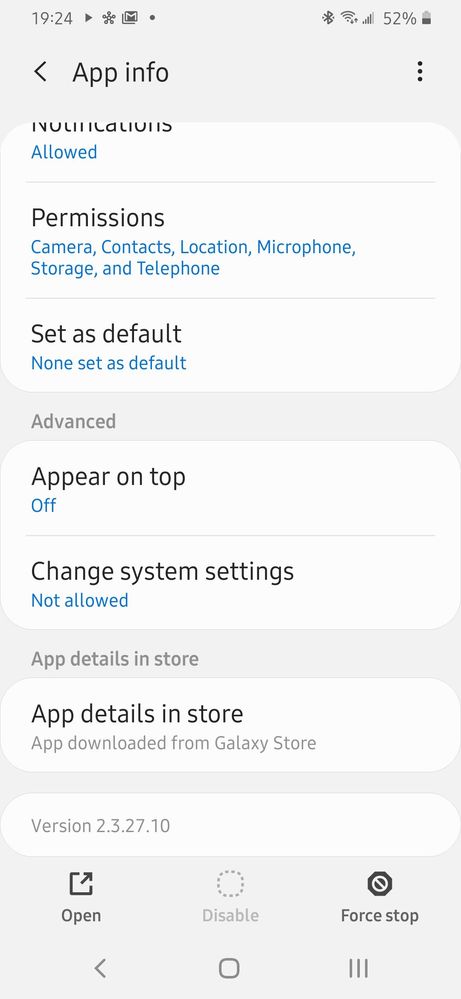
- Mark as New
- Subscribe
- Subscribe to RSS Feed
- Permalink
- Report Inappropriate Content
10-08-2020 05:00 PM (Last edited 10-08-2020 05:01 PM ) in
Galaxy ACamera - so it can access camera when you told it to open camera or take pictures
Contacts - so it can find or message people from your contacts
Location - so it can access things like weather in your area
Microphone - of course so you can talk to it
Storage - so it can find files like mp3s from your phone
Telephone- so it can make calls for you
- Mark as New
- Subscribe
- Subscribe to RSS Feed
- Permalink
10-08-2020 08:21 PM in
Galaxy AHi SamSungtwo,
@Linc, you are correct. All the permissions are using to make the app function correctly. The app will not ask to use certain permission (i.e. the camera, Contacts, Location, Microphone etc...) until you have begun using the correlated function (i.e. taking a picture, accessing the files or numbers etc...).
If you allow the sharing of the information with us, for example, the camera you can take or open the pictures by using the Bixby. For more details please visit the below link: https://my-samsung.com/PrivacyPolicy.htm
Thank you Linc for your information.
- Mark as New
- Subscribe
- Subscribe to RSS Feed
- Permalink
- Report Inappropriate Content
10-09-2020 02:53 PM in
Galaxy Alinc why would Bixby voice need to access mp3's from external storage?
- Mark as New
- Subscribe
- Subscribe to RSS Feed
- Permalink
- Report Inappropriate Content
10-17-2020 08:00 PM in
Galaxy A- Mark as New
- Subscribe
- Subscribe to RSS Feed
- Permalink
- Report Inappropriate Content
10-18-2020 04:48 PM in
Galaxy A- Mark as New
- Subscribe
- Subscribe to RSS Feed
- Permalink
10-21-2020 02:16 PM in
Galaxy AHi SamSungtwo, You could deactivate Bixby Voice by opening Bixby Home >> 3 dot menu >> Tap Settings >> Tap Bixby Voice switch to turn off the feature and force stop the application in the settings.
- Mark as New
- Subscribe
- Subscribe to RSS Feed
- Permalink
- Report Inappropriate Content
10-21-2020 06:31 PM in
Galaxy AThat is why I would like to understand why the permissions cannot be denied for this service since Google created the operating system to perform the denial of permissions for this function.
