- Mark as New
- Bookmark
- Subscribe
- Subscribe to RSS Feed
- Permalink
- Report Inappropriate Content
07-21-2020 06:21 PM in
Galaxy Note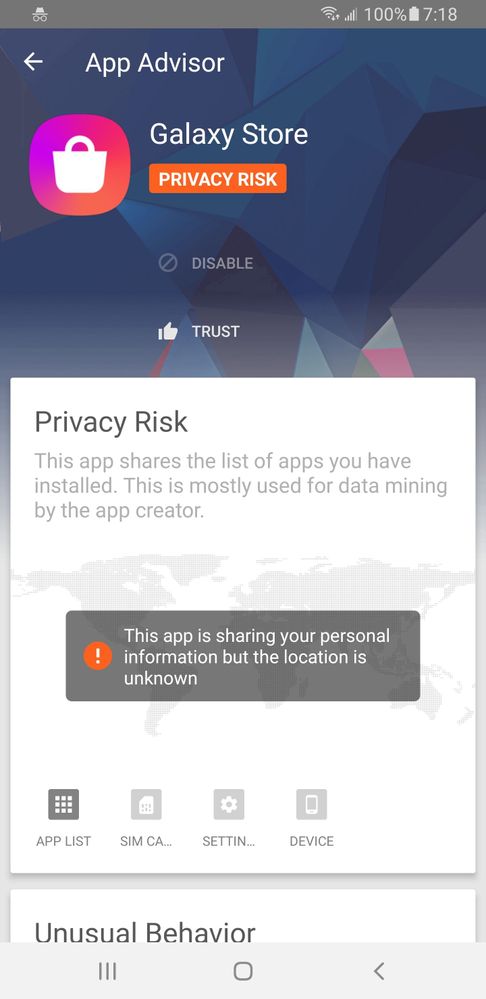
- Tags:
- GalaxyStore
- Mark as New
- Subscribe
- Subscribe to RSS Feed
- Permalink
07-21-2020 06:54 PM in
Galaxy NoteHi Jay777,
Please check your phone in safe mode to diagnose the issue and get back to us with the results.
- Mark as New
- Subscribe
- Subscribe to RSS Feed
- Permalink
- Report Inappropriate Content
07-21-2020 07:22 PM in
Galaxy Note- Mark as New
- Subscribe
- Subscribe to RSS Feed
- Permalink
- Report Inappropriate Content
07-21-2020 07:13 PM (Last edited 07-21-2020 07:18 PM ) in
Galaxy NoteRead what WE accept when using Galaxy Store
SHARING YOUR PERSONAL INFORMATION
We may share your personal information with affiliate companies of Samsung Electronics, as well as with companies that provide services on behalf of Samsung Electronics. We may also share your personal information with trusted partner companies, such as mobile service providers or insurance companies, that provide you with products and services that you request and information about products and services you may be interested in. We share personal information with law enforcement agencies when it’s required by law or to protect Samsung Electronics and its users.
This is the complete contract :
https://static.bada.com/contents/legal/ca/default/globalpp.html
but tell us if you find something else ...
- Mark as New
- Subscribe
- Subscribe to RSS Feed
- Permalink
- Report Inappropriate Content
07-21-2020 07:21 PM in
Galaxy NoteNow my question is it really Mandatory to have Galaxy Store application? Because mostly I only update from Google Play Store.
- Mark as New
- Subscribe
- Subscribe to RSS Feed
- Permalink
- Report Inappropriate Content
07-22-2020 07:05 AM in
Galaxy Note- Mark as New
- Subscribe
- Subscribe to RSS Feed
- Permalink
- Report Inappropriate Content
07-22-2020 04:47 PM in
Galaxy Note- Mark as New
- Subscribe
- Subscribe to RSS Feed
- Permalink
- Report Inappropriate Content
07-21-2020 07:29 PM (Last edited 07-21-2020 07:31 PM ) in
Galaxy Note- Mark as New
- Subscribe
- Subscribe to RSS Feed
- Permalink
- Report Inappropriate Content
07-21-2020 07:37 PM in
Galaxy Note- Mark as New
- Subscribe
- Subscribe to RSS Feed
- Permalink
- Report Inappropriate Content
07-21-2020 11:16 PM (Last edited 07-21-2020 11:16 PM ) in
Galaxy Note