thedarkboy77
Active Level 2
Options
- Mark as New
- Bookmark
- Subscribe
- Subscribe to RSS Feed
- Permalink
- Report Inappropriate Content
03-09-2018 07:07 PM (Last edited 03-14-2019 04:04 AM ) in
Others
If you ever have to install an APK, make sure you turn off the Wifi in order to manually check that the correct app has indeed been installed. This prevents some malicious apps from being installed, while you thought that the APK installer didn't simply.
In the example below, I tried to install Aida 64, but instead, I get an app called File Downloader installed. When I checked the app in settings, it shows that it was installed from "Package installer". Luckily, my wifi was off and my phone wasn't rooted. You should also check an APK app's permission and guess if it makes sense based on its purpose.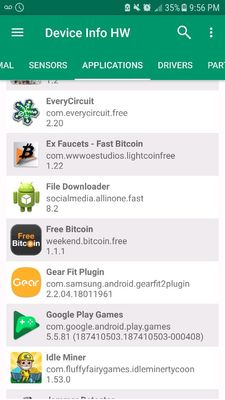
In the example below, I tried to install Aida 64, but instead, I get an app called File Downloader installed. When I checked the app in settings, it shows that it was installed from "Package installer". Luckily, my wifi was off and my phone wasn't rooted. You should also check an APK app's permission and guess if it makes sense based on its purpose.
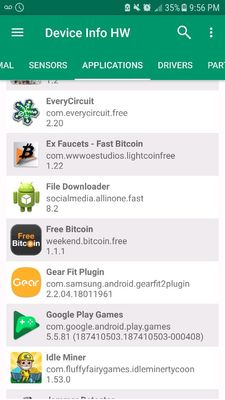
6 Comments
Cprice
★
Options
- Mark as New
- Subscribe
- Subscribe to RSS Feed
- Permalink
- Report Inappropriate Content
03-09-2018 08:36 PM in
Others
@thedarkboy77, where did you download the APK from? Why didn't you just download AIDA64 from Google Play store?
thedarkboy77
Active Level 2
Options
- Mark as New
- Subscribe
- Subscribe to RSS Feed
- Permalink
- Report Inappropriate Content
03-29-2018 09:57 PM in
Others
I forgot where I downloaded from. I was annoyed by the fact that it had automatic ads, just like CPU-Z after a certain auto-update. I now use Device my info and I have disabled Auto-update to it.
EDIT: The malicious app was from either these two links below:
https://apk4free.net/aida64/
https://apkmb.com/aida64/
EDIT: The malicious app was from either these two links below:
https://apk4free.net/aida64/
https://apkmb.com/aida64/
CHMultimedia
Expert Level 5
Options
- Mark as New
- Subscribe
- Subscribe to RSS Feed
- Permalink
- Report Inappropriate Content
03-10-2018 05:17 AM in
Others
That isnt really a tip. I instal APKs all the time and I always get what I wanted. But the permission one is a good tip.
thedarkboy77
Active Level 2
Options
- Mark as New
- Subscribe
- Subscribe to RSS Feed
- Permalink
- Report Inappropriate Content
03-29-2018 10:07 PM in
Others
I forgot to give an example of permission tips. The original Aida 64 didn't ask my permission to access my Contact but the malicious one asked for it. My Wifi was off so it wasn't able to steal my personal data and I was able to safely uninstall it.
Options
- Mark as New
- Subscribe
- Subscribe to RSS Feed
- Permalink
- Report Inappropriate Content
03-11-2018 11:51 AM in
Others
good tip thanks for sharing with the community!
Moderator
Options
- Mark as New
- Subscribe
- Subscribe to RSS Feed
- Permalink
03-12-2018 10:14 AM in
Others
Hey @thedarkboy77, thanks a lot for sharing good tips!
- Wonchul
- Wonchul
