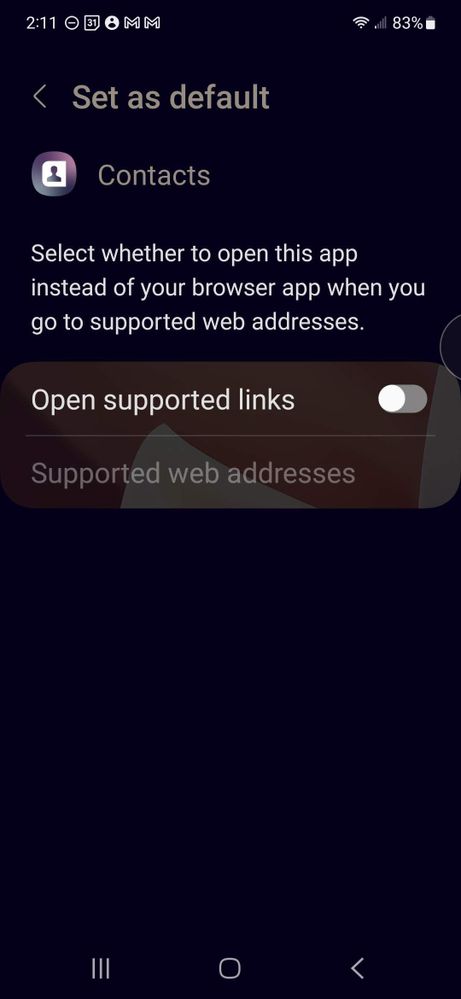- Mark as New
- Bookmark
- Subscribe
- Subscribe to RSS Feed
- Permalink
- Report Inappropriate Content
03-24-2022 01:03 PM (Last edited 03-24-2022 01:04 PM ) in
Galaxy AHello,
When in the phone app and using the + button to add a new contact, I used to be able to pick either Samsung Contacts (red) or Google Contacts (blue).
In an unfortunate moment of distraction, I hit Samsung Contacts once and am unable to take that decision back.
What I've tried so far:
1. I've tried the one fix that seems to be plastered all over the internet (https://www.guidingtech.com/use-google-contacts-instead-of-samsung-contacts/#:~:text=If%20the%20Sams....) In step 2 I cannot clear the default.
2. Uninstalled and re-installed Google Contacts.
3. Reset app preferences in Settings>Apps.
All negative. I am still opening Samsung Contacts out of the phone app.
To be clear, this is NOT about saving contacts to Google Contacts (online). This is only about OPENING Google Contacts APP (on the phone).
I JUST DON"T LIKE BEING FORCED TO USE THE SAMSUNG APP.
I WISHED I COULD UNINSTALL IT.
- Mark as New
- Subscribe
- Subscribe to RSS Feed
- Permalink
- Report Inappropriate Content
03-24-2022 01:54 PM (Last edited 03-24-2022 01:54 PM ) in
Galaxy AClear default.
This should resolve your problem.
- Mark as New
- Subscribe
- Subscribe to RSS Feed
- Permalink
- Report Inappropriate Content
09-19-2023 11:37 AM in
Galaxy AI have a Samsung S22 through Verizon. I am using the Phone app that came preinstalled on the phone. When I'm in the phone app and select Contacts on the lower right, I see different contacts than what I see in Google Contacts. It also shows my Samsung profile. I have tried numerous times to do what is described above. Once I get into Samsung Contacts OR the Google Contacts app, I don't have the option to set as default. See the photo below. Both apps set a default screen look the same -- no option to set as default! I cannot delete the Samsung Contact App.
Am I to understand that I may be storing my contacts in Google Contacts, but within the phone app it's going to look like the Samsung Contacts app?